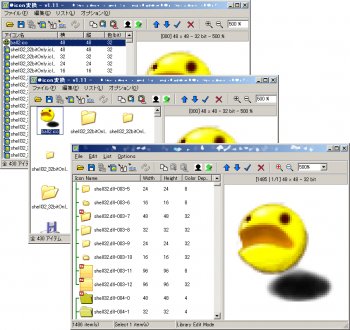File Details |
|
| File Size | 0.6 MB |
|---|---|
| License | Freeware |
| Operating System | Windows 2000/9x/Server 2003/XP |
| Date Added | February 4, 2007 |
| Total Downloads | 11,018 |
| Publisher | towofu's SOFT |
| Homepage | @icon sushi |
Publisher's Description
@icon sushi is an image to icon converter that supports the mask editor and the creation of Windows XP 32bit icons.
Latest Reviews
[deXter] reviewed v1.21 Beta 1 on Dec 4, 2006
This program truly deserves a 5.
It may not look much, but boy, does it have unique features or what.
To its credit, @icon sushi is one of the earliest icon editors to support Vista icons.
Another very important feature is that it supports saving icons in the same order (index) (or re-arranging) in an icon library. If you're the kind who likes to edit their Windows\System32 icons, you'll know what I'm talking about. A lot of files in there do not follow a specific order, for eg, some start as 16x16x16, 16x16x256, 16x16xXP, 32x32x16 etc, while some start as 16x16x16, 32x32x32x16, 48x48x16, and yet some more like 48x48xXP, 48x48x256 and so on. The problem in the commercial software is that when you've edited the icons and you try to save it, their order is changed as per the internal order specified in the software. So as a result, some icons are not displayed properly, poor quality icons show inplace of high quality ones, and worse, some programs refuse to work at all if they cannot display the icon properly.
None of the commercial software allow you to manually specify the index. @icon sushi, being a freeware does it. And that alone makes it special.
The MAZZTer reviewed v1.21 Beta 1 on Dec 4, 2006
-1 for not supporting XP themes. When theme support is forced, the icon listview control does not draw correctly. Is this too much to ask?
JonesDK reviewed v1.17 on Mar 26, 2005
Great application with good possibilities.
First try to open a Photoshop PSD file failed because of the size and I had to go to the website to see to figure that out. Max size is 128x128. There're no help file included so for some people that'll be a barrier.
Besides that I feel it good great potential. I reads a bunch of 'useful' file extensions such as PSD and PNG. Also reads the usual ICO, BMP, EXE, DLL & ICL.
Also -- it's more a conversion tool than an actually painting program, but that's exactly what I need!
Got a visual bug in the 'Take Screenshot' dialog but else than that I've not experienced any program errors.
[deXter] reviewed v1.21 Beta 1 on Dec 4, 2006
This program truly deserves a 5.
It may not look much, but boy, does it have unique features or what.
To its credit, @icon sushi is one of the earliest icon editors to support Vista icons.
Another very important feature is that it supports saving icons in the same order (index) (or re-arranging) in an icon library. If you're the kind who likes to edit their Windows\System32 icons, you'll know what I'm talking about. A lot of files in there do not follow a specific order, for eg, some start as 16x16x16, 16x16x256, 16x16xXP, 32x32x16 etc, while some start as 16x16x16, 32x32x32x16, 48x48x16, and yet some more like 48x48xXP, 48x48x256 and so on. The problem in the commercial software is that when you've edited the icons and you try to save it, their order is changed as per the internal order specified in the software. So as a result, some icons are not displayed properly, poor quality icons show inplace of high quality ones, and worse, some programs refuse to work at all if they cannot display the icon properly.
None of the commercial software allow you to manually specify the index. @icon sushi, being a freeware does it. And that alone makes it special.
The MAZZTer reviewed v1.21 Beta 1 on Dec 4, 2006
-1 for not supporting XP themes. When theme support is forced, the icon listview control does not draw correctly. Is this too much to ask?
JonesDK reviewed v1.17 on Mar 26, 2005
Great application with good possibilities.
First try to open a Photoshop PSD file failed because of the size and I had to go to the website to see to figure that out. Max size is 128x128. There're no help file included so for some people that'll be a barrier.
Besides that I feel it good great potential. I reads a bunch of 'useful' file extensions such as PSD and PNG. Also reads the usual ICO, BMP, EXE, DLL & ICL.
Also -- it's more a conversion tool than an actually painting program, but that's exactly what I need!
Got a visual bug in the 'Take Screenshot' dialog but else than that I've not experienced any program errors.