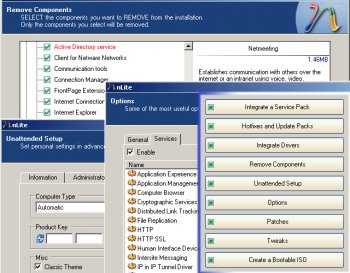File Details |
|
| File Size | 2.9 MB |
|---|---|
| License | Freeware |
| Operating System | Windows 2000/Server 2003/XP |
| Date Added | August 29, 2013 |
| Total Downloads | 165,791 |
| Publisher | Dino Nuhagic |
| Homepage | nLite |
Publisher's Description
nLite lets you choose which components to remove from Windows 2000, XP or 2003 before installation. By removing unneeded components you gain on your system speed and security. It supports removal of almost any component and few services. You can make a bootable ISO and easily slipstream Service packs with a click of a button. Use the easy cd-key implementation so you don't need to enter it during setup.
Latest Reviews
Karol Mily reviewed v1.4.9.2 on Aug 29, 2013
Thanks. I am using "nLite-ed" XP daily.
Now can't waiting for W7/8 edition.
jacobjackson reviewed v1.4.9.1 on Aug 24, 2013
nlite rocks!
finnlayer reviewed v1.4.9.1 on Sep 13, 2010
i like this it is very good, but i like to see a win 7 version, is that in the pipe line soon..
verbose reviewed v1.4.9.1 on Oct 16, 2008
nlite is one of the most useful free software tools available. Just like with any new software, you must take the time to read how to use it; otherwise, you may end up with a bunch of coasters before you get a good image. It is very easy to use as long as you're not trigger happy with the mouse. This software does work best with volume licensed media. Another great program for downloading Microsoft standalone updates is called Windows Download Updater.
A cool thing about nlite is that, while it does not allow you to slipstream hardly any Microsoft programs (only a couple), you can sneak sysinternals suite into the "image" using nlite. These tools are the best out there and worth downloading if anyone is unfamiliar with them. freeware.
One last thing. It does not matter how intelligent a person is, there is always a learning curve with anything new. The arrogance that is typical of most IT people is present because of their inferiority complex. Let's not stereotype ourselves to the outside world. If someone has a question about something they don't understand, help them out. Isn't that what we are on this page for?
ron_marz reviewed v1.4.9.1 on Sep 11, 2008
Yes, this software has a small learning curve (which is probably UU's problem), but once you master it, nLite works perfectly.
Nighted reviewed v1.4.9.1 on Sep 11, 2008
Been using this for about 3 years or so. I tweak all my installs using nLite. Loved by those who take the time to learn how to use it (not that it's hard), rated low by n00bs who can't walk and chew bubble gum at the same time. ;)
egg83 reviewed v1.4.9 on Sep 1, 2008
Have used this to make bootable XP cds that require no intervention, and it works like a gem. Allows you to remove lots of cruft that M$ thinks that you need, but really don't (for me-many of unnecessary services like Smart Card). Anyhow, give it a shot, love how you can import service packs into cd. Great program.
mara- reviewed v1.4.9 on Sep 1, 2008
Undesired Username, I don't want to offend you, but you simply don't know how to use this software. I'm using nLite very long and I don't have any problems at all. Even when I had some problem, it was because my lack of knowledge. I suggest you visit forum and do some research. If you still have problems, post about it and you'll get quick answer.
[EDIT]
Undesired Username, this is free software, so you need to appreciate what it gives since you did not payed for it. Just look in number of downloads and rating of the tool. This means that people are happy with it. Also, I can see only bad rate from you on review. So, get the point yourself. As I already mentioned, visit MSFN forum and post about your problem.
Undesired Username reviewed v1.4.9 on Sep 1, 2008
I did not opt to remove the Windows Activation component, or any related components. I know you would like to think that I'm an idiot who doesn't know anything and who didn't pay attention, and that's OK. Whatever helps you through the long, lonely night.
I'm sure I did make modifications that caused Windows Activation to break. My point is that nLite did not indicate that this would happen. I did not opt to remove Windows Activation or related components.
Regarding Windows\inf, I understand what happened, but I think nLite should be smart enough to handle it. Think about it... The INF file points to all the necessary drivers and supporting files. It doesn't point to "the entire directory I'm in". When you install a driver, you can point to an INF in Windows\inf, and Windows copies just what is specified in the INF, nothing more. (If Windows can't find a file, you get that infamous dialog, asking you to point to it manually.) When you backup individual drivers using a utility like the one mentioned, the utility can automatically select just the files referenced in that INF.
But nLite can't do this?
You're telling me that in order to choose a driver from your working Windows installation, you need to prepare it first using a separate utility? So... This other utility can handle this task, but nLite cannot? And that's OK?
Don't hate me just because I know how software should work.
Mara, you make no sense, and you are ASSuming just like the others.
shroom reviewed v1.4.9 on Sep 1, 2008
@Undesired Username : there are some explanations for each component you're removing. If you had read them (and I highly doubt of that) you would have avoided removing the activation component ;)
Karol Mily reviewed v1.4.9.2 on Aug 29, 2013
Thanks. I am using "nLite-ed" XP daily.
Now can't waiting for W7/8 edition.
jacobjackson reviewed v1.4.9.1 on Aug 24, 2013
nlite rocks!
finnlayer reviewed v1.4.9.1 on Sep 13, 2010
i like this it is very good, but i like to see a win 7 version, is that in the pipe line soon..
verbose reviewed v1.4.9.1 on Oct 16, 2008
nlite is one of the most useful free software tools available. Just like with any new software, you must take the time to read how to use it; otherwise, you may end up with a bunch of coasters before you get a good image. It is very easy to use as long as you're not trigger happy with the mouse. This software does work best with volume licensed media. Another great program for downloading Microsoft standalone updates is called Windows Download Updater.
A cool thing about nlite is that, while it does not allow you to slipstream hardly any Microsoft programs (only a couple), you can sneak sysinternals suite into the "image" using nlite. These tools are the best out there and worth downloading if anyone is unfamiliar with them. freeware.
One last thing. It does not matter how intelligent a person is, there is always a learning curve with anything new. The arrogance that is typical of most IT people is present because of their inferiority complex. Let's not stereotype ourselves to the outside world. If someone has a question about something they don't understand, help them out. Isn't that what we are on this page for?
ron_marz reviewed v1.4.9.1 on Sep 11, 2008
Yes, this software has a small learning curve (which is probably UU's problem), but once you master it, nLite works perfectly.
Nighted reviewed v1.4.9.1 on Sep 11, 2008
Been using this for about 3 years or so. I tweak all my installs using nLite. Loved by those who take the time to learn how to use it (not that it's hard), rated low by n00bs who can't walk and chew bubble gum at the same time. ;)
egg83 reviewed v1.4.9 on Sep 1, 2008
Have used this to make bootable XP cds that require no intervention, and it works like a gem. Allows you to remove lots of cruft that M$ thinks that you need, but really don't (for me-many of unnecessary services like Smart Card). Anyhow, give it a shot, love how you can import service packs into cd. Great program.
mara- reviewed v1.4.9 on Sep 1, 2008
Undesired Username, I don't want to offend you, but you simply don't know how to use this software. I'm using nLite very long and I don't have any problems at all. Even when I had some problem, it was because my lack of knowledge. I suggest you visit forum and do some research. If you still have problems, post about it and you'll get quick answer.
[EDIT]
Undesired Username, this is free software, so you need to appreciate what it gives since you did not payed for it. Just look in number of downloads and rating of the tool. This means that people are happy with it. Also, I can see only bad rate from you on review. So, get the point yourself. As I already mentioned, visit MSFN forum and post about your problem.
Undesired Username reviewed v1.4.9 on Sep 1, 2008
I did not opt to remove the Windows Activation component, or any related components. I know you would like to think that I'm an idiot who doesn't know anything and who didn't pay attention, and that's OK. Whatever helps you through the long, lonely night.
I'm sure I did make modifications that caused Windows Activation to break. My point is that nLite did not indicate that this would happen. I did not opt to remove Windows Activation or related components.
Regarding Windows\inf, I understand what happened, but I think nLite should be smart enough to handle it. Think about it... The INF file points to all the necessary drivers and supporting files. It doesn't point to "the entire directory I'm in". When you install a driver, you can point to an INF in Windows\inf, and Windows copies just what is specified in the INF, nothing more. (If Windows can't find a file, you get that infamous dialog, asking you to point to it manually.) When you backup individual drivers using a utility like the one mentioned, the utility can automatically select just the files referenced in that INF.
But nLite can't do this?
You're telling me that in order to choose a driver from your working Windows installation, you need to prepare it first using a separate utility? So... This other utility can handle this task, but nLite cannot? And that's OK?
Don't hate me just because I know how software should work.
Mara, you make no sense, and you are ASSuming just like the others.
shroom reviewed v1.4.9 on Sep 1, 2008
@Undesired Username : there are some explanations for each component you're removing. If you had read them (and I highly doubt of that) you would have avoided removing the activation component ;)
sweathog reviewed v1.4.9 on Sep 1, 2008
@ Undesired Username
You need to be sitting with Captain Kangaroo instead of in front of a PC. Why would you point nLite to your Windows/Inf folder? You point nLite to the driver disk of the hardware you need drivers for or, better yet, the driver folder created when using driver grabber. http://fileforum.betanew...verGrabber/1170699160/1
But like I said, you need to leave programs like this along and order your pre-installed software from Dell or somebody.
gawd21 reviewed v1.4.8 on Jul 30, 2008
I love nLite! This was the best. I just used it to make a new Recovery disk for my laptop that needed SATA drivers and you had to use a floppy that doesn't come with it. I took it from Vista back to XP Pro, nLite saved me hours of fighting and about 30 bucks.
Undesired Username reviewed v1.4.8 on Jul 28, 2008
I know I'm supposed to have blood-engorged organs over this software, but I'm rather upset that it just wasted my time. I painstakingly configured everything in an ISO I created with nLite, only to find Windows setup complaining that it couldn't find the setup disc. Odd error, yes, but that's what it said. I tried again with an entirely different flavor of Windows, only to have the same error repeat itself.
I also love how when I add a SINGLE driver, by selecting the single-driver option and pointing to an INDIVIDUAL .INF file, nLite shows the path to the driver as "C:\WINDOWS\inf" and goes right ahead adding the ENTIRE "C:\WINDOWS\inf" directory to the build.
But my favorite reason why nLite sucks is that it can break Windows Activation. I found myself unable to enter my product key and have it accepted, and even unable to use the WGA utility that is supposed to be able to fix such errors, after building an install with nLite. I'm not talking about a highly-tweaked install where I stupidly deselected lots of stuff; I am talking about a simple slipstream of SP3 with no other changes!. After that huge hassle (before realizing the problem was nLite), I did a manual slipstream, reinstalled, and was able to register and activate WinXP just fine.
You saved 30 hours, I wasted 30 hours.
Let the ad-hominem attacks commence!