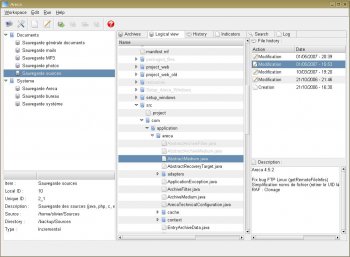File Details |
|
| File Size | 4.9 MB |
|---|---|
| License | Open Source |
| Operating System | Windows 2000/Server 2003/Server 2008/Vista/XP |
| Date Added | December 9, 2014 |
| Total Downloads | 2,421 |
| Publisher | Olivier Petrucci |
| Homepage | Areca Backup |
Publisher's Description
Areca is an advanced personal file backup software. It allows you to select files or directories to backup, filter, encrypt and compress their content, and store them on your backup location.
Latest Reviews
darkpepe reviewed v7.1.5 on Mar 22, 2010
Amazing! Once you figured out the basics, very simple to use. It lacks of tape supoort to be a repalcement for business apps.
6 stars!
mnk2xl reviewed v7.1.3 on Jul 13, 2009
Scheduling can be set up with Windows Task Scheduler. That's not a big deal for me.
F1Racer reviewed v7.0.9 on Jun 15, 2009
Lack of built-in scheduler ruins this otherwise capable program.
Backup system slightly confusing and destination files stored in strangely named folders for no apparent reason.
anomoly reviewed v7.0.9 on Apr 9, 2009
I tried this and is a little confusing to use at first and even when I set it it was still. Problem was it was very slow and the progress indicator seems to be somewhat inadequate. Open source with incremental option is good, but I think other soft may work better, though one with incremental for free I have not seen other than this.
Worth keeping an eye on.
darkpepe reviewed v7.1.5 on Mar 22, 2010
Amazing! Once you figured out the basics, very simple to use. It lacks of tape supoort to be a repalcement for business apps.
6 stars!
mnk2xl reviewed v7.1.3 on Jul 13, 2009
Scheduling can be set up with Windows Task Scheduler. That's not a big deal for me.
F1Racer reviewed v7.0.9 on Jun 15, 2009
Lack of built-in scheduler ruins this otherwise capable program.
Backup system slightly confusing and destination files stored in strangely named folders for no apparent reason.
anomoly reviewed v7.0.9 on Apr 9, 2009
I tried this and is a little confusing to use at first and even when I set it it was still. Problem was it was very slow and the progress indicator seems to be somewhat inadequate. Open source with incremental option is good, but I think other soft may work better, though one with incremental for free I have not seen other than this.
Worth keeping an eye on.