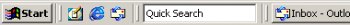File Details |
|
| File Size | 0.7 MB |
|---|---|
| License | Freeware |
| Operating System | Windows 2000/9x/Server 2003/XP |
| Date Added | August 6, 2008 |
| Total Downloads | 3,420 |
| Publisher | David Bau |
| Homepage | Dave's Quick Search Deskbar |
Publisher's Description
Dave's Quick Search Deskbar is a tiny textbox designed for search hounds with weary mouse-fingers. This little deskbar lets you launch searches without starting a web browser first, directly from your Windows Explorer Taskbar.
Latest Reviews
yobby reviewed v4.1.0.0 Beta on Aug 6, 2009
From now on, there will be a x64 build with each new version. To be found on
http://sourceforge.net/projects/dqsd/files/
Needs to be installed from an elevated prompt, but it works!
So glad I have it back, currently running on windows 7 64bit (rc)
martyn7 reviewed v4.0.0.3 rc-3 on Mar 12, 2007
lockd up my pc after the installation, took ages to load after reboot, unistall was my experience
darthbeads reviewed v4.0.0.3 rc-3 on Mar 12, 2007
Desperately needs x64 support!
matt2971 reviewed v4.0.0.3 rc-3 on Mar 12, 2007
To start with I have to say that I find it hard to understand why there are so few deskbars available, when the browser toolbars that are so ubiquitous are also so damn limited (why the hell would you want to limit the ability to search the web to only times when your web browser is already open? Duh!?)
I'd been using the fantastic "Google Deskbar" that's mentioned in the review below from 2003 for years and years, but some time ago that was discontinued and integrated into the horrific "Google Desktop" product. No thanks.
So at the time I searched for a replacement deskbar, and the only thing that seems to be out there is this DQSD. At the time there were just to many problems in switching; mainly things that the simple Google tool did for me that were way too complicated in DQSD, and also because of some issues with XP SP2. So I shook my head, cursed the increasingly money-grabbing idiots at Google, and continued to use the beta of Deskbar that i knew would never be updated or improved.
Now I'm giving DSQD another shot. There are still always gonna be issues here for non techies because of the old-skool style of the thing. For instance, in what modern software so you have to edit ini files to alter settings rather than configure through a GUI? Well, the advantage is flexibility I guess, but as I said, it's not gonna attract anyone who doesn't know what they're doing...
Once it +is+ configured like you want it, you begin to realise just how powerful a utility it can be, but unfortunately the pain's not over. For instance, after editing the preferences file, you wonder how you can get rid of all of the default searches you don't want clogging up the menu system. It took a bit of cursing before I figured out that to do this you need to go into the Help (?!?), tell IE (IE? Ouch) to allow blocked content , and then go through a wrist-achingly long process of unchecking all the entries you'll never use. Let's just say it could be both easier to find and easier to do... but once it's done; again; I'm very happy :-)
Soooo... looks like I might stick with it this time. I'm still scratching my head about certain things: for instance, it's great that I can use CTRL-I to search google images just like in the google deskbar, but I'd like to be able to make keyboard shortcuts for other searches like I also did before; and I can't see where this is setup. Also where on earth are the subcategories of the default searches configured? Plus I KNOW I'm gonna have to create my own searches, but being not too great with HTML it may be difficult - I'm gonna try his wizard at http://www.dqsd.net/searchwizard.htm and see how I get on. (Firefox version? ahem)
So.... in conclusion, DQSD is a great utility that has the potential to be extremely powerful in the hands of someone who knows their way around the product. If the author is reading this (and is interested in getting a wider audience for the product - which he may well not be!) I'd suggest installing the Google Deskbar (if you can find the original of course) and then emulating the way things are done there to make life simple - like the quick adding of new searches and the shortcut keys... plus create at least a basic GUI for the preferences to make ini file editing optional ;-)
By the way, I would have liked to give these opinions on the product message board rather than in a public review, but unfortunately again we've got an old-skool situation of only having a mailing list for support rather than a board! Oh well, myself as someone who's old-skool enough to refuse to buy a new computer when a perfectly-configured old one is just as quick, I can't really moan too much!
*hoping I'll be able to continue using it this time!*
Diam0nd reviewed v4.0.0.3 rc-3 on Mar 12, 2007
Looks like a good product.
Actual homepage: http://www.dqsd.net/
Kylde reviewed v3.1.8.0 Beta on Dec 3, 2003
Would help if the download link worked, I found it here
http://notesbydave.com/toolbar/dqsd.exe & here
https://sourceforge.net/...1&release_id=201305
schristie11 reviewed v3.1.8.0 Beta on Dec 2, 2003
I have nto reviewd this software myself so I wont actually give it a lesser rating as I dont know it's quality and I dont want to negatively impact it's rating here.
But I wanted to add that I use and love the Google Deskbar!
http://toolbar.google.com/deskbar/
JoeMothers reviewed v3.1.8.0 Beta on Dec 2, 2003
why is this coming up in pest patrol with KeenValue
SlowNeasy reviewed v3.1.8.0 Beta on Dec 2, 2003
Please give an option to hide the banner logo. I want to minimize clutter on my taskbar.
SlowNeasy reviewed v3.1.4.3 Beta on Oct 23, 2002
This is the most convenient search tool I've found bar none.
yobby reviewed v4.1.0.0 Beta on Aug 6, 2009
From now on, there will be a x64 build with each new version. To be found on
http://sourceforge.net/projects/dqsd/files/
Needs to be installed from an elevated prompt, but it works!
So glad I have it back, currently running on windows 7 64bit (rc)
martyn7 reviewed v4.0.0.3 rc-3 on Mar 12, 2007
lockd up my pc after the installation, took ages to load after reboot, unistall was my experience
darthbeads reviewed v4.0.0.3 rc-3 on Mar 12, 2007
Desperately needs x64 support!
matt2971 reviewed v4.0.0.3 rc-3 on Mar 12, 2007
To start with I have to say that I find it hard to understand why there are so few deskbars available, when the browser toolbars that are so ubiquitous are also so damn limited (why the hell would you want to limit the ability to search the web to only times when your web browser is already open? Duh!?)
I'd been using the fantastic "Google Deskbar" that's mentioned in the review below from 2003 for years and years, but some time ago that was discontinued and integrated into the horrific "Google Desktop" product. No thanks.
So at the time I searched for a replacement deskbar, and the only thing that seems to be out there is this DQSD. At the time there were just to many problems in switching; mainly things that the simple Google tool did for me that were way too complicated in DQSD, and also because of some issues with XP SP2. So I shook my head, cursed the increasingly money-grabbing idiots at Google, and continued to use the beta of Deskbar that i knew would never be updated or improved.
Now I'm giving DSQD another shot. There are still always gonna be issues here for non techies because of the old-skool style of the thing. For instance, in what modern software so you have to edit ini files to alter settings rather than configure through a GUI? Well, the advantage is flexibility I guess, but as I said, it's not gonna attract anyone who doesn't know what they're doing...
Once it +is+ configured like you want it, you begin to realise just how powerful a utility it can be, but unfortunately the pain's not over. For instance, after editing the preferences file, you wonder how you can get rid of all of the default searches you don't want clogging up the menu system. It took a bit of cursing before I figured out that to do this you need to go into the Help (?!?), tell IE (IE? Ouch) to allow blocked content , and then go through a wrist-achingly long process of unchecking all the entries you'll never use. Let's just say it could be both easier to find and easier to do... but once it's done; again; I'm very happy :-)
Soooo... looks like I might stick with it this time. I'm still scratching my head about certain things: for instance, it's great that I can use CTRL-I to search google images just like in the google deskbar, but I'd like to be able to make keyboard shortcuts for other searches like I also did before; and I can't see where this is setup. Also where on earth are the subcategories of the default searches configured? Plus I KNOW I'm gonna have to create my own searches, but being not too great with HTML it may be difficult - I'm gonna try his wizard at http://www.dqsd.net/searchwizard.htm and see how I get on. (Firefox version? ahem)
So.... in conclusion, DQSD is a great utility that has the potential to be extremely powerful in the hands of someone who knows their way around the product. If the author is reading this (and is interested in getting a wider audience for the product - which he may well not be!) I'd suggest installing the Google Deskbar (if you can find the original of course) and then emulating the way things are done there to make life simple - like the quick adding of new searches and the shortcut keys... plus create at least a basic GUI for the preferences to make ini file editing optional ;-)
By the way, I would have liked to give these opinions on the product message board rather than in a public review, but unfortunately again we've got an old-skool situation of only having a mailing list for support rather than a board! Oh well, myself as someone who's old-skool enough to refuse to buy a new computer when a perfectly-configured old one is just as quick, I can't really moan too much!
*hoping I'll be able to continue using it this time!*
Diam0nd reviewed v4.0.0.3 rc-3 on Mar 12, 2007
Looks like a good product.
Actual homepage: http://www.dqsd.net/
Kylde reviewed v3.1.8.0 Beta on Dec 3, 2003
Would help if the download link worked, I found it here
http://notesbydave.com/toolbar/dqsd.exe & here
https://sourceforge.net/...1&release_id=201305
schristie11 reviewed v3.1.8.0 Beta on Dec 2, 2003
I have nto reviewd this software myself so I wont actually give it a lesser rating as I dont know it's quality and I dont want to negatively impact it's rating here.
But I wanted to add that I use and love the Google Deskbar!
http://toolbar.google.com/deskbar/
JoeMothers reviewed v3.1.8.0 Beta on Dec 2, 2003
why is this coming up in pest patrol with KeenValue
SlowNeasy reviewed v3.1.8.0 Beta on Dec 2, 2003
Please give an option to hide the banner logo. I want to minimize clutter on my taskbar.
SlowNeasy reviewed v3.1.4.3 Beta on Oct 23, 2002
This is the most convenient search tool I've found bar none.
thadk reviewed v3.1.2 on Sep 9, 2002
Like I said, great tool. Be sure to liberally use the '?' and '? keyword' commands! They help a lot. Also there are Add-Ons available at the SourceForge page ( http://sourceforge.net/projects/dqsd/ ). One is to access Google's Spellchecker easily, and another is to have quick dotNet style taskbar-popups for Dictionary/Thesaurus/Stock Info. At this point the dev team accepts any searches, anyone is free to create and submit them. There is a tool for this at the SourceForge site. So they're not biased, thats just what people have submitted. The search bar is under the GPL, and completely open.
Dapumkins reviewed v3.0.0.24 Beta on Aug 13, 2002
Arnvid, where are you getting that it only works with IE? I enter search and Mozilla opens it up fine. It runs in the taskbar, NOT IE.
Arnvid reviewed v3.0.0.23 Beta on Jul 29, 2002
A bit to directed towards "sales searches" for my taste, and only for IE - but it got a uninstall program so that's okay for us testers (-: Personal preferences aside, I can see its as useful for many - so it get a four for its potential. Will keep my eye on new releases and see if it will support more than IE users or not...