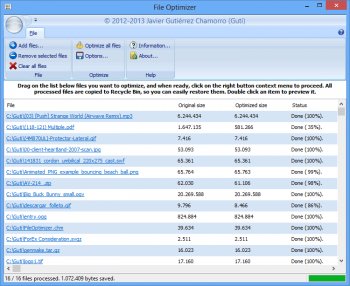File Details |
|
| File Size | 103.4 MB |
|---|---|
| License | Open Source |
| Operating System | Windows (All) |
| Date Added | November 14, 2024 |
| Total Downloads | 19,631 |
| Publisher | Javier Gutiérrez Chamorro |
| Homepage | FileOptimizer |
Publisher's Description
FileOptimizer is a lossless file size optimizer supporting AIR, APK, APNG APPX, CBZ, DOCX, GIF, GZ, EPUB, ICO, JAR, JPEG, MNG, MPP, PNG, PPTX, PDF, PUB, SWF, TIF, VSD, XAP, XLSX, and ZIP file formats among others.
Latest Reviews
guti reviewed v12.90.2323 on Jun 19, 2018
Aegis69 if you do not want to support the author (me), you can disable ads going directly to options. No need to pay, register or nothing.
Aegis69 reviewed v12.80.2301 on May 23, 2018
Rapidly turning into nagware
Pkshadow reviewed v9.90.1844 on Jun 13, 2017
Program works very well. Very simple & fast batch process.
I use this in conjunction with a old prog of mine and also a website that checks my posted files and can reduce further. No 1 program seems to do it all.
Uninstaller should say YES not no.
No complaints since Auth has now started listing with Symantic/Norton before release.as to false positive though does happen still at times.
Over all very good.
smaragdus reviewed v9.80.1769 on Apr 19, 2017
@rutherfordpaul
False positives are an issue for the crappy anti-viruses and those who blindly trust them, not for the developer.
guti reviewed v8.30.1456 on May 5, 2016
It is a false positive reported several times to AV vendors:
https://sourceforge.net/...7e4162e0/?limit=25#5ffc
https://sourceforge.net/...7e4162e0/?limit=25#a7dd
https://sourceforge.net/...5aaa4f39/?limit=25#cced
How can be an open source project which you are able to study or compile yourself be infected. Does not make sense.
rutherfordpaul reviewed v8.20.1427 on Mar 9, 2016
Virus Total reported that 6 of its 56 virus scanners detected malware.
So, on that basis, don't install it - until thedeveloper has sorted this issue out.
French_Pastiches reviewed v7.20.1196 on Mar 16, 2015
Almost perfect. :)
guti reviewed v7.00.341 Beta 2 on Jan 4, 2015
7.00 beta 3, already out: http://nikkhokkho.source....php?page=FileOptimizer
E.T reviewed v7.00.341 Beta 2 on Jan 2, 2015
File is Infected with ...TROJAN VIRUS!!!... Is this False Positive??? I don't think so. :-(
https://www.virustotal.c...089/analysis/1420227278/
balanceinmotion reviewed v7.00.328 Beta 1 on Sep 24, 2014
love this!
guti reviewed v12.90.2323 on Jun 19, 2018
Pros: All in one tool
Cons: Nothing
Bottom Line: Aegis69 if you do not want to support the author (me), you can disable ads going directly to options. No need to pay, register or nothing.
Aegis69 reviewed v12.80.2301 on May 23, 2018
Pros: nag
Cons: nag
Bottom Line: Rapidly turning into nagware
Pkshadow reviewed v9.90.1844 on Jun 13, 2017
Program works very well. Very simple & fast batch process.
I use this in conjunction with a old prog of mine and also a website that checks my posted files and can reduce further. No 1 program seems to do it all.
Uninstaller should say YES not no.
No complaints since Auth has now started listing with Symantic/Norton before release.as to false positive though does happen still at times.
Over all very good.
smaragdus reviewed v9.80.1769 on Apr 19, 2017
@rutherfordpaul
False positives are an issue for the crappy anti-viruses and those who blindly trust them, not for the developer.
guti reviewed v8.30.1456 on May 5, 2016
It is a false positive reported several times to AV vendors:
https://sourceforge.net/...7e4162e0/?limit=25#5ffc
https://sourceforge.net/...7e4162e0/?limit=25#a7dd
https://sourceforge.net/...5aaa4f39/?limit=25#cced
How can be an open source project which you are able to study or compile yourself be infected. Does not make sense.
rutherfordpaul reviewed v8.20.1427 on Mar 9, 2016
Virus Total reported that 6 of its 56 virus scanners detected malware.
So, on that basis, don't install it - until thedeveloper has sorted this issue out.
French_Pastiches reviewed v7.20.1196 on Mar 16, 2015
Almost perfect. :)
guti reviewed v7.00.341 Beta 2 on Jan 4, 2015
7.00 beta 3, already out: http://nikkhokkho.source....php?page=FileOptimizer
E.T reviewed v7.00.341 Beta 2 on Jan 2, 2015
File is Infected with ...TROJAN VIRUS!!!... Is this False Positive??? I don't think so. :-(
https://www.virustotal.c...089/analysis/1420227278/
balanceinmotion reviewed v7.00.328 Beta 1 on Sep 24, 2014
love this!
mikebratley reviewed v5.90.267 on Mar 11, 2014
right on
chrispaul reviewed v5.90.267 on Feb 17, 2014
4 stars
barrytbutler reviewed v5.90.267 on Jan 29, 2014
great tool. a must have for bulk file optimizing!
GadgetPig reviewed v5.00.213 on Feb 20, 2013
This is a nice bulk file optimzier tool, it really does slim down and optimize files. However it has 2 critical flaws which needs to be fixed.
Things that could be improved:
1.) The default setting is to remove metadata info. So for example on JPG files, the program strips out critical pieces of Exif data from JPG files:
exif-camera (date picture was taken)
exif-origin (camera f-stop/exposure/iso)
This is critical because if you want to rename your JPG files based on "date taken", it's stripped out and won't work.
Under "options" there is a checkbox "copy metadata". I recommend you enable it for all applicable file extensions. This really should be enabled by default.
2.) There is no "abort" or "pause" button. You have to close out of the program to cancel operations. Understandable as it uses multiple command line operations/plugins, but it'd be nice if it was possible to abort.
Other considerations:
PDF/PNG/EXE compression compression is slow, especially on dual core systems (YMMV) sometimes not worth the effort considering most PDF/PNG/EXE files won't compress much further.
Keep in mind during processing, the program places originals in your recycle bin. So if you process 1 gb of data, it takes up 2gb of space (until you empty recycle bin)
In some cases EXE files also do self integrity checks on itself and related DLL files. Some cases it fails to run after compression. One example is WinWGetPortable, which failed NSIS self integrity check after compression of both EXE and DLL files.
Tests:
On a sample JPG photo created from a Canon EOS 60D (18 megapixels) it shrunk down the file size from 5.95 MB to 5.88 MB with no difference in picture quality, even zoomed up close. True to it's stated "lossless" description.
On a sample PDF file, by default it downconverts to 150DPI, so images inside will slightly change when viewed close. Setting to "prepress 300DPI" should make it virtually exact.
Conclusion:
Good program for squeezing every last drop of space from files, just make sure to backup first, exclude certain program directories, enable "copy metadata" for all extensions, enable "keep file attributes", and change PDF DPI to "prepress 300" under program options.
Sativarg reviewed v1.70.104 on Sep 7, 2012
OK link fixed thanks
Sativarg reviewed v1.65 on Sep 4, 2012
Thanks for listening... reading.
Sativarg reviewed v1.60 on Aug 27, 2012
Some impressive result... FAST I have a folder I use to drop all the images and PDFs and such that end up on my desk. I dragged it to the File Optimizer window and got a list of the 72 files that where in there and sub-folders.
the overall size went down by 15.1 MB (15,872,000 bytes) / 35.6 MB (37,384,192 bytes) = 42.4%? did I do that right...
Only 42 of the files where altered so the CRCs had change. I used a synchronize to compare the new folder with the original I backed up.
But it was not clear when selecting a file in the File Optimizer list if the context menu would process just that file or the whole list. So I suggest allowing users to select files or have the text in the context menu reflect the range of files to be processed like "precess all". Or at least let the user know in the documentation what to expect.
Every one is going to say this overwrites files without asking so maybe a warning would relieve these concerns. Or an option to backup all files changed...
OK, that said, non of my files seem any worse for wear. But I'm no X'pert.