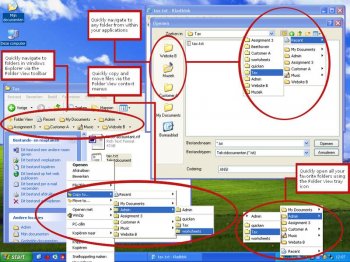File Details |
|
| File Size | 1.2 MB |
|---|---|
| License | Freeware |
| Operating System | Windows 2000/9x/Server 2003/XP |
| Date Added | December 11, 2004 |
| Total Downloads | 3,200 |
| Publisher | MediaVilla |
| Homepage | Folder View |
Publisher's Description
Folder View is an add-on for Windows that drastically enhances the way you browse the folders on your system. Files are often scattered around many different folders on the harddisk and locations on the network. Every time you want to copy, move, open or save a file, this situation leads you to a quest through levels of folders. With Folder View, these quests are over. It enhances the Windows file Explorer by making all folders you need available in a single click. It integrates with other applications, speeding up opening and saving of files and also lets you copy and move files very quickly. View the screenshot for more information.
Latest Reviews
J0HAC reviewed v2.1 on Dec 14, 2004
This is one of the most useful tools i've seen lately. Working with folders became MUCH faster than before.
Zero-Point reviewed v2.1 on Dec 14, 2004
tre2004: gg w/ 1 rating not trying it and looking at the changelog (Fixed access violation error).
No error for me now.
woutervanwijk reviewed v2.1 on Dec 13, 2004
As far as I know the current version doesn't have the error anymore.
tre2004 reviewed v2.1 on Dec 13, 2004
does it actually work now? Everytime I tried to use it I would get the error that the other dude was talking about.. it looked like it would be a cool program, only if it worked..
Oddish reviewed v2.1 Beta 2 on Dec 8, 2004
I can sum up my experince with two words "access violation". With every action I tried there it was, an error dialogue box with different access violation errors.
oomingmak reviewed v2.1b on Mar 18, 2004
To the Folder View author: Please sort out your download links man! 5 links on the Download page and yet not one single one of them links directly to the file (they are all links to home pages). What is the point of linking to the home page of a huge site like SIMTEL? I put "folder view" into the Simtel search, and it came up with about 130 results. If you think that I am going to wade through all those hits just to find your program think again. Are you trying to make it difficult for people to use your software? There is also no mention of version number on the web site (anywhere) and also no "History" or "What's new".
L337JasE reviewed v2.1b on Mar 17, 2004
I haven't tried this, as I really wouldn't want to. This sort of utility just clutters your desktop and complicates things as far as I'm concerned. If you are using 2000/XP, it's much better to make links to partitions of sorted folders from My Documents using NTFS MOUNTED DRIVES. It's a much more elegant way of keeping your network/system totally organised.
JimK reviewed v1.0 Beta 2 on May 3, 2003
I have long thought that Windows Explorer was just a wrong approach to navigation, but other programs have tended to be buggy, hard to figure out, or just no better. Folder Manager might be good, but it won't work for me. I stopped using this program for one dumb reason: it docks in the upper-right corner of the desktop, where I keep an important toobar. I have shortcuts to all my favorite programs there, and I don't want to change a way of working I am very comfortable with, just because Folder Manager is clamped in place. There is also a strange thing, a set of three buttons on this app, which as far as I can tell, all do the same thing. When you put your cursor over them, the same menu pops up... In sum, it looks like a good program, it seems to run real fast, but I won't use it because oe way it imposes itself on top of my other stuff on the desktop. It just needs to be more flexible.
Kylde reviewed v1.0b on Apr 24, 2003
Very useful indeed. A few suggestions? I don't like double-clicking, perhaps an option to "use system settings" for selecting objects? (i.e. underline items when you point at them, single-click to run etc). The double-click seems "skewed" too, it's often ignored unless you hit exactly the right spot on the item. Also, right-clicking a folder shows EXPLORE as the default item, yet a double-click opens a single-pane window? Why can't I (dual-pane) EXPLORE a subfolder from within Folder Manager, why an extra open window?
J0HAC reviewed v2.1 on Dec 14, 2004
This is one of the most useful tools i've seen lately. Working with folders became MUCH faster than before.
Zero-Point reviewed v2.1 on Dec 14, 2004
tre2004: gg w/ 1 rating not trying it and looking at the changelog (Fixed access violation error).
No error for me now.
woutervanwijk reviewed v2.1 on Dec 13, 2004
As far as I know the current version doesn't have the error anymore.
tre2004 reviewed v2.1 on Dec 13, 2004
does it actually work now? Everytime I tried to use it I would get the error that the other dude was talking about.. it looked like it would be a cool program, only if it worked..
Oddish reviewed v2.1 Beta 2 on Dec 8, 2004
I can sum up my experince with two words "access violation". With every action I tried there it was, an error dialogue box with different access violation errors.
oomingmak reviewed v2.1b on Mar 18, 2004
To the Folder View author: Please sort out your download links man! 5 links on the Download page and yet not one single one of them links directly to the file (they are all links to home pages). What is the point of linking to the home page of a huge site like SIMTEL? I put "folder view" into the Simtel search, and it came up with about 130 results. If you think that I am going to wade through all those hits just to find your program think again. Are you trying to make it difficult for people to use your software? There is also no mention of version number on the web site (anywhere) and also no "History" or "What's new".
L337JasE reviewed v2.1b on Mar 17, 2004
I haven't tried this, as I really wouldn't want to. This sort of utility just clutters your desktop and complicates things as far as I'm concerned. If you are using 2000/XP, it's much better to make links to partitions of sorted folders from My Documents using NTFS MOUNTED DRIVES. It's a much more elegant way of keeping your network/system totally organised.
JimK reviewed v1.0 Beta 2 on May 3, 2003
I have long thought that Windows Explorer was just a wrong approach to navigation, but other programs have tended to be buggy, hard to figure out, or just no better. Folder Manager might be good, but it won't work for me. I stopped using this program for one dumb reason: it docks in the upper-right corner of the desktop, where I keep an important toobar. I have shortcuts to all my favorite programs there, and I don't want to change a way of working I am very comfortable with, just because Folder Manager is clamped in place. There is also a strange thing, a set of three buttons on this app, which as far as I can tell, all do the same thing. When you put your cursor over them, the same menu pops up... In sum, it looks like a good program, it seems to run real fast, but I won't use it because oe way it imposes itself on top of my other stuff on the desktop. It just needs to be more flexible.
Kylde reviewed v1.0b on Apr 24, 2003
Very useful indeed. A few suggestions? I don't like double-clicking, perhaps an option to "use system settings" for selecting objects? (i.e. underline items when you point at them, single-click to run etc). The double-click seems "skewed" too, it's often ignored unless you hit exactly the right spot on the item. Also, right-clicking a folder shows EXPLORE as the default item, yet a double-click opens a single-pane window? Why can't I (dual-pane) EXPLORE a subfolder from within Folder Manager, why an extra open window?