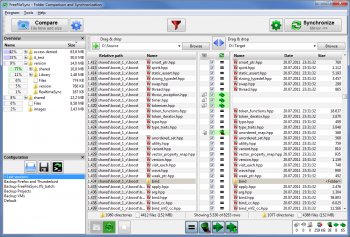File Details |
|
| File Size | 18.4 MB |
|---|---|
| License | Freeware |
| Operating System | Linux, Windows (All) |
| Date Added | October 7, 2022 |
| Total Downloads | 7,399 |
| Publisher | ZenJu |
| Homepage | FreeFileSync |
Publisher's Description
FreeFileSync is a folder comparison and synchronization software that creates and manages backup copies of all your important files. Instead of copying every file every time, FreeFileSync determines the differences between a source and a target folder and transfers only the minimum amount of data needed.
Latest Reviews
Fridde reviewed v11.26 on Oct 30, 2023
FreeFilesync is great but Gs Richcopy 360 and GoodSync are more robust, reliable, and full-featured , both solve the limitations of Freefilesync
plasticpig72 reviewed v8.3 on Jul 20, 2016
It works exceptionally well, is simple to use, and is, despite what someone says, FREE
allthebestnamesgone reviewed v8.3 on Jul 20, 2016
Only one adware I see is easy to untick during install propcess.
Excellent freeware file sync, easy to use, nice interface.
Energizer23 reviewed v8.3 on Jul 19, 2016
I love this program! I use it daily. I do not have any adware problems. You must read all the instructions when installing!
CyberDoc999 reviewed v8.2 on Jun 1, 2016
Free is not free it is adware
gerry_g reviewed v7.0 on May 12, 2015
Danger Will Robinson!
V7 installs Dragon Branch by default which takes over your browser inserting ads and likely is tracking you.
The default should be not to install Dragon Branch and BOLDLY warn you it is taking over your browsers, piling in the ads and tracking you.
donbregman reviewed v6.15 on Apr 9, 2015
Stop including crap software.
allthebestnamesgone reviewed v5.15 on May 22, 2013
easily the best free file syncer that i found
shodan816 reviewed v5.6 on Dec 3, 2012
This would and should be one of the best folder synchronization utilities available with one exception: There is no way to set a 'default' set of folders for the application to open up to. Instead, it opens to whatever two folders were last used. It stands to reason that a Sync Utility would either allow the user to choose the default folders, or at the very least open to the top level of folders on the two drives - e.g., C: and D:. In past versions at least the user could set the GlobalSettings,xml file to Read Only to get around this issue, but that is no longer possible.
therube reviewed v5.6 on Sep 10, 2012
Includes "opencandy", so be aware during the install.
Otherwise, works very well.
I like it & use it.
Easy enough to use & featured enough to meet my needs.
Preview is very informative, letting me know exactly what's going to happen before it does.
No surprises. Nice.
Fridde reviewed v11.26 on Oct 30, 2023
Pros: Fast, free and opensource
Cons: It has some limitations like it can't limit the transfer speed and more
Bottom Line: FreeFilesync is great but Gs Richcopy 360 and GoodSync are more robust, reliable, and full-featured , both solve the limitations of Freefilesync
plasticpig72 reviewed v8.3 on Jul 20, 2016
It works exceptionally well, is simple to use, and is, despite what someone says, FREE
allthebestnamesgone reviewed v8.3 on Jul 20, 2016
Only one adware I see is easy to untick during install propcess.
Excellent freeware file sync, easy to use, nice interface.
Energizer23 reviewed v8.3 on Jul 19, 2016
I love this program! I use it daily. I do not have any adware problems. You must read all the instructions when installing!
CyberDoc999 reviewed v8.2 on Jun 1, 2016
Free is not free it is adware
gerry_g reviewed v7.0 on May 12, 2015
Danger Will Robinson!
V7 installs Dragon Branch by default which takes over your browser inserting ads and likely is tracking you.
The default should be not to install Dragon Branch and BOLDLY warn you it is taking over your browsers, piling in the ads and tracking you.
donbregman reviewed v6.15 on Apr 9, 2015
Stop including crap software.
allthebestnamesgone reviewed v5.15 on May 22, 2013
easily the best free file syncer that i found
shodan816 reviewed v5.6 on Dec 3, 2012
This would and should be one of the best folder synchronization utilities available with one exception: There is no way to set a 'default' set of folders for the application to open up to. Instead, it opens to whatever two folders were last used. It stands to reason that a Sync Utility would either allow the user to choose the default folders, or at the very least open to the top level of folders on the two drives - e.g., C: and D:. In past versions at least the user could set the GlobalSettings,xml file to Read Only to get around this issue, but that is no longer possible.
therube reviewed v5.6 on Sep 10, 2012
Includes "opencandy", so be aware during the install.
Otherwise, works very well.
I like it & use it.
Easy enough to use & featured enough to meet my needs.
Preview is very informative, letting me know exactly what's going to happen before it does.
No surprises. Nice.
allthebestnamesgone reviewed v5.6 on Sep 10, 2012
there is 5.7 available:
http://sourceforge.net/p...files/freefilesync/v5.7/