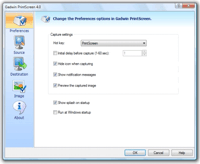File Details |
|
| File Size | 6.7 MB |
|---|---|
| License | Freeware |
| Operating System | Windows (All) |
| Date Added | May 17, 2019 |
| Total Downloads | 7,460 |
| Publisher | Gadwin Systems, Inc. |
| Homepage | Gadwin PrintScreen |
Publisher's Description
Gadwin PrintScreen captures the contents of the screen with a single keystroke. The captured screen can then be sent to the printer or saved to disk as a file in 6 different graphics file formats. It can capture the entire screen, active window, or specified area when the hot key is pressed. The hot key defaults to the PrintScreen key, but users may also define other keys to initiate a capture. Also allows you to e-mail the captured images to recipients of your choice.
Latest Reviews
nilst2006 reviewed v4.8 on Aug 9, 2012
Can do the same with the key "Print Screen" and then paste into f.ex Paint.net.
pjafrombbay reviewed v4.8 on Aug 8, 2012
There is a 4.7 free version!
Regards,
Peter
Bala7 reviewed v4.8 on Aug 8, 2012
4.8 is the PRO version
free version is 4.6
oompoop reviewed v4.3 on Nov 30, 2007
Searched such a program because GWS Camera couldn't capture pop-up-windows.
First I had difficulties with the bmp-format, but since changing to jpg all runs perfectly.
Therefore ...
Landsnes reviewed v4.3 on Nov 10, 2007
Nice!
A very good program for screen capturing. Works great each time.
Ulmo reviewed v3.0 (Updated) on Sep 19, 2005
Perfect form my needs.
Does enough, an very well.
the_root reviewed v3.0 (Updated) on Sep 16, 2005
Great little app that is easy to use. Don't know why it would cause any crashes as it is not an intrusive program.
tmaioli reviewed v3.0 on Aug 26, 2005
Great little app....I recommend it. I also like that I can save in different formats. Nice program, seems never to crash for me. Some people no matter what - want to blame crashing on something, used it for years, no problems. Highly recommended!
ark2000 reviewed v3.0 on Jul 26, 2005
have been using 2.6 for a long while, first time ever it crashed today, then the new version comes out... how perfect is that? =)
Nikkita reviewed v2.6 on Jun 15, 2005
Gadwin PrintScreen isn't so versatile as, say it, SnagIt but it is small, free and does it work very well. A propper tool for an average computer user, perfect for simple screenshot tasks.
nilst2006 reviewed v4.8 on Aug 9, 2012
Can do the same with the key "Print Screen" and then paste into f.ex Paint.net.
pjafrombbay reviewed v4.8 on Aug 8, 2012
There is a 4.7 free version!
Regards,
Peter
Bala7 reviewed v4.8 on Aug 8, 2012
4.8 is the PRO version
free version is 4.6
oompoop reviewed v4.3 on Nov 30, 2007
Searched such a program because GWS Camera couldn't capture pop-up-windows.
First I had difficulties with the bmp-format, but since changing to jpg all runs perfectly.
Therefore ...
Landsnes reviewed v4.3 on Nov 10, 2007
Nice!
A very good program for screen capturing. Works great each time.
Ulmo reviewed v3.0 (Updated) on Sep 19, 2005
Perfect form my needs.
Does enough, an very well.
the_root reviewed v3.0 (Updated) on Sep 16, 2005
Great little app that is easy to use. Don't know why it would cause any crashes as it is not an intrusive program.
tmaioli reviewed v3.0 on Aug 26, 2005
Great little app....I recommend it. I also like that I can save in different formats. Nice program, seems never to crash for me. Some people no matter what - want to blame crashing on something, used it for years, no problems. Highly recommended!
ark2000 reviewed v3.0 on Jul 26, 2005
have been using 2.6 for a long while, first time ever it crashed today, then the new version comes out... how perfect is that? =)
Nikkita reviewed v2.6 on Jun 15, 2005
Gadwin PrintScreen isn't so versatile as, say it, SnagIt but it is small, free and does it work very well. A propper tool for an average computer user, perfect for simple screenshot tasks.
pjlasl reviewed v2.6 on Apr 20, 2005
blows snagit away!!! and its free. recommend to anyone that requires screen shots and doesn't want to deal with the hassle of licensing because its FREE!!!! I use all the time!!
ark2000 reviewed v2.6 on Apr 7, 2005
This app is great, many options, easy to use, and in case a java or javascript blocks print screen or right click or drag and drop, you can assign screenshot function to any function key or a key combination and still take the shot...
I've been using it for over a year now, tried other apps like it, none was as stable as this.
sinesolis reviewed v2.6 Beta on Mar 28, 2003
I really don't see the need for these types of programs. If you want to capture a screenshot just hit "PrintScreen" for an entire desktop capture or "ALT + PrintScreen" for an active window capture...it's copied to the clipboard so you can paste it into whatever image software you like and then save it as whatever image format you like...it's really not that difficult and it's functionality is built into the OS.
I guess it's a good thing that this one is freeware, I've seen people charge for this kind of software before and I think that it is completely ridiculous and irresponsible to take advantage of people in such a manner.