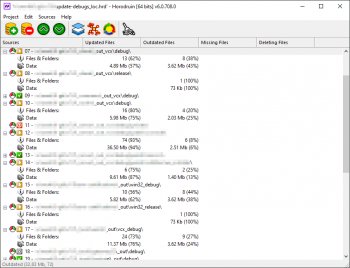File Details |
|
| File Size | 1.7 MB |
|---|---|
| License | Freeware |
| Operating System | Windows 10/11/Server 2016/Server 2019/Server 2022/Server 8 |
| Date Added | July 17, 2025 |
| Total Downloads | 4,831 |
| Publisher | Stefano Bordoni |
| Homepage | Horodruin |
Publisher's Description
Horodruin allows you to synchronize more than 2 folders with just few clicks. It includes some of the following key features: multiple folder handling (2 or more); the folder analysis can be modified to your needs; the ability to save and load your settings in project files; the ability to save in a separate folder the source changes (Export Delta); optimal file multithreaded copy engine (by using temporary files and/or by overwriting files); configurable: You can easily integrate it with a text editor, a hex editor, and a diff viewer; and minimal registry usage (only for Explorer integration).
Latest Reviews
Dakotapilcher reviewed v2024.08.797.0 on Sep 3, 2024
Horodruin is a powerful and flexible tool for anyone needing to synchronize multiple folders efficiently. One of its standout features is the ability to handle more than two folders simultaneously, making it ideal for complex file management tasks. The flexibility of the folder analysis, which can be customized to your specific needs, adds an excellent level of control.
The option to save and load your settings in project files is incredibly convenient, especially for recurring tasks. The Export Delta feature, which allows you to save source changes in a separate folder, is a lifesaver for version control and backup.
Horodruin’s multithreaded copy engine is impressively fast, and its ability to handle temporary files or overwrite files offers great flexibility in managing your synchronization process. I also appreciate how configurable the program is, allowing integration with tools like text editors, hex editors, and diff viewers for enhanced functionality.
In addition, the minimal registry usage ensures that the program doesn’t bloat your system. Overall, Horodruin is a robust synchronization solution perfect for users who need more than basic folder syncing.
This review highlights the key features while explaining their practical benefits.
Aegis69 reviewed v5.5.414.0 on Mar 20, 2017
we are out of names for programs
anomoly reviewed v2.2.228.0 on Sep 28, 2007
RTL10
http://stefanobordoni.in...fano/files/vcl10rtl.zip
Installs & runs fine. I installed the lib first.
You add sources (folders). It analyzes them and then one can sync them. Somewhat slow process but a very powerful prog with an excellent gui. Keeper
terryr999 reviewed v2.1.202.0 on Jul 18, 2006
Cannot install the RTL10 lib because it downloads the RTL 6 libraries from the developers website. I also couldn't find them on the Borland site...but that's probably just my lack of patience ;-)
Dakotapilcher reviewed v2024.08.797.0 on Sep 3, 2024
Pros: Multi-Folder Synchronization: Handles more than two folders at once, perfect for complex file management needs.
Customizable Folder Analysis: Allows you to tailor the folder analysis process according to your specific requirements.
Project File Support: The ability to save and load settings in project files makes repetitive tasks much more convenient.
Export Delta Feature: Keeps track of source changes in a separate folder, great for backup and version control.
Cons: Complex Interface: The interface can be overwhelming for beginners or casual users due to the many customizable options.
Limited Documentation: Although the tool is powerful, the documentation could be more comprehensive to help users fully understand all features.
No Automatic Sync: Lacks real-time synchronization features, so manual sync initiation is required.
Bottom Line: Horodruin is a powerful and flexible tool for anyone needing to synchronize multiple folders efficiently. One of its standout features is the ability to handle more than two folders simultaneously, making it ideal for complex file management tasks. The flexibility of the folder analysis, which can be customized to your specific needs, adds an excellent level of control.
The option to save and load your settings in project files is incredibly convenient, especially for recurring tasks. The Export Delta feature, which allows you to save source changes in a separate folder, is a lifesaver for version control and backup.
Horodruin’s multithreaded copy engine is impressively fast, and its ability to handle temporary files or overwrite files offers great flexibility in managing your synchronization process. I also appreciate how configurable the program is, allowing integration with tools like text editors, hex editors, and diff viewers for enhanced functionality.
In addition, the minimal registry usage ensures that the program doesn’t bloat your system. Overall, Horodruin is a robust synchronization solution perfect for users who need more than basic folder syncing.
This review highlights the key features while explaining their practical benefits.
Aegis69 reviewed v5.5.414.0 on Mar 20, 2017
we are out of names for programs
anomoly reviewed v2.2.228.0 on Sep 28, 2007
RTL10
http://stefanobordoni.in...fano/files/vcl10rtl.zip
Installs & runs fine. I installed the lib first.
You add sources (folders). It analyzes them and then one can sync them. Somewhat slow process but a very powerful prog with an excellent gui. Keeper
terryr999 reviewed v2.1.202.0 on Jul 18, 2006
Cannot install the RTL10 lib because it downloads the RTL 6 libraries from the developers website. I also couldn't find them on the Borland site...but that's probably just my lack of patience ;-)