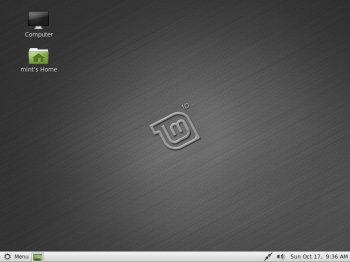File Details |
|
| License | Open Source |
|---|---|
| Operating System | Linux |
| Date Added | July 21, 2024 |
| Total Downloads | 4,926 |
| Publisher | Linux Mint |
| Homepage | Linux Mint |
Publisher's Description
Linux Mint is a variant of Ubuntu with integrated media codecs. Complete with a custom desktop and menus, several unique configuration tools, a web-based package installation interface, and a number of different editions. Perhaps most importantly, this is one project where the developers and users are in constant interaction, resulting in dramatic, user-driven improvements with every new release.
Latest Reviews
dgeorge reviewed vv21 on Aug 17, 2022
listed above
dgeorge reviewed v20.2 Final on Jul 13, 2021
Linux Mint is an excellent OS. I have been using it since inception. The graphics are great, the OS is great and you can icon to the task bar any web page and it opens instantly. Also not like Microsoft, the updates are fast and less then 3 minutes. What more do you want from an OS. Security is optimal also.
Aegis69 reviewed v19.3 Final on Dec 18, 2019
Still no upgrade channel, so EVERY TIME they update it you have to reinstall. Debian is now the only reliable distro if you want a persistamt install. Arch is crap since it has an installer from 1979, ubuntu is too unreliable and cant make up its mind about anything. Hell at this point I might say linux desktop is dead on arrival.
dejavu reviewed v19.1 Beta on Dec 7, 2018
Excellent alternative for Windows. Today my OS!
Aegis69 reviewed v19 Final on Jul 3, 2018
Too many flavors of ubuntu out there that bring nothing to the table, and here is another one.
Best DE going now is Deepin, and you can install Deepin desktop on ubuntu now using a PPA. Its the best way to go.
Dont waste your time on Mint as it uses the clunky and redundant Cinnamon desktop which feels like Windows98, and still has no upgrade path far as I know meaning you have to reinstall the entire OS every time they make an update.
methuselah reviewed v19 Beta on Jun 5, 2018
Seems like a nice advance over 18.3. The beta is still a bit slower, as in most betas...look forward to the final. It's my favorite distro.
Uriel reviewed v18.1 on Dec 18, 2016
I just upgraded from Mint 18 Cinnamon to Mint 18.1 this morning using the update manager. The upgrade went very smooth.
I love Linux Mint. It doesn't use the resources that Window 10 does and it's has pretty much everything I need. The system is getting to be very user friendly with each upgrade and I use it just as much as I do Windows 10.
I also would like to give Terabyte a little plug as it will make a system backup of Linux Mint for you without any hassle. I have the option to use "Image For Linux" ISO or the "Image for DOS" one. I prefer to use Image for DOS. Also I can mount a Linux Mint backup from Windows to extract files if needed. (But you need "Image For Windows" to extract files from Linux) http://www.terabyteunlim...m/image-for-windows.htm
Aegis69 reviewed v18.1 on Dec 16, 2016
Meh, ubuntu is dead now they have taken too many insane turns, and all distros based on it will have to dump it at some point.
If you want to see the future try Deepin linux, custom DE based on Debian.
some guy reviewed v17.2 on Jun 30, 2015
fantastic !
FatBastard reviewed v17.2 on Jun 30, 2015
It's getting better...
dgeorge reviewed vv21 on Aug 17, 2022
Pros: Linux Mint is Excellent, however, I would download Mint 21.3 Venessa
Cons: none
Bottom Line: listed above
dgeorge reviewed v20.2 Final on Jul 13, 2021
Pros: Linux Mint is an excellent OS. I have been using it since inception. The graphics are great, the OS is great and you can icon to the task bar any web page and it opens instantly. Also not like Microsoft, the updates are fast and less then 3 minutes. What more do you want from an OS. Security is optimal also.
Cons: None
Bottom Line: Linux Mint is an excellent OS. I have been using it since inception. The graphics are great, the OS is great and you can icon to the task bar any web page and it opens instantly. Also not like Microsoft, the updates are fast and less then 3 minutes. What more do you want from an OS. Security is optimal also.
Aegis69 reviewed v19.3 Final on Dec 18, 2019
Pros: none
Cons: lots
Bottom Line: Still no upgrade channel, so EVERY TIME they update it you have to reinstall. Debian is now the only reliable distro if you want a persistamt install. Arch is crap since it has an installer from 1979, ubuntu is too unreliable and cant make up its mind about anything. Hell at this point I might say linux desktop is dead on arrival.
dejavu reviewed v19.1 Beta on Dec 7, 2018
Pros: The best for begginers!
My choice for all Internet services!
Cons: If you like cinnamon a good machine is necessary!
Be careful with updates - 'timeshift' before ever!
Bottom Line: Excellent alternative for Windows. Today my OS!
Aegis69 reviewed v19 Final on Jul 3, 2018
Pros: meh
Cons: meh
Bottom Line: Too many flavors of ubuntu out there that bring nothing to the table, and here is another one.
Best DE going now is Deepin, and you can install Deepin desktop on ubuntu now using a PPA. Its the best way to go.
Dont waste your time on Mint as it uses the clunky and redundant Cinnamon desktop which feels like Windows98, and still has no upgrade path far as I know meaning you have to reinstall the entire OS every time they make an update.
methuselah reviewed v19 Beta on Jun 5, 2018
Pros: Easy to use, tried XFCE version and it's pretty fast. Very polished.
Cons: beta a bit slower than 18.3 released version, but that should change.
Bottom Line: Seems like a nice advance over 18.3. The beta is still a bit slower, as in most betas...look forward to the final. It's my favorite distro.
Uriel reviewed v18.1 on Dec 18, 2016
I just upgraded from Mint 18 Cinnamon to Mint 18.1 this morning using the update manager. The upgrade went very smooth.
I love Linux Mint. It doesn't use the resources that Window 10 does and it's has pretty much everything I need. The system is getting to be very user friendly with each upgrade and I use it just as much as I do Windows 10.
I also would like to give Terabyte a little plug as it will make a system backup of Linux Mint for you without any hassle. I have the option to use "Image For Linux" ISO or the "Image for DOS" one. I prefer to use Image for DOS. Also I can mount a Linux Mint backup from Windows to extract files if needed. (But you need "Image For Windows" to extract files from Linux) http://www.terabyteunlim...m/image-for-windows.htm
Aegis69 reviewed v18.1 on Dec 16, 2016
Meh, ubuntu is dead now they have taken too many insane turns, and all distros based on it will have to dump it at some point.
If you want to see the future try Deepin linux, custom DE based on Debian.
some guy reviewed v17.2 on Jun 30, 2015
fantastic !
FatBastard reviewed v17.2 on Jun 30, 2015
It's getting better...
cmotdibbler reviewed v17.1 on Dec 1, 2014
I've been using mint 17 since the release candidate on virtual box. It runs very well but I just wanted to add that all the wobbly window effects using compiz won't work properly on a virtualbox installation (from Mint forums). I tried it anyway and lost the ability to close and move windows. Mate is good enough for me.
davidtgeorge reviewed v17.1 'Rebecca' RC on Nov 17, 2014
I have been using Mint since its inception. Version Mate 16 still running hot. However, in a virtual box install, Rebecca is not up to specifications. Specifically cube, animations, etc.
roj reviewed v17 Qiana on Jun 3, 2014
Sheer excellence.
FatBastard reviewed v17 Qiana on Jun 2, 2014
I really like Linux Mint but I miss the LXDE edition.
roj reviewed v16 RC on Mar 15, 2014
Bear in mind that this review is of the FINAL release and NOT the RC.
Mint 16 features Cinnamon 2.0 which replaces the GNOME underpinnings of previous releases with its own.
As far as I'm concerned, it's not yet ready for prime time.
The Accessibility Zoom function which was rock solid stable in previous GNOME-based releases is now prone to causing system freeze-ips on mundane functions like inserting a USB flash drive, watching a flash video in Firefox or VLC or file functions in Nemo. I've logged two bug reports on GitHub and the Mint bug reporting website and nothing has happened in several weeks. Assuming that full GNOME compatibility was the goal, it failed since it also broke Tobias Quinn's gnome-shell-mousewheel-zoom.
Also, Nemo remains buggy and inconsistent ; keystroke commands such as Control-A to select all works sometimes and at other times not. It needs a thorough de-lousing.
The OS is quite nice but useless to me because of these bugs.
This is a beta quality final release so it gets THREE stars for a work in progress.
FatBastard reviewed v16 RC on Nov 18, 2013
Buggy :(
egg83 reviewed v13 Final on Jun 7, 2012
I upgraded from Ubuntu 10.04 to 12.04, and that was too much of a shock for my system. The Unity interface simply was too buggy and unwieldy for my tastes. Yes, I could have chose another distro from Canonical, but really liked the Gnome shell. So, that brought me to Linux Mint. Long story short, chose the Mate shell because it essentially is a fork of Gnome 2. Installed it, and am very pleased with the performance and features. Plus, it is, of course, fully compatible with Ubuntu repositories, so I will keep it.
roj reviewed v13 Final on Jun 7, 2012
When I first wrote the review for Mint 13RC, it was quite a flattering one. I since have worked extensively with release versions of the two editions and have to change that review.
I am a visually impaired user. Since the “10” series of releases, the Linux community has consistently and increasingly abandoned visually impaired users with releases that fall into three categories: passable, broken but fixable, broken and unusable. Nothing since Mint 10 even approaches the “just works out of the box” experience that is not only their credo but also the hallmark of that OS.
Mint 13 MATE Edition fits into the “broken but fixable” category. Out of the box, it completely lacks magnification facilities but this can be remedied by a procedure that is best described as jumping through hoops of fire. You must enable Compiz, install CCSM, edit the MEATE conf file to make Compiz the default and then navigate the minefield of available plugins to install window borders and controls, enable desktop zooming facilities, etc. This is tedious for a normally sighted user. For a visually impaired user, it’s unforgivable.
The Cinnamon Edition is broken for visually impaired users – period. The magnification facilities have a serious bug, 1007102 (https://bugs.launchpad.net/linuxmint/+bug/1007102), which remains unacknowledged and unassigned. This bug renders the OS unusable for visually impaired users.
Linux users are very fond of heaping hot coals of castigation on their favorite whipping boy, Microsoft, for not doing it right. At the time of Ubuntu 10.10 / Mint 10, Linux was a leader in built-in, out-of-the-box aids for visually impaired users and made XP and Vista look like poor cousins. Microsoft remedied this with Windows 7, tabling an OS that put it easily on par and in some ways superior to the Linux Accessibility features of the “10” series. With Ubuntu 12 and Mint 13, Linux has not only fallen behind, but has taken enormous strides BACKWARDS to the point that the pathetic efforts of both XP and Vista are paragons of support for visually impaired users in comparison. In short, the distros are singularly pathetic in that department and Linux fans definitely deserve to be hanging their heads in shame because in going forward they have regressed further than Windows was Two Generations Ago. It's one thing to not evolve but when you REMOVE features and capabilities that were present in previous versions of the OS without replacing them with something that is at least on par with what you removed, that's enormously embarrassing.
From an end-user perspective, both editions of the OS are unfinished works in progress, mostly because of the continuing development of the desktop environments they employ. Of the two, MATE is considerably more mature with Cinnamon lacking fit and finish for configurability in areas where MATE is already established. Both environments however are head and shoulders above vanilla Gnome3 or Unity which, while wonderful examples of the shiny-new-toy syndrome, lack ease of use and configurability that both MATE and Cinnamon possess.
At this point, I can’t recommend upgrading to either environment if you are a visually impaired user looking for a seamless Mint 10 style out of the box experience. If you are a visually impaired user and want to swim against the very strong current, choose the MATE edition and have a magnifying glass handy. If you are a normally sighted user, proceed with caution but again choose the MATE edition - the Cinnamon edition is very buggy (as far as I'm concerned, this is early Beta code and NOT a stable release regardless of what the dev team claims) and quite crash prone especially if you choose to customize.
For my rating, I give these editions TWO stars.
You have come a long way folks but you have MUCH further to go, especially for visually impaired users.
EDIT:
If you want a 12.04LTS release with excellent design, full support for visually impaired users out of the box and Less Rough Edges, try Zorin OS 6.
I just said goodbye to Mint, Cinnamon and MATE.
Music4Ever reviewed v13 Final on May 24, 2012
Still prefer Unbuntu but this is very nice, hope Linux catches a few Windows 8 refugees.
More info below~
http://www.pcadvisor.co....13-rallies-behind-gnome/
roj reviewed v13 RC on May 22, 2012
Cinnamon == Gnome3 done RIGHT.
Cinnamon also == MSGE grown up.
Therefore Mint 13 == serious potential awesomeness.
Cinnamon also has the distinction of being the only new Linux DE that supports visually impaired users out of the box with a minimum of angst (MATE supports visually impaired users but significant configuration changes need to be made to enable / tweak them).
Mint 11 and 12 didn't cut it - they suffered from the underlying crap Ubuntu code.
Mint 13 does cut it (it helps that Canonical ran Ubuntu through a de-louser).
A heartfelt and grateful "Thank You" go out to Clem and his team - I finally have a pot-Mint 10 upgrade path.
Edit:
Glitches with the zoom function in the Cinnamon edition (they are also present in the now-released final): context menus have display issues when zooming in and out. However, I'm sure Clem and team will fix it soon.
FOUR Stars (Five when it's fixed).
some guy reviewed v13 RC on May 21, 2012
the 13 RC fix my font problem on the desktop. I think it works Great I have tried the 64 bit version so far so good great GUI, as I like to say what Ubuntu should have been... Zorin is another nice one has a great GUI either or you cant go wrong both of these rock !
Music4Ever reviewed v13 RC on May 21, 2012
Nice & looking good ~ A viable alternative to MS windows for web browsing, music, watching films & the like ~ Although no doubt 'canuck roj' will have major issues the programmer his is ~ (although you never can tell)
:-)
roj reviewed v12 on Nov 29, 2011
An attempt to put a band-aid on a REALLY bad interface: Gnome 3.
Band-aids are never a good idea, no matter the circumstances.
An *EPIC FAIL* to the dev team:
In short, you shouldn't even have thought of doing this in the first place and you blew it big time. It was a colossal waste of time, energy and resources.
A better approach would have been to maintain Gnome 2 for one more cycle while working with the MATE team to ensure a more mature offering that would not have inconvenienced their user base. At best, this is a HUGE step backwards that has as its hallmark loss of functionality, configurability and usability.
One star - don't waste your download bytes. One doesn't reward stupidity.
johnzena reviewed v12 on Nov 28, 2011
Linux Mint 12 has a beautiful menu and navigation system but I have had three issues with this software.
First is it would not install my microphone on my logitech camera no matter what I did and what option I chose, it worked with no problem in Ubuntu 11.10.
Second, when I went to install my printers and opened up the printer menu it just showed that I had the PDF printer installed with no option to add a printer anywhere, again in Ubuntu 11.10 there were no problems.
Third, when I did a fresh install on a new computer the computer wouldn't boot up after installation even though when I did a fresh install with Ubuntu 11.10 and Windows 7 there were no issues, they booted up just fine.
Anybody else having issues? Is linux mint 11 less buggy? That sidebar thing in Ubuntu is drving me crazy.
Aegis69 reviewed v12 on Nov 28, 2011
As Ubuntu is now a dead distro thanks to some geniuses at the top deciding it should be changed into a TouchPad OS, this is the only hope for the future of Linux desktop. But if Mint goes a goofy road, then I m going to have to call Linux desktop a failed experiment.
roj reviewed v10 "Julia" on Nov 12, 2011
Awesome. The only version of Mint worth running. 11 iis based on the broken Ubuntu 11.04 and 12RC has a pile of crap for a UI (MSGE is a half-measure to try and make the ill-conceived Gnome 3 somewhat palatable - it fails miserably - and MATE is alpha code at best). The only good thing about the UI is that it is NOT unity
Stick to this release.
FIVE stars.
JSX reviewed v8.0 "Helena" on Apr 1, 2010
I installed Mint 8 on a thumbdrive and thought I'd give it a test drive and was impressed. Much nicer than 6.0
I'm not a Linux geek, and this is pretty straight forward, an easy install.
Every piece of hardware was recognized for the most part (I can't get wireless to work but there are work arounds for that I'm sure...I did say I was a n00b right?)
I'd recommend this to noobs like my self, as well as anyone as a matter of fact.
Having problems with Firefox remembering passwords for some reason not sure as to why.
Edit: It was in private browsing by default, which explains the password problem.
Have no probs giving it a 5 and looking forward to the next release.
wat0114 reviewed v8.0 "Helena" on Feb 21, 2010
Incredible no one else has yet reviewed this (Helena) great distro. For me, it's hard to find fault with Mint Helena, and I'm running the 86-64 ver on x64 AMD hardware. Works near flawlessly, very intuitive interface, stable platform, and even gracefully handles the notoriously finicky, for me anyway, nVidia driver for my dual geforce 7900 gtx cards. I've tried quite a few other distros but I keep going back to this.
thylacine reviewed v7.0 "Gloria" on Nov 2, 2009
Runs flawlessly as the primary OS on an Acer Aspire One netbook and as a dual-boot with Vista on an HP laptop. Outstanding.
mbirty reviewed v7.0 "Gloria" on Oct 15, 2009
Tried a few distros of linux .But this one stands out a mile.Excellent
budzis reviewed v7.0 "Gloria" on Oct 4, 2009
to Joco
"Even the the ugly GUI, once customized becomes better than Mint"
Where is problem create new panel? If you do not know how do it, i do not think that you know how make configuration of system in Ubuntu.
DaComboMan reviewed v7.0 "Gloria" on Oct 3, 2009
Installed this one on an extra partition on my XP Home edition (with ISO created on CD) and it works like a charm!
Very nice interface!
dgeorge reviewed v7.0 "Gloria" on Oct 3, 2009
Using Windows Vista, Gloria - aka Linux Mint is an EXCELLENT distribution in not only software and OS solutions, you can run Linux from Vista with an icon click. No partitioning is needed, however, it is not virtualized to run Vista and Mint simultaneously.
Software is out there for Linux Mint and you will really enjoy the speed, security and refreshing screens that accompany this distribution. You may also want to install Linux Mint as a standalone and say good bye to Microsoft forever.
DrTeeth reviewed v7.0 "Gloria" on Oct 2, 2009
Agree with all the 5* comments here. It's an aesthetically pleasing, well performing and polished disto. The developer is not rude to noobs as so many Linux fans are, he's a real mensch...another big plus IMHO. v8 is in beta ATM...cannot wait.
DrT
Brian49 reviewed v7.0 "Gloria" on Oct 2, 2009
I was looking for a Linux distro I could run from a USB flash drive. After trying all the distros that have that capability, Mint came out on top for trouble-free installation, and smooth functioning plus excellent customisability once installed. I opted for the Gnome-based 64-bit edition. I would happily recommend Mint to any Windows user who wishes to get the feel of what Linux has to offer.
Joco reviewed v7.0 "Gloria" on Oct 2, 2009
Over-hyped, not really that more convenient. Quite the contrary in my case.
It is true that Mint could save you sometimes as Codecs and the GUI is more polished. From a standard Ubuntu, it is possible to do these customizations in 1 hour or may be a day (which will gives the user the opportunity to learn and play).
For the benefit of Mint's "better" look, there is a huge downside. The user is limited to Mint way of managing: it becomes difficult to add 3rd party repository. In case of technical issue, I got much better support on Ubuntu forum than on Mint's forum.
I have tried Mint on two machines. I am not convinced at all by the Mint's Menu and software repository. I find the overall user experience with Ubuntu is better: more frequent update, more flexible, better support. Even the the ugly GUI, once customized becomes better than Mint. For example, Ubuntu's 2 panels menu/taskbar is better. In case you decide to add a bottom dock, it doesn't change the menu which is on the top. With Mint single taskbar (like Windows) you'll need to change some habits.
Sorry Mint, at the next Ubuntu 9.10 release, I will replace all my Mint machines by Ubuntu.
EDIT #1: Answer to budzis (5th post later): hope you can see my answer as it is not possible to answer to your comments. I didn't want to go into too much details in my original post. But yes, I can add a 2nd panel, remove the Mint Menu and have the standard Gnome menu. But after that, it is still not possible to add a 3rd party software source which is outside of Mint repository. Because the system is managed within Mint boundaries which may be good for some but I find it restrictive. I hope you will accept that some may need features outside of Mint standard repositories. My point was it is possible to customize Ubuntu to make it equal or better than Mint GUI. I have tried both (Gnome GUI and Mint, AND I learnt everything from scratch). After a while, I find the Gnome GUI more practical.
Aegis69 reviewed v7.0 "Gloria" on Oct 2, 2009
Take Debian, polish it and you have Ubuntu, polish it again and you have Mint.
All the changes I make to Ubuntu systems to make the more user friednly are done out of the box in Mint, plus it seems more responsive on the same hardware than Ubuntu possibly because they bundle Mint with Thunderbird instead of Evolution, traditionally a very heavy Email app. I'm sure they have changed more than just that, its a very slick Distro.
thartist reviewed v7.0 "Gloria" on Oct 2, 2009
It's Ubuntu, but SO MUCH better. Tons of polish.