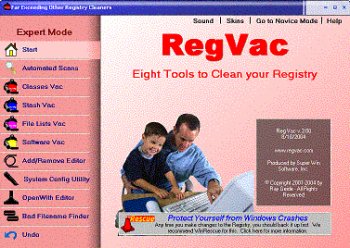File Details |
|
| File Size | 1.1 MB |
|---|---|
| License | Shareware, $29.95 |
| Operating System | Windows (All) |
| Date Added | October 12, 2011 |
| Total Downloads | 2,680 |
| Publisher | Super Win Software |
| Homepage | RegVac |
Publisher's Description
RegVac is a System Registry cleaner consisting of 8 different tools to clean the registry of unneeded entries and stashes. Robo Vac is a bonus tool that with one click of the button cleans up to four sections: Classes, Software, Stash, and File Lists. Robo Scrubber can be set up to run on startup daily, weekly, bi-weekly, or monthly.
Latest Reviews
jetz reviewed v5.02.07 on Oct 12, 2011
Cleaning the registry: Best way to break your PC!
Reg cleaning scams will never go away.
[deXter] reviewed v4.00 on Nov 25, 2004
Well my comments are very similar too! I was a hardcore RegVac fan, and in my opinion RegVac WAS the best out there- Until it came out with this UTTERLY HORRIBLE interface- The first time I installed this I didn't know about the sounds - RegVac was scheduled to run as usual at 2:00 AM in the night (I had upgraded from a prev. install). And in the middle of the night I get these HUGE horrible sounds that woke up the entire house! Well the usability has reduced terribly too, and the app is MUCH slower. Only plus points I see is that they have FINALLY included the Registry compact and backup option (Whatever happened to WinRescueXP?) and it can now be fully automated. But I've moved on and I'm using RegSupreme Pro, which is much faster than RegVac and finds much more entries than RegVac does.
httpd.confused reviewed v4.00 on Nov 24, 2004
"Changed look a little". Funny. That's like trying to make a sculpture out of a dunghill.
I did try this version briefly (just to validate my comments on it), and found that the restore function didn't work properly. I guess all that time spent making the interface utterly terrible has taken away from time that should be spent making it work correctly in the first place.
httpd.confused reviewed v3.0 on Aug 22, 2004
Yes, I'm totally changing my tune on RegVac.
What has he done with this thing? I always disliked the interface, but with version 3.00, it has gone from bad to worse--much, much worse.
It begins with an ANIMATED splash screen that lasts for several seconds, and has a BACKGROUND SOUND. Then, once the RegVac window loads--well, it doesn't really "load"; rather, a title bar appears, then the main window slowly unrolls from it--while ANOTHER sound effect is played.
The window, by the way, is not resizable, and has only a tiny usable area inside it, which forces you to use horizontal and vertical scroll bars. This is completely ridiculous with this kind of application, because registry keys, values, and data tend to be very long.
There are eleven buttons along the left side of the window. Whenever you select one, yet ANOTHER sound effect is played, and the current window contents slowly fade out, and the new window contents slowly fade in. It really is hard to explain in words how truly annoying this is.
There are several "skins" included, but none of them help make the utility more usable. And, by the way, whenever you change the skin, you are greeted with yet another cutesy sound effect.
There is no way to get around the fade-in and fade-out effects. You can, however, rename the sound (WAV) and image (JPG) files in the RegVac directory, and get rid of at least some of the annoyances. Unfortunately, even if you do this, the interface is still utterly terrible.
Maybe it's just me, but a utility like this has no business being trying to be "cute". This is a supposed to be a serious utility, but it's awfully hard to take it seriously when it looks and sounds more like a children's show than a power tool.
Yes, RegVac has pretty good functionality, and I understand and recognize the importance of that--do NOT accuse me of having misplaced priorities. It's not that I don't recognize core functionality, but rather that I simply cannot stand interfaces like this. I'm probably going to uninstall RegVac and stick with RegSeeker--which has most of the functionality, and none of the cutesy.
httpd.confused reviewed v2.04 on Jun 23, 2004
RegVac finds lots of stuff that RegSeeker (and others) miss. Now, registry cleaners aren't really necessary, but if you're going to use one, at least use a good one. RegVac is one of the absolute best registry cleaners there are. I've used it for years, and have never, ever had a problem with it. I hate the interface with a passion, but the functionality is there.
siliconman01 reviewed v2.04 on Jun 10, 2004
RegVac provides excellent tools for cleaning out unneeded registry stashes and invalid registry entries. I've used it for over a year with no problems and no registry deletions that had to be restored or caused problems on my XP-SP1a Home Edition system. It frequently finds invalid registry entries that other well known registry cleaners leave behind.
Because of its complexities in some of the tools, it is necessary to have a fairly good knowledge of your operating system before using these tools. The novice mode works very well.
I rate it among the best around.
ssb reviewed v2.04 on Jun 10, 2004
Don't understand how people use this buggy and dangerous program. There are so many registry cleaners doing better job than this.
jetz reviewed v5.02.07 on Oct 12, 2011
Cleaning the registry: Best way to break your PC!
Reg cleaning scams will never go away.
[deXter] reviewed v4.00 on Nov 25, 2004
Well my comments are very similar too! I was a hardcore RegVac fan, and in my opinion RegVac WAS the best out there- Until it came out with this UTTERLY HORRIBLE interface- The first time I installed this I didn't know about the sounds - RegVac was scheduled to run as usual at 2:00 AM in the night (I had upgraded from a prev. install). And in the middle of the night I get these HUGE horrible sounds that woke up the entire house! Well the usability has reduced terribly too, and the app is MUCH slower. Only plus points I see is that they have FINALLY included the Registry compact and backup option (Whatever happened to WinRescueXP?) and it can now be fully automated. But I've moved on and I'm using RegSupreme Pro, which is much faster than RegVac and finds much more entries than RegVac does.
httpd.confused reviewed v4.00 on Nov 24, 2004
"Changed look a little". Funny. That's like trying to make a sculpture out of a dunghill.
I did try this version briefly (just to validate my comments on it), and found that the restore function didn't work properly. I guess all that time spent making the interface utterly terrible has taken away from time that should be spent making it work correctly in the first place.
httpd.confused reviewed v3.0 on Aug 22, 2004
Yes, I'm totally changing my tune on RegVac.
What has he done with this thing? I always disliked the interface, but with version 3.00, it has gone from bad to worse--much, much worse.
It begins with an ANIMATED splash screen that lasts for several seconds, and has a BACKGROUND SOUND. Then, once the RegVac window loads--well, it doesn't really "load"; rather, a title bar appears, then the main window slowly unrolls from it--while ANOTHER sound effect is played.
The window, by the way, is not resizable, and has only a tiny usable area inside it, which forces you to use horizontal and vertical scroll bars. This is completely ridiculous with this kind of application, because registry keys, values, and data tend to be very long.
There are eleven buttons along the left side of the window. Whenever you select one, yet ANOTHER sound effect is played, and the current window contents slowly fade out, and the new window contents slowly fade in. It really is hard to explain in words how truly annoying this is.
There are several "skins" included, but none of them help make the utility more usable. And, by the way, whenever you change the skin, you are greeted with yet another cutesy sound effect.
There is no way to get around the fade-in and fade-out effects. You can, however, rename the sound (WAV) and image (JPG) files in the RegVac directory, and get rid of at least some of the annoyances. Unfortunately, even if you do this, the interface is still utterly terrible.
Maybe it's just me, but a utility like this has no business being trying to be "cute". This is a supposed to be a serious utility, but it's awfully hard to take it seriously when it looks and sounds more like a children's show than a power tool.
Yes, RegVac has pretty good functionality, and I understand and recognize the importance of that--do NOT accuse me of having misplaced priorities. It's not that I don't recognize core functionality, but rather that I simply cannot stand interfaces like this. I'm probably going to uninstall RegVac and stick with RegSeeker--which has most of the functionality, and none of the cutesy.
httpd.confused reviewed v2.04 on Jun 23, 2004
RegVac finds lots of stuff that RegSeeker (and others) miss. Now, registry cleaners aren't really necessary, but if you're going to use one, at least use a good one. RegVac is one of the absolute best registry cleaners there are. I've used it for years, and have never, ever had a problem with it. I hate the interface with a passion, but the functionality is there.
siliconman01 reviewed v2.04 on Jun 10, 2004
RegVac provides excellent tools for cleaning out unneeded registry stashes and invalid registry entries. I've used it for over a year with no problems and no registry deletions that had to be restored or caused problems on my XP-SP1a Home Edition system. It frequently finds invalid registry entries that other well known registry cleaners leave behind.
Because of its complexities in some of the tools, it is necessary to have a fairly good knowledge of your operating system before using these tools. The novice mode works very well.
I rate it among the best around.
ssb reviewed v2.04 on Jun 10, 2004
Don't understand how people use this buggy and dangerous program. There are so many registry cleaners doing better job than this.