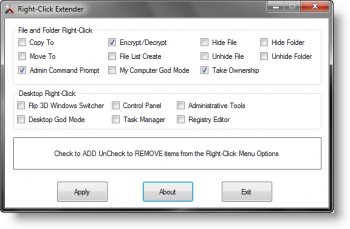File Details |
|
| File Size | 0.4 MB |
|---|---|
| License | Freeware |
| Operating System | Windows 7 |
| Date Added | March 11, 2010 |
| Total Downloads | 1,412 |
| Publisher | L.W. |
| Homepage | Right-Click Extender |
Publisher's Description
Right-Click Extender is a freeware utility which allows you to add some important items to the right click context menu.
Latest Reviews
bobad reviewed v2.0 on Mar 12, 2010
Ver 2.0 has a LOT more options. Granted that no way to turn off unneeded extensions is a bummer, but it's still very nice. No install needed, you can just open the EXE with 7-Zip or WinRAR, and extract the EXE.
ballyhairs reviewed v2.0 on Mar 11, 2010
I need something reduce the junk in the context menu, not to extend it
Damn Windows sucks
emanresU deriseD reviewed v1.0 on Feb 22, 2010
A bad joke. Adding "Move To" and "Copy To" was discredited years ago, as the commands were never intended to be there, and it breaks file association and other functionality.
SquirrelSF reviewed v1.0 on Feb 21, 2010
Your "Open Administrator Command Window" isn't working for me on Win7. If I changed the command from what you used:
cmd.exe /k \"pushd %L && title Command Prompt\"
to the following, it works, even on network shares where it automatically maps the drive for you so you can access it via command line:
cmd.exe /s /k pushd "%V" && title Command Prompt
minklein reviewed v1.0 on Feb 21, 2010
One cool little tool. I don't know how many of you are familiar with God Mode but it is pretty slick.
Right Click gives quick accesss to many feaures I use all the time.
bobad reviewed v2.0 on Mar 12, 2010
Ver 2.0 has a LOT more options. Granted that no way to turn off unneeded extensions is a bummer, but it's still very nice. No install needed, you can just open the EXE with 7-Zip or WinRAR, and extract the EXE.
ballyhairs reviewed v2.0 on Mar 11, 2010
I need something reduce the junk in the context menu, not to extend it
Damn Windows sucks
emanresU deriseD reviewed v1.0 on Feb 22, 2010
A bad joke. Adding "Move To" and "Copy To" was discredited years ago, as the commands were never intended to be there, and it breaks file association and other functionality.
SquirrelSF reviewed v1.0 on Feb 21, 2010
Your "Open Administrator Command Window" isn't working for me on Win7. If I changed the command from what you used:
cmd.exe /k \"pushd %L && title Command Prompt\"
to the following, it works, even on network shares where it automatically maps the drive for you so you can access it via command line:
cmd.exe /s /k pushd "%V" && title Command Prompt
minklein reviewed v1.0 on Feb 21, 2010
One cool little tool. I don't know how many of you are familiar with God Mode but it is pretty slick.
Right Click gives quick accesss to many feaures I use all the time.