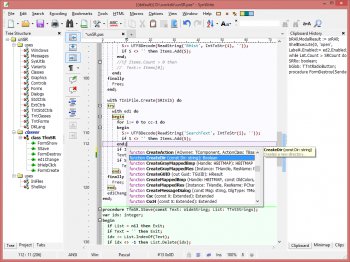File Details |
|
| File Size | 10.5 MB |
|---|---|
| License | Freeware |
| Operating System | Windows (All) |
| Date Added | August 29, 2017 |
| Total Downloads | 8,000 |
| Publisher | UVViewSoft |
| Homepage | SynWrite |
Publisher's Description
SynWrite is a powerful text and source code editor with many features like syntax highlighting, code folding, tree structure, auto-completion, code templates, string extraction and clipboard history. Almost all kinds of encodings are supported. The use of external tools makes it possible to check your code and navigate to errors. As "Notepad replacement" Synwrite gives you a lightweight and full-featured alternative for windows text editing. Also runs as portable app or plugin for file manager "Total Commander".
Latest Reviews
uberfly reviewed v6.31.2504 on Jan 7, 2017
Awesome feature set. I love this editor.
El Raton de los Datos reviewed v6.14.1870 on Dec 23, 2014
Wouldn't install in my Programs folder.
NewNewz reviewed v6.8.1520 on Sep 20, 2014
SynWrite seems to be one of the very best editors out there. I love the fact that it has Code Folding and great Find & Replace. It is very stable and fast so perfect for me and many others. You can get it here: http://simplenewz.com/20...29/Mainstream/feed/3741
sf_net_10 reviewed v6.7.1460 on Sep 12, 2014
I tested at least 5 usually very high rated programming editors, and found SynWrite more or less only by chance. Finally I found that SynWrite is one of the very best editors, and for my needs the editor of choice. I am actually surprised that it is still not more popular and not much more frequently referenced to and then also higher ranked by programming editor comparing blogs and journal articles.
in general:
- it has Code Folding
- it has a superb Find & Replace functionality
- it runs perfectly stable and is outstandingly fast
- it has syntax highlighting (lexer) for almost every language around, and for the case still needed, lexer configuration is very well documented
a detail to add to this, for my personal needs:
- it comes already with a basic and yet sufficiently functional MATLAB syntax highlighting, something almost all competitors miss
darkNiGHTS reviewed v6.7.1440 on Sep 1, 2014
Great program, it's as good as the reviews say.
BANDIT- reviewed v6.5.940 on May 7, 2014
Portable v here.
@http://sourceforge.net/projects/synwrite/files/Release/SynWrite.rar/download
Unpacked & launched (syn.exe)
Absolutely NO razzmatazz UI. More a WYSIWYG. In fact it looks a bit Shoddy
So anyone looking for Fancy Shmancy, Get a different S/c editor.
This is fabulous.. & Thanx to All the Guys who contributed.
A (GetOnWithIt) App, with no Shiny Bells n Whistles to Hog memory.
I work with source code (pretty much) every day, & have never given this App a shot before. I "cannot comment" on usability yet, But a quick look around the UI & files tells me lots.
VERY basic looking, but take a peek under the Hood.... 5+*
http://s20.postimg.org/dl25b5p71/DISCLAIMER.png
dhry reviewed v6.0.030 on Oct 30, 2013
Love this program!
v6.0.030 (October 28th, 2013)
added lexer Razor
projects: can drag&drop file tabs to project
projects: context menu item "Show/hide file paths"
lexer library: list shows lexer links (e.g. for HTML) or "link broken" string
external tools: input of {Interactive} value has dropdown history
v6.0.010 (October 24th, 2013)
Added connection between projects--sessions. Now project-related session can be auto opened and saved. See 2 new options in dialog.
Added option "Highlight all occurrences of clicked word" (seen in Eclipse) and sub-option "Whole words only"
Added command "Select token, without quotes"
Added color options "Auto-complete text/bg"
Improved Scala lexer, Scala auto-complete list
Improved AutoHotkey lexer (tree support added, registry str hilited)
Help: FAQ answer about program name
Changes:
rewritten code of tags detection on HTML and CSS auto-completion (bad from old author)
changed location of mul-carets options in Syn.ini, "Mul-carets" options reset to default
changed location of sessions options in Syn.ini, "Sessions" options reset to default
changed names of special files in HL folder: Htm*.acp -> Html*.ini
removed lexer Graphviz moved to Readme\MoreLexers.rar
tomkelly reviewed v5.8.775 on Aug 22, 2013
great tool!
dhry reviewed v3.8.1590 on Aug 1, 2012
3.8.1590
+ SCSS lexer
+ Euphoria lexer
+ Forth lexer
+ "Text Russian detector" lexer
+ autocomplete for LESS, SCSS, Fortran
+ bigger autocomplete list for C++ (has most Win32 API ids)
+ code templates for Java, JS, R, Latex
+ opt color "Collapsed mark"
+ opt hotkey "Move caret to selection start/end"
- fix: keys Left/Rt with selection and option "Persistent selection"
- fix: window didn't update on holding PgUp/Dn, on dragging scroll thumb (big files)
- fix: temp file was created in current dir
dhry reviewed v3.8.1550 on Jul 26, 2012
Very nice prog. Startup time is marginally slower than Notepad++, but I really like the syncedit feature.
Changelog:
3.8.1550
+ ext. tools: console tools can also send output to new document, to clipboard, can replace selection, etc: option "Output type" added
+ ext. tools: option "Encoding" added
+ ext. tools: macros added: {FileNameNoExt}, {FileExt}, {CurrentLine}
* opt "Minimap color" moved to Colors tab, saved in color presets
* opt "Misc - Zen Coding line breaks": added "XHTML" variant
+ LESS lexer has tweaks of CSS (same autocomplete chars, Zen Coding)
uberfly reviewed v6.31.2504 on Jan 7, 2017
Awesome feature set. I love this editor.
El Raton de los Datos reviewed v6.14.1870 on Dec 23, 2014
Wouldn't install in my Programs folder.
NewNewz reviewed v6.8.1520 on Sep 20, 2014
SynWrite seems to be one of the very best editors out there. I love the fact that it has Code Folding and great Find & Replace. It is very stable and fast so perfect for me and many others. You can get it here: http://simplenewz.com/20...29/Mainstream/feed/3741
sf_net_10 reviewed v6.7.1460 on Sep 12, 2014
I tested at least 5 usually very high rated programming editors, and found SynWrite more or less only by chance. Finally I found that SynWrite is one of the very best editors, and for my needs the editor of choice. I am actually surprised that it is still not more popular and not much more frequently referenced to and then also higher ranked by programming editor comparing blogs and journal articles.
in general:
- it has Code Folding
- it has a superb Find & Replace functionality
- it runs perfectly stable and is outstandingly fast
- it has syntax highlighting (lexer) for almost every language around, and for the case still needed, lexer configuration is very well documented
a detail to add to this, for my personal needs:
- it comes already with a basic and yet sufficiently functional MATLAB syntax highlighting, something almost all competitors miss
darkNiGHTS reviewed v6.7.1440 on Sep 1, 2014
Great program, it's as good as the reviews say.
BANDIT- reviewed v6.5.940 on May 7, 2014
Portable v here.
@http://sourceforge.net/projects/synwrite/files/Release/SynWrite.rar/download
Unpacked & launched (syn.exe)
Absolutely NO razzmatazz UI. More a WYSIWYG. In fact it looks a bit Shoddy
So anyone looking for Fancy Shmancy, Get a different S/c editor.
This is fabulous.. & Thanx to All the Guys who contributed.
A (GetOnWithIt) App, with no Shiny Bells n Whistles to Hog memory.
I work with source code (pretty much) every day, & have never given this App a shot before. I "cannot comment" on usability yet, But a quick look around the UI & files tells me lots.
VERY basic looking, but take a peek under the Hood.... 5+*
http://s20.postimg.org/dl25b5p71/DISCLAIMER.png
dhry reviewed v6.0.030 on Oct 30, 2013
Love this program!
v6.0.030 (October 28th, 2013)
added lexer Razor
projects: can drag&drop file tabs to project
projects: context menu item "Show/hide file paths"
lexer library: list shows lexer links (e.g. for HTML) or "link broken" string
external tools: input of {Interactive} value has dropdown history
v6.0.010 (October 24th, 2013)
Added connection between projects--sessions. Now project-related session can be auto opened and saved. See 2 new options in dialog.
Added option "Highlight all occurrences of clicked word" (seen in Eclipse) and sub-option "Whole words only"
Added command "Select token, without quotes"
Added color options "Auto-complete text/bg"
Improved Scala lexer, Scala auto-complete list
Improved AutoHotkey lexer (tree support added, registry str hilited)
Help: FAQ answer about program name
Changes:
rewritten code of tags detection on HTML and CSS auto-completion (bad from old author)
changed location of mul-carets options in Syn.ini, "Mul-carets" options reset to default
changed location of sessions options in Syn.ini, "Sessions" options reset to default
changed names of special files in HL folder: Htm*.acp -> Html*.ini
removed lexer Graphviz moved to Readme\MoreLexers.rar
tomkelly reviewed v5.8.775 on Aug 22, 2013
great tool!
dhry reviewed v3.8.1590 on Aug 1, 2012
3.8.1590
+ SCSS lexer
+ Euphoria lexer
+ Forth lexer
+ "Text Russian detector" lexer
+ autocomplete for LESS, SCSS, Fortran
+ bigger autocomplete list for C++ (has most Win32 API ids)
+ code templates for Java, JS, R, Latex
+ opt color "Collapsed mark"
+ opt hotkey "Move caret to selection start/end"
- fix: keys Left/Rt with selection and option "Persistent selection"
- fix: window didn't update on holding PgUp/Dn, on dragging scroll thumb (big files)
- fix: temp file was created in current dir
dhry reviewed v3.8.1550 on Jul 26, 2012
Very nice prog. Startup time is marginally slower than Notepad++, but I really like the syncedit feature.
Changelog:
3.8.1550
+ ext. tools: console tools can also send output to new document, to clipboard, can replace selection, etc: option "Output type" added
+ ext. tools: option "Encoding" added
+ ext. tools: macros added: {FileNameNoExt}, {FileExt}, {CurrentLine}
* opt "Minimap color" moved to Colors tab, saved in color presets
* opt "Misc - Zen Coding line breaks": added "XHTML" variant
+ LESS lexer has tweaks of CSS (same autocomplete chars, Zen Coding)
StormChild reviewed v2.5.835 on Apr 30, 2011
I'm using as a lister plug-in for Total Commander, and it works like a charm!