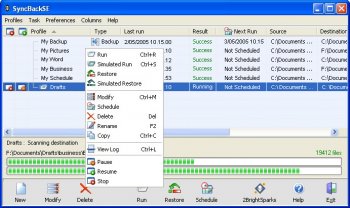File Details |
|
| File Size | 30.6 MB |
|---|---|
| License | Shareware, $25.00 |
| Operating System | Windows 7/8/10/11/Vista |
| Date Added | July 12, 2023 |
| Total Downloads | 13,397 |
| Publisher | 2BrightSparks |
| Homepage | SyncBackSE |
Publisher's Description
SyncBackSE can easily backup or synchronize your important files to another drive, directory, or network. Highly configurable, but extremely simple to use. Integrated with Windows Scheduler to automate backups.
Latest Reviews
AlbertoGiacometti reviewed v11.0.0.15 on Aug 25, 2023
We publish thousands of new codes every day, constantly scouring multiple sources for the most recent revive coupons, as well as seeking out the best coupons
Zolambellamy reviewed v10.1.8.0 on Jan 26, 2022
Gs Richcopy 360 is more powerful, fast , and has an easy and nice interface.
Also, it has many advanced features to transfer to local computers, servers, and clouds
sweathog reviewed v8.5.33.0 on Mar 11, 2018
This is free, lighter on resources and almost as flexible:
http://www.ne.jp/asahi/cool/kish
HeilNizar reviewed v6.0.0.15 on Oct 18, 2011
If you are a power user then FastCopy is what you need.
adamw reviewed v5.9.3.16 on Feb 27, 2011
As others have said - it is mature and that's what matters. A bit over-engineered here and there and the UI is sort of "stuck in the 90s", but it works well.
zackattack reviewed v5.9.0.13 on Mar 19, 2010
Good workhorse. Can use a tweak here and there in my opinion, but it is mature and well supported and that's what matters.
dzjepp reviewed v5.8.7.23 on Dec 22, 2009
Superb utility
RWW reviewed v5.1.1.0 on Oct 4, 2008
Best of its kind!
philosopher_dog reviewed v5.1.1.0 on Oct 4, 2008
Rock solid. A powerhouse. Lively forum, great support. Together with Mozy you've got it made in the shade for backups on and off site.
k_ozzy reviewed v5.0.1.0 on Aug 29, 2008
... so to speak "write a review": a single word would probably describe it: Excellent (well laid out, intuitive and does what's supposed to)
AlbertoGiacometti reviewed v11.0.0.15 on Aug 25, 2023
Pros: Good
Cons: Best
Bottom Line: We publish thousands of new codes every day, constantly scouring multiple sources for the most recent revive coupons, as well as seeking out the best coupons
Zolambellamy reviewed v10.1.8.0 on Jan 26, 2022
Pros: SyncBackSE is one of the best, fast and reliable backup tools but I find Gs Richcopy 360 is more robust, quick, and easy.
Cons: The GUI is not the best
Bottom Line: Gs Richcopy 360 is more powerful, fast , and has an easy and nice interface.
Also, it has many advanced features to transfer to local computers, servers, and clouds
sweathog reviewed v8.5.33.0 on Mar 11, 2018
Pros: Tons of configuration options, email notification.
Cons: Too complex
Bottom Line: This is free, lighter on resources and almost as flexible:
http://www.ne.jp/asahi/cool/kish
HeilNizar reviewed v6.0.0.15 on Oct 18, 2011
If you are a power user then FastCopy is what you need.
adamw reviewed v5.9.3.16 on Feb 27, 2011
As others have said - it is mature and that's what matters. A bit over-engineered here and there and the UI is sort of "stuck in the 90s", but it works well.
zackattack reviewed v5.9.0.13 on Mar 19, 2010
Good workhorse. Can use a tweak here and there in my opinion, but it is mature and well supported and that's what matters.
dzjepp reviewed v5.8.7.23 on Dec 22, 2009
Superb utility
RWW reviewed v5.1.1.0 on Oct 4, 2008
Best of its kind!
philosopher_dog reviewed v5.1.1.0 on Oct 4, 2008
Rock solid. A powerhouse. Lively forum, great support. Together with Mozy you've got it made in the shade for backups on and off site.
k_ozzy reviewed v5.0.1.0 on Aug 29, 2008
... so to speak "write a review": a single word would probably describe it: Excellent (well laid out, intuitive and does what's supposed to)
harmlessdrudge reviewed v5.0.1.0 on Aug 28, 2008
Super program. This belongs on the hard drive of any sync freak. I use it along with Beyond Compare (www.scootersoftware.com) and Superflexible (www.superflexible.com), plus... Robocopy. For incredibly flexible syncing Superflexible is the business. For visual verification and inspection BC is the cat's miaow. For routine use and the ability to share a free version with friends who haven't learn to sync yet SyncBackSE is a good way to go.
Metshrine reviewed v4.5.16.0 on Jul 23, 2008
A revamp of the sync creation process is all this program needs. Other than that, I cant say enough good things about it. Very powerful!
OAKsider reviewed v4.3.0.0 on Oct 30, 2007
SyncBackSE is a very well-made backup and synchronization solution. The user interface and design is surprisingly pleasant and efficient, while the software itself maintains easy to use (once you get the hang of it) even while offering an unending amount of tweaks for advanced users. Coming from insanely overkill disk-imaging offerings, moving on to messy manual backups then to Microsoft's SyncToy, SyncBack is a breath of fresh air that I've found perfect for my needs. Take the time to set it up perfectly, then enjoy quick, über-customized backups in a couple of clicks. Very helpful, comprehensive documentation and support forums as well! Highly recommended.
ye110mann reviewed v4.2.5.0 on Sep 16, 2007
Only complain is that it can't handle files with Unicode characters. At least the free version doesn't.
Metshrine reviewed v4.2.5.0 on Aug 31, 2007
I love this program and use it daily. However, I do wish they would simplify the process of creating a sync because some of the options are hard to understand or not very friendly as to what you are achieving by selecting it. Other than that, top notch.
stisev reviewed v4.2.1.0 on Jun 16, 2007
The best backup program on Windows. Hands down.
There is no better solution to backup files on Windows. You won't believe how customizeable, feature-packed, yet beautifully written this program is.
Everything a program should be. I raise my glass to you, SyncBackSE!
NOTE: I'd like to update my previous 4 star rating below with this one.
It turns out you CAN change the directory of the settings. See this thread:
http://2brightsparks.com...topic.php?p=14779#14779
ALSO, see this thread for COMPLETE directions on making Syncback portable
http://www.2brightsparks...tion=kb&article=233
frankwick reviewed v4.2.0.99 on May 9, 2007
I also recommend checking out the free version. If you want just backups it will do the job nicely. I use it to backup files from my laptop to a mass USB storage device on my server.
I have also installed the free version on the server itself to replicate/synchronize the USB drive to another USB drive. (I would hate to lose someone's wedding photos!!!)
stisev reviewed v4.1.3.0 on Mar 25, 2007
The BEST way to backup all of your files on Windows - swiftly, painlessly, and reliably.
Hands down the best!
The program lost 1 star because it saves all settings and profiles to
C:\Documents and Settings\**user**\Local Settings\Application Data
Now, the program lets you choose where to put the profiles, but the settings remain in the aforementioned directory.
I hope the author includes an option to put *ALL* settings inside of the \SyncBack install dir. Some of us hate files elsewhere in the system and it makes backing up a pain in the butt!
Vongalin reviewed v4.1.1.0 on Dec 23, 2006
Highly recommended. Easy to use, FULL featured, nice support on their forums. One the best PC software purchases I've made.
kronix2 reviewed v4.1.1.0 on Dec 22, 2006
Easy to use and highly configurable. I've used it for a few months with no problems.
Lawrence01 reviewed v4.1.1.0 on Dec 22, 2006
I really love this program and had bought it a couple of revisions ago. It just keeps betting better all the time! I use it to do all the back-ups of everything I need and have never had a problem with it.
4wd reviewed v4.1.1.0 on Dec 22, 2006
An excellent piece of software. Easy to use, excellent configurability.
@dhry "However, there's nothing it does that the free version of WinBackup doesn't do"
Let's see, the free version of WinMackup can't:
1) Backup to OR from any destination that requires a login (e.g. a NAS or FTP),
2) Email results,
3) Run a program before and/or after running a backup,
4) Run in the background at any interval from a few seconds to days,
5) Filter files and/or directories to include/exclude based on attributes,
6) Ignore file/dir changes under a minimum time difference,
7) Synchronise files/dirs,
8) Start without nagging to buy an upgrade.
The free WinBackup is nothing more than a minimal backup solution with minimal options.
I suggest you look closer at SyncBack because even the FREE version of SyncBack can do the above AND more.
User61 reviewed v4.1.0.166 on Dec 17, 2006
Well documented program, which is very nice but there's still room for improvement so that things are explained clearer.
Overall, very nice. I'd say worth the $25 for those who really need the pro version. But I'm still hoping for rdiff-backup to be fully ported to run natively (and without glitches) on the Windows platform! =)
dhry reviewed v4.0.10 on Aug 7, 2006
Trialled this for a couple of days. Very nice program, lots of features. However, there's nothing it does that the free version of WinBackup doesn't do (http://www.backupanswers.com/freewinbackup/). You need to get the non-free version of this in order to backup files that are in use, or take advantage of Zip64 compression. The other thing is it doesn't support the easy selection of user data like WinBackup. For example, with WB you can select "Favorites", "Outlook Express Emails" etc and it will intelligently backup the appropriate files without you needing to select them all manually from the file selector in SyncBackSE. If you want a power backup program, Genie is still the absolute best and runs rings around Sync. This one gets a 4.
zridling reviewed v4.0.10 on Jul 31, 2006
Five stars for great software.
mychele reviewed v4.0.8.0 on Jun 11, 2006
The best software for backup and sync
goldenscreen reviewed v4.0.8.0 on May 5, 2006
Forget the SE version, the free version works just as well for most non-corporate users. Puts MS SyncToy to shame! Many options and ways to backup and sync, presented in an easy interface.
One of the best freeware around!
stisev reviewed v4.0.6 on Jan 24, 2006
Nice software.
One issue though. I WISH the software would give the user the option to save settings in a .ini and NOT in the registry. UGh!
Marcin Świerczyński reviewed v4.0.6 on Nov 30, 2005
Great piece of software! Highly recommended!
mackley reviewed v4.0.4.0 on Sep 24, 2005
I've bought the SE version. It's fast, cool, super ! I use with my USB pen drive and the external HD LaCie.
petiot reviewed v4.0.4.0 on Sep 7, 2005
It is a very good software overall, with many option and the capability to use it in a beginner mode.
But it writes all the tasks config infos to the registery which is a shame, a real shame for the developpers. it is the kind fo thing i would give a 1 rating for, bug the soft is good. (i wont use it though)
Higgy reviewed v4.0.4.0 on Sep 6, 2005
There's a SyncBackSE V4 Shareware Version.
The freeware version still appears as SyncBack Freeware V3.2.8.500.
Scroll down a little on this page:
http://www.2brightsparks.com/downloads.html
englishmen reviewed v4.0.4.0 on Sep 6, 2005
Great program but i don't get it from 3.2.8.500 to 4.0.4.0 and it is asking for a serial i thought it was free. Any body got a clue what's going on?
Edit: Thanks Higgy it is strange because i requested to receive updates to free syncback and i got a email about this version which does say its free.
tmaioli reviewed v3.2.8.500 on Aug 31, 2005
I was happy with Microsoft SyncToy 1.0 but this is a nice program. Where has it been all this time? What a nice find - Excellent!
ubergeek2004 reviewed v3.2.8.500 on Aug 27, 2005
I have used this before and find myself always coming back. This is the easiest way to sync folders or in my case a USB drive with a folder on my hard drive.
zridling reviewed v3.2.8.500 on Aug 10, 2005
Slowly creeping toward SyncBack Pro, or so we hope.
tiger7 reviewed v3.2.8.300 on May 15, 2005
Excellent program. I have only used it lightly so far for simple backups, and it works very well for that. The user interface has multiple options, whereby it is obvious how to use the program in a simple manner, but if more control is desired, there are more possibilities available too.
zridling reviewed v3.2.8.100 on Apr 25, 2005
Just bought SyncBackSE and will eventually buy SyncBack Pro when it comes out. Few programs are this complete. Simply fantastic.
misuse86 reviewed v3.2.8.100 on Mar 19, 2005
I have 6 external drives on various machines on my home network. Who needs to spend the time and money on a RAID-Mirror configuration. This does the same thing at a fraction of the price. (I buy external USB drive cases for 2.5 in laptop drives and 3.5 inch destop drives.The drives can be had for next to noting and the cases wereall purchased for between $8 + $18. I probably have less than $100 total invested in all of my external drives.
With presceduled times, it is fully automated.
Well written, versatile, easy to use and completely reliable.
This one is a keeper, I would recommend this program to anybody considering a RAID solution. SAVE YOUR MONEY!!!!!!
A++++++++++++++++
rhkbeta reviewed v3.2.8.100 on Mar 19, 2005
This is an excellent synchronization program. I tested several other one but SyncBack is the most well rounded with a lot of options. Also it does not take up ant memory because it is scheduled via MS Scheduler.
Binary Fission reviewed v3.2.5 on Dec 3, 2004
This program rocks! I used it at home to mirror my MP3 archive and installation file archive. I am just now starting to use it at work too. Extremely useful for doing scheduled backups.
wagner reatto reviewed v3.2.4 on Nov 6, 2004
this program is unbeatable!
UncleBob reviewed v3.2 on Sep 15, 2004
It does the job and does it well. Its very easy to use and very powerful. And its free!
AbRASiON reviewed v3.2 on Sep 2, 2004
I found the interface nothing short of appauling, there's simply no reason for it to be as complex as it is.
While it does give you more flexibility in some aspects (putting different subdirectory copies in different places) the option of a simple point and click interface with enable / disable backup of certain directories is absoloutely painful.
Also lacks export of registry keys individually - no good (in my eyes anyhow)
Bravo on the free thing though, good to see someone trying to do something without making a buck straight off.
(when it's good charge, right now, they simply couldn't)
Maverick_16 reviewed v3.0 Beta on Feb 19, 2004
Excellent freeware that beats commercial blots in many areas. Thanks and would like to second the wish-list in the previous review.
thehunger reviewed v3.0 Beta on Feb 14, 2004
I've been using SyncBack for a while and it awesome, top-rate software! It keeps getting better with each release, and significantly so. Here's my wish-list for the next release:
1. Present list of profiles as an explorer-like tree (ie. groups that contain profiles open to reveal profiles)
2. When specifying selected directories, have the option for each subdirectory checked to include its subdirectories. That would make it much more useful and reduce the need for groups
3. Option to retry copying files that are in use. Either per file, or running a new job with all files that failed after the main job is finished
4. If SyncBack could do delta copying; ie. copy only differences in files, that would REALLY be awesome! Novell's iFolder does this and its extremely efficient! Hint: consider using the source code from rsync. Rsync analyzes file differences each time, while Novell iFolder keeps indexes which is more effficient (try it at ifolderdemo.novell.com).
5. Option to run jobs minimized to taskbar or system tray
6. If source or target drive is missing, prompt to insert. This would be useful for USB Memory key drives, MP3 players, etc
7. Integrate with Explorer: Create SyncBack profile from selection
Again, this is really cool software. If you have a laptop, USB Key, or simply want to redundant storage of your data, you need this!