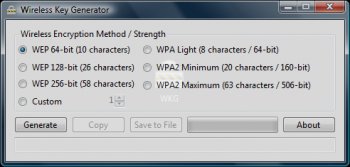File Details |
|
| File Size | 0.0 MB |
|---|---|
| License | Freeware |
| Operating System | Windows Server 2003/Server 2008/Vista/XP |
| Date Added | April 1, 2008 |
| Total Downloads | 8,191 |
| Publisher | Perception Reality Web Design |
| Homepage | Wireless Key Generator |
Publisher's Description
Wireless Key Generator generates passwords for securing your wireless network. It generates valid WEP, WPA, and WPA2 keys, as well as custom length random strings. The program is able to use all valid characters, including uppercase, lowercase, numbers, and characters. The generated string can be optionally copied to the clipboard or saved to a file.
Latest Reviews
reviewer reviewed v2.0 on Apr 3, 2013
@boaz @anomoly
You guys don't know what you're talking about. The WEP key generated is in Hex format!
This works for both WEP, WPA, and WPA2.
WEP passwords are entered in Hex format. (It doesn't use Ascii)
WPA passwords are entered in Ascii format.
These above passwords are both standard formats. In other words just copy and paste the generated password for the appropriate security algorithm/protocol. Enjoy!
boaz reviewed v2.0 on Apr 2, 2008
Most wireless routers have a wireless (WEP/WAP) key generator built into the Router setup. Some of you have this confused with standard passwords, this is supposed to be for WEP or WAP Wireless networks. One of the other reviewers below is correct; this is not in Hexadecimal format, which most routers will only let you enter in Hex WEP keys...Not ASCII.
po4ko reviewed v2.0 on Apr 2, 2008
@ boaz
"Some of you have this confused with standard passwords, this is for WEP or WAP Wireless networks."
Could you please tell, how "standard" passwords differ? I use 25-character (139-bit strong) password on my WRT54GL (using WPA2 security mode), that I have generated in KeePass.
muka3d reviewed v1.5 on Feb 3, 2008
@ anomoly:
It depends on your brand of router. The Linksys routers I've tested this on love it, and you can use the WEP code to generate a hex key. WPA2 works straight up.
All depends on your setup and your experience...
anomoly reviewed v1.5 on Dec 27, 2007
nice toy, but with the router it asks for a hexadecimal key & so this is worthless.
reviewer reviewed v2.0 on Apr 3, 2013
@boaz @anomoly
You guys don't know what you're talking about. The WEP key generated is in Hex format!
This works for both WEP, WPA, and WPA2.
WEP passwords are entered in Hex format. (It doesn't use Ascii)
WPA passwords are entered in Ascii format.
These above passwords are both standard formats. In other words just copy and paste the generated password for the appropriate security algorithm/protocol. Enjoy!
boaz reviewed v2.0 on Apr 2, 2008
Most wireless routers have a wireless (WEP/WAP) key generator built into the Router setup. Some of you have this confused with standard passwords, this is supposed to be for WEP or WAP Wireless networks. One of the other reviewers below is correct; this is not in Hexadecimal format, which most routers will only let you enter in Hex WEP keys...Not ASCII.
po4ko reviewed v2.0 on Apr 2, 2008
@ boaz
"Some of you have this confused with standard passwords, this is for WEP or WAP Wireless networks."
Could you please tell, how "standard" passwords differ? I use 25-character (139-bit strong) password on my WRT54GL (using WPA2 security mode), that I have generated in KeePass.
muka3d reviewed v1.5 on Feb 3, 2008
@ anomoly:
It depends on your brand of router. The Linksys routers I've tested this on love it, and you can use the WEP code to generate a hex key. WPA2 works straight up.
All depends on your setup and your experience...
anomoly reviewed v1.5 on Dec 27, 2007
nice toy, but with the router it asks for a hexadecimal key & so this is worthless.