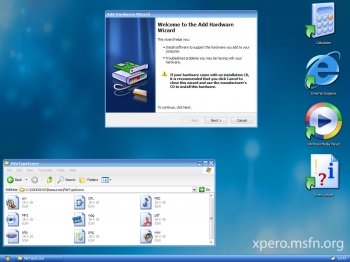File Details |
|
| File Size | 15.2 MB |
|---|---|
| License | Open Source |
| Operating System | Windows Server 2003/XP |
| Date Added | August 31, 2009 |
| Total Downloads | 220,130 |
| Publisher | XPero |
| Homepage | XPize |
Publisher's Description
XPize is a GUI enhancer for Windows XP and above. It replaces most of the non-XP icons, avis and bmps that Microsoft has always overlooked. The installer simply automates the process of replacing resources in critical system files, making your XP's look better. It also includes some extras and a reloader, which you can use after visiting Windows Update.
Latest Reviews
rafaru reviewed v5 Release 6 on Feb 2, 2010
Hi , I installed yesterday Xpize 5 on my PC and it never started again , it keeps rebooting again and again without stop , could anybodey please help ??? is it possible to uninstall from BIOS ?? is the only place I can come to
Thanks in advance
thartist reviewed v5 Release 6 on Sep 1, 2009
This new release is Absolutely perfect, makes your XP breath a new generation air.
Doesn't cause any problems at all and you can customize absolutely every bit of the revamp.
Galifray, learn to use it loser.
Vimes reviewed v5 Beta 5 on Aug 18, 2009
For those who continue to use XP, and it seems many people do, this adds a nice set of eye-candy icons and the like to breathe some life in the aging aesthetics of the OS. I have tried this version on two PC's and have had, as yet, no problems.
Galifray reviewed v5 Beta 5 on Aug 17, 2009
I tried the previous beta release (which was the final????) and I uninstalled it in about half an hour. Oh the icons are pretty enough, but it rewrote customized settings to its need. For example, I already had my own pdf icon, but XPize set it to a new one.
Also, I didn't see an option to NOT install and use the task switcher that comes with XPIZE.
It needs to leave MY settings alone or only be installed during a new install.
Second Shadow reviewed v5 Beta 4 on Jul 26, 2009
Great program! Makes your Windows XP look much better (Note: if you're using Vista, try Vize from the same developers: http://fileforum.betanew...etail/Vize/1189698355/1)
Check out the screenshots, they speak for themselves: http://www.xpize.net/screenshots.php
Also, this is no longer a Beta, this is (finally!) Version 5 FINAL of XPize. Almost a year after the original developer quit the project and handed it over to a group of people (a big thank you to all of them!), XPize Version 5 is released :)
Aegis69 reviewed v5 Beta 3 on Jun 29, 2009
XPize is good, works as advertised and is a huge improvement over the default icons in XP.
However I prefer Tango Patcher
http://vertigosity.devia...cher-2600-8-06-27940418
gawd21 reviewed v4.7 Beta 2 on May 23, 2009
Crap!
zhu8 reviewed v4.7 Beta 2 on May 8, 2008
It's Very Cool and simple:)
I Love IT
hujo reviewed v4.7 Beta 2 on Jan 20, 2008
@Stingray57: I had the same problem. You need to install MS NET Framework 2.0 first.
Nikkie reviewed v4.7 Beta 2 on Sep 14, 2007
This has way too many bugs.It doesn't install everything stated in the description..
The icon in control panel to adjust settings gives you errors and won't open.I couldve just went with uxtheme and got taskswitch on my own.Maybe even threw on the tango patcher etc.
Anyhow, when i logged off i got a value error.I then restarted and uninstalled.Now i can't reboot my pc..
This should be named ''alpha''
Be Warned..
rafaru reviewed v5 Release 6 on Feb 2, 2010
Hi , I installed yesterday Xpize 5 on my PC and it never started again , it keeps rebooting again and again without stop , could anybodey please help ??? is it possible to uninstall from BIOS ?? is the only place I can come to
Thanks in advance
thartist reviewed v5 Release 6 on Sep 1, 2009
This new release is Absolutely perfect, makes your XP breath a new generation air.
Doesn't cause any problems at all and you can customize absolutely every bit of the revamp.
Galifray, learn to use it loser.
Vimes reviewed v5 Beta 5 on Aug 18, 2009
For those who continue to use XP, and it seems many people do, this adds a nice set of eye-candy icons and the like to breathe some life in the aging aesthetics of the OS. I have tried this version on two PC's and have had, as yet, no problems.
Galifray reviewed v5 Beta 5 on Aug 17, 2009
I tried the previous beta release (which was the final????) and I uninstalled it in about half an hour. Oh the icons are pretty enough, but it rewrote customized settings to its need. For example, I already had my own pdf icon, but XPize set it to a new one.
Also, I didn't see an option to NOT install and use the task switcher that comes with XPIZE.
It needs to leave MY settings alone or only be installed during a new install.
Second Shadow reviewed v5 Beta 4 on Jul 26, 2009
Great program! Makes your Windows XP look much better (Note: if you're using Vista, try Vize from the same developers: http://fileforum.betanew...etail/Vize/1189698355/1)
Check out the screenshots, they speak for themselves: http://www.xpize.net/screenshots.php
Also, this is no longer a Beta, this is (finally!) Version 5 FINAL of XPize. Almost a year after the original developer quit the project and handed it over to a group of people (a big thank you to all of them!), XPize Version 5 is released :)
Aegis69 reviewed v5 Beta 3 on Jun 29, 2009
XPize is good, works as advertised and is a huge improvement over the default icons in XP.
However I prefer Tango Patcher
http://vertigosity.devia...cher-2600-8-06-27940418
gawd21 reviewed v4.7 Beta 2 on May 23, 2009
Crap!
zhu8 reviewed v4.7 Beta 2 on May 8, 2008
It's Very Cool and simple:)
I Love IT
hujo reviewed v4.7 Beta 2 on Jan 20, 2008
@Stingray57: I had the same problem. You need to install MS NET Framework 2.0 first.
Nikkie reviewed v4.7 Beta 2 on Sep 14, 2007
This has way too many bugs.It doesn't install everything stated in the description..
The icon in control panel to adjust settings gives you errors and won't open.I couldve just went with uxtheme and got taskswitch on my own.Maybe even threw on the tango patcher etc.
Anyhow, when i logged off i got a value error.I then restarted and uninstalled.Now i can't reboot my pc..
This should be named ''alpha''
Be Warned..
photonboy reviewed v4.7 Beta 2 on Aug 28, 2007
If you have already have "Media Center 2005", but wish to spruce it up I recommend NOT installing the actual Luna theme as it seems to get rid of the Start Menu picture. I don't know why they did this. (I also don't use the Boot Screen and the Wallpaper.)
I've only got one issue which is all my DVD's show blue Internet Explorer icons for every file type. It's not a huge deal and I'll figure out what's causing this when I get a chance. It might be as simple as NOT installing the new IE icon?
Ryusennin reviewed v4.7 Beta on Jul 21, 2007
Basically, what XPize does is update the ugly Luna style of your WinXP or Win2003 to the latest version of Luna Royale, the default glass skin of WinXP MCE (Media Center Edition 2005). Aesthetically speaking, you could say that Luna Royale is the prototype of Aero and it indeed looks good (at least much better than plain old Luna).
Only issue so far I encountered is the included Fedora Inverse cursor scheme; the hotspot zone (clickable area) is vertically off by a few pixels. I reverted to the default system scheme, which works just fine.
alphatrigon reviewed v4.7 Beta on Jul 20, 2007
xpize works...use it on my windows media center laptop. some enhancements could be tweaked, but nothing too bad.