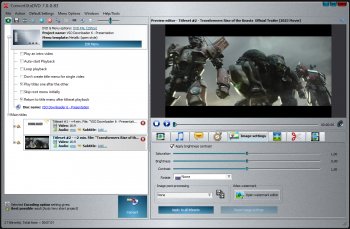File Details |
|
| File Size | 3.7 MB |
|---|---|
| License | Subscription, $44.99 |
| Operating System | Windows 7/8/10/11 |
| Date Added | June 27, 2023 |
| Total Downloads | 132,287 |
| Publisher | Vso-Software |
| Homepage | ConvertXtoDVD |
Publisher's Description
ConvertXtoDVD is a software to convert and burn your videos to DVD. In only a few clicks you can backup your movies to DVD playable on any home DVD player or to create an ISO file for watching it on your pc. The program supports most popular formats such as mkv, webM, Xvid, MOV, VOB, Mpeg, Mpeg4, MP4, AVI, WMV, DV and many others. ConvertXtoDVD works for NTSC and PAL video formats. The output result is fully customizable: you can make your own custom DVD menu, edit your video/audio or subtitles, add multiple audio tracks or subtitles streams, set chapters.
Latest Reviews
some guy reviewed v5.2.0.32 Beta on Oct 29, 2014
simple non bloat one of better VSO software
BANDIT- reviewed v5.1.0.12 on Jan 28, 2014
Aye up..!! .. One of the Old school is back..... WOW..!!
I've still got a copy of this S/w gathering dust... v4.1.19.365
In it's day, This app WAS the Best.. But unfortunately when Flash drives started coming down to reasonable prices, DvD's became defunct in my World.
When I returned to live in UK 2006, Got my 1st Flash Drive. 2Gb £22 Quid. Now they're givin 'Em away free with Kelloggs - lol.... 2Tb Ext HDD's are now easily Affordable,... So I Gotta take my hat off to (vso-software.fr) for pushing this Excellent Proggy ........... Altho I can't see it being a Big Seller..??
If there ARE any Dvd Enthusiasts kicking about, This App is the Dogs..!!
2005-2007 = Unrivaled .... & 500* STARS .. ^_^
hilfer reviewed v5.0.0.74 on Aug 12, 2013
Great application, but who needs actually to convert to DVD ??
sararocs reviewed v5.0.0.74 on Aug 10, 2013
Arguably the best product of it's kind. If you can't convert and burn your video with this, then something is likely wrong with that video.
me1 reviewed v4.1.19.365c on Apr 14, 2012
3.3.0.96
been using for 18months, no issues until this:
Exception raised in conversion Thread with message "Cannot create file "C:\DocumentsandSettings\Neil\MyDocuments\ConvertXtoDVD\Hill.Street.Blues. S04E19.Nutcracker.Suite\VIDEO_TS\Muxer.Tmp". The process cannot access the file because it is being used b (and the rest of the message cannot be seen..my screen isn't wide enough and there's no way to copy the log)
then the next entry says: Conversion completed in 00:00:08
then it says: Total size 920Mb, Target size DVD5 4300Mb., Occupation 21.40% (which doesn't make sense as there are 5 X 48 min. episodes)
then it has more red highlight:
CANNOT BURN DVD: IFO files doesn't exist in folder "C:\DocumentsandSettings\Neil\MyDocuments\ConvertXtoDVD\Hill.Street.Blues. S04E19.Nutcracker.Suite\
I'm not a techiegeek so don't understand this, and everything in the hsb season worked fine until this, I have d/l the torrent again, no difference, I have converted/burned other torrent d/ls since this, no issues
deemus64 reviewed v4.1.19.365c on Jan 8, 2012
ConvertX is an amazing tool! I edit all types of video, and, proudly, through great deals of experimentation, I have become good at it. This is what I know: it would take several decent video apps/tools to accomplish what ConvertX does on any given DVD build. For instance, the thing actually compares the audio and video streams many times per second and makes any necessary adjustments to keep both in sync. One would need to use properly: TMPGEncoder, as well as a sound editor such as Gold Wave, just to accomplish this task. CX does this operation, on-its-own, like magic, behind the scenes {no pun}. This is just a sample of some of the operations that CX exercises.
Then, there is the ease at which CX creates the DVD. It will almost "not allow one to make a mistake!" Yes, of course, with a great deal of toiling, and use of several tools, a smooth operator might be able to create a comparable DVD. But why go through all of the trouble when there is CONVERTX. Don't be fooled again! Use ConvertX.
A Happy User.
war593122 reviewed v4.1.11.350 Pre-Release on Mar 25, 2011
Have burned around, 100,000 disks with this bad boy by now. :)
Sadly 2010 was probably the last time I use it (besides the 1 off chance a friend or family member needs something on DVD), due to having no real need for DVDs anymore.
Anyways, the best at what it does. Excellent app!
some guy reviewed v4.1.9.347 on Dec 16, 2010
easy to use non bloat does what it says, could have more menu selections and the price is a lil steep but all in all a good program.
roberttucker reviewed v4.1.4.338 on Nov 4, 2010
DeVeDe :)
Plumber
It Comes with ImgBurn so u don't need a separate utility to burn your DVD and u can get it without BitTorrent.
http://www.files.majorsi...setup-3.16.9-build6.msi
OAKsider reviewed v4.1.4.338 on Nov 3, 2010
I prefer AVStoDVD (with HCenc) for its quality and tweakablity, but I still use CXTD at times for its ease of use (one-click), speed, reliability and quality (all things considered). Definitely a fine program, but at a steep price.
some guy reviewed v5.2.0.32 Beta on Oct 29, 2014
simple non bloat one of better VSO software
BANDIT- reviewed v5.1.0.12 on Jan 28, 2014
Aye up..!! .. One of the Old school is back..... WOW..!!
I've still got a copy of this S/w gathering dust... v4.1.19.365
In it's day, This app WAS the Best.. But unfortunately when Flash drives started coming down to reasonable prices, DvD's became defunct in my World.
When I returned to live in UK 2006, Got my 1st Flash Drive. 2Gb £22 Quid. Now they're givin 'Em away free with Kelloggs - lol.... 2Tb Ext HDD's are now easily Affordable,... So I Gotta take my hat off to (vso-software.fr) for pushing this Excellent Proggy ........... Altho I can't see it being a Big Seller..??
If there ARE any Dvd Enthusiasts kicking about, This App is the Dogs..!!
2005-2007 = Unrivaled .... & 500* STARS .. ^_^
hilfer reviewed v5.0.0.74 on Aug 12, 2013
Great application, but who needs actually to convert to DVD ??
sararocs reviewed v5.0.0.74 on Aug 10, 2013
Arguably the best product of it's kind. If you can't convert and burn your video with this, then something is likely wrong with that video.
me1 reviewed v4.1.19.365c on Apr 14, 2012
3.3.0.96
been using for 18months, no issues until this:
Exception raised in conversion Thread with message "Cannot create file "C:\DocumentsandSettings\Neil\MyDocuments\ConvertXtoDVD\Hill.Street.Blues. S04E19.Nutcracker.Suite\VIDEO_TS\Muxer.Tmp". The process cannot access the file because it is being used b (and the rest of the message cannot be seen..my screen isn't wide enough and there's no way to copy the log)
then the next entry says: Conversion completed in 00:00:08
then it says: Total size 920Mb, Target size DVD5 4300Mb., Occupation 21.40% (which doesn't make sense as there are 5 X 48 min. episodes)
then it has more red highlight:
CANNOT BURN DVD: IFO files doesn't exist in folder "C:\DocumentsandSettings\Neil\MyDocuments\ConvertXtoDVD\Hill.Street.Blues. S04E19.Nutcracker.Suite\
I'm not a techiegeek so don't understand this, and everything in the hsb season worked fine until this, I have d/l the torrent again, no difference, I have converted/burned other torrent d/ls since this, no issues
deemus64 reviewed v4.1.19.365c on Jan 8, 2012
ConvertX is an amazing tool! I edit all types of video, and, proudly, through great deals of experimentation, I have become good at it. This is what I know: it would take several decent video apps/tools to accomplish what ConvertX does on any given DVD build. For instance, the thing actually compares the audio and video streams many times per second and makes any necessary adjustments to keep both in sync. One would need to use properly: TMPGEncoder, as well as a sound editor such as Gold Wave, just to accomplish this task. CX does this operation, on-its-own, like magic, behind the scenes {no pun}. This is just a sample of some of the operations that CX exercises.
Then, there is the ease at which CX creates the DVD. It will almost "not allow one to make a mistake!" Yes, of course, with a great deal of toiling, and use of several tools, a smooth operator might be able to create a comparable DVD. But why go through all of the trouble when there is CONVERTX. Don't be fooled again! Use ConvertX.
A Happy User.
war593122 reviewed v4.1.11.350 Pre-Release on Mar 25, 2011
Have burned around, 100,000 disks with this bad boy by now. :)
Sadly 2010 was probably the last time I use it (besides the 1 off chance a friend or family member needs something on DVD), due to having no real need for DVDs anymore.
Anyways, the best at what it does. Excellent app!
some guy reviewed v4.1.9.347 on Dec 16, 2010
easy to use non bloat does what it says, could have more menu selections and the price is a lil steep but all in all a good program.
roberttucker reviewed v4.1.4.338 on Nov 4, 2010
DeVeDe :)
Plumber
It Comes with ImgBurn so u don't need a separate utility to burn your DVD and u can get it without BitTorrent.
http://www.files.majorsi...setup-3.16.9-build6.msi
OAKsider reviewed v4.1.4.338 on Nov 3, 2010
I prefer AVStoDVD (with HCenc) for its quality and tweakablity, but I still use CXTD at times for its ease of use (one-click), speed, reliability and quality (all things considered). Definitely a fine program, but at a steep price.
Plumber reviewed v4.1.4.338 on Nov 3, 2010
Still the one.
I didn't understand what "roberttucker" was saying with "DeVeDe". I thought it was an idiotic way to say "DVD". And, in a way, it was. It's a reference to a program by that name. As you might guess, it's free (otherwise, the superior product listed here would not be mindlessly panned simply because of its existence). And looky here at what the author of "DeVeDe" says:
"The big advantage [of DeVeDe] over other utilites is that it only needs Mplayer, Mencoder, DVDAuthor, VCDImager and MKisofs (well, and Python, PyGTK and PyGlade), so its dependencies are really small."
Yeah, wow, that's "really small".
And, I can only download DeVeDe for windows using a BitTorrent client. And, apparently, I still need a separate utility to burn the disc. Nice.
Mike89 reviewed v4.1.2.336 on Sep 14, 2010
ConvertXtoDVD can now be installed without the pcouffin driver. The option is now there at install. Even without the pcouffin engine, the program will still burn on it's own.
war593122 reviewed v4.1.1.334 Beta on Aug 23, 2010
ConvertXtoDVD changes history
ConvertXtoDVD - 4.1.1.334 (Released 2010-08-17)
===============================================
Minor regression fixes from version 4.1.0.333
- 0003163: [Feature Request] link to BatchXtoDVD from File menu (wesson) - resolved.
- 0003771: [Bug] Template Selector in the main window displays all black, cannot preview templates ! (wesson) - resolved.
traduction Française mise à jour
ConvertXtoDVD - 4.1.0.333
==========================
* Update FFMPEG library to revision 23153
* interface cleanup, make it easier to use without a mouse
* fix support of RAW video (RGB24 or YUV)
* fix many issues with the audio rendering and sync in AVI files
* other minor bugfixes
* updated EULA's for LGPL compliance
- 0002877: [Information] Converting MP4 file (h264/AAC) / Get Audio sync messages in the logs, did not occur on older builds/versions (annelise) - resolved.
- 0002868: [Bug] Some MPEG2 files are no longer recognized by Convertxtodvd (wesson) - resolved.
- 0002891: [Bug] regression out of sync avi (worked in 3.6.13) - resolved.
- 0002892: [Bug] out of memory (wesson) - resolved.
- 0002904: [Bug] Audio sync message with Avi file (wesson) - resolved.
- 0002918: [Bug] Regression : No audio when converting some MP4 files with AAC audio streams. (wesson) - resolved.
- 0003095: [Bug] image split in half and inversed in preview and final result (wesson) - resolved.
- 0002923: [Bug] Bad conversion when the source is an uncompressed RGB24 AVI files. (wesson) - resolved.
- 0003154: [Bug] no decodable video stream (wesson) - resolved.
- 0003217: [Unsupported file/stream format] regression, noload: Stream #0 (video) - Codec tag "" unsupported (wesson) - resolved.
- 0003303: [Unsupported file/stream format] v4 can no longer convert this video stream / Video: Raw video, yuyv422 (wesson) - resolved.
- 0003370: [Crash] Crash Access Violation converting some wmv files (wesson) - resolved.
- 0003747: [Bug] v4.1.0.322 regression no audio on 2 files in test validation 2 (wesson) - resolved.
- 0003431: [Bug] regression, ccess violation at address 00403623 in module 'ConvertXtoDvd.exe'. Read of address 076557C5] while reading packet 0000001 (wesson) - resolved.
- 0003193: [Bug] Regression: bug 0002451 returned and DVD playback loops continu on No Menu template (wesson) - resolved.
- 0003765: [Unsupported file/stream format] green screen with MXF file (wesson) - resolved.
- 0003233: [Feature Request] remove option complete from convertxtodvd "Add original files to DVD" (wesson) - resolved.
- 0003226: [Bug] detect the partition type and inform the user of file system limitations (wesson) - resolved.
- 0003182: [Suggestion] Add text to hintbox "skip root menu initially" at DVD options (wesson) - resolved.
- 0003737: [Bug] about window not compatible with notebooks (wesson) - resolved.
- 0002056: [Feature Request] add text next to menu template Black Mirror with video (wesson) - resolved.
- 0003192: [Bug] Double separation for Width / Height in log (typo) (wesson) - resolved.
- 0001868: [Bug] Menu text style editor does not save new created style (wesson) - resolved.
- 0003018: [Bug] v3.8.0.193k bad audio on converted file (wesson) - resolved.
- 0003745: [Feature Request] special setting for 12 core (wesson) - resolved.
- 0002880: [Bug] after conversion the file play much much faster (wesson) - resolved.
- 0003195: [Feature Request] Add DVD Options to log for No Menu template (wesson) - resolved.
- 0003101: [Bug] English / french mix in log files (wesson) - resolved.
- 0003094: [Bug] For the 3rd time editing "DVD menu labels" broken. (wesson) - resolved.
- 0003099: [Bug] dvd menu labels menu dialog ( double click broken ) (wesson) - resolved.
- 0003748: [Bug] v4.1.0.322 regression audio out of sync - test validation 2 file "0000627 [NOSOUND] 3642_4_4044.swf" (wesson) - resolved.
- 0003216: [Feature Request] activate tabstop and set tab order in all setting sections (wesson) - resolved.
- 0003710: [Feature Request] change link of buy button (wesson) - resolved.
- 0003724: [Bug] cannot cancel a conversion correctly when conversion freezes - must end with task manager (wesson) - resolved.
- 0003734: [Bug] does not know how to convert more than 1 file (or depending on order...?) (wesson) - resolved.
- 0003723: [Bug] menu does not display correctly (wesson) - resolved.
- 0003059: [Feature Request] Prevent Windows 7 from going to sleep when converting (wesson) - resolved.
- 0003038: [Bug] Safe view area differs in size from the one shown in v3. (wesson) - resolved.
- 0003102: [Bug] Undue "Video processing failed to init on stream 0000001" (wesson) - resolved.
- 0003124: [Crash] Transcoder has stopped working when pressing on red X / after having changed font for menus (wesson) - resolved.
- 0003134: [Bug] Video processing failed to init on stream 0000001 when cropping merged files (wesson) - resolved.
- 0003673: [Suggestion] make some treeview items clickable (in the case virtual treeview doesnt work) (wesson) - resolved.
- 0003116: [Crash] Assertion failed! Program: C:\vsoffmpeg\libavcodec\/motion_est_template.c (wesson) - resolved.
[43 issues]