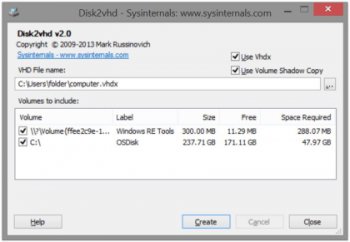File Details |
|
| File Size | 0.6 MB |
|---|---|
| License | Freeware |
| Operating System | Microsoft Hyper-V Server 2008, Windows (All) |
| Date Added | October 12, 2021 |
| Total Downloads | 3,013 |
| Publisher | Microsoft Corp. |
| Homepage | Disk2vhd |
Publisher's Description
Disk2vhd is a utility that creates VHD (Virtual Hard Disk - Microsoft's Virtual Machine disk format) versions of physical disks for use in Microsoft Virtual PC or Microsoft Hyper-V virtual machines (VMs). The difference between Disk2vhd and other physical-to-virtual tools is that you can run Disk2vhd on a system that's online. Disk2vhd uses Windows Volume Snapshot capability, introduced in Windows XP, to create consistent point-in-time snapshots of the volumes you want to include in a conversion. You can even have Disk2vhd create the VHDs on local volumes, even ones being converted (though performance is better when the VHD is on a disk different than ones being converted).
Latest Reviews
Aegis69 reviewed v1.64 on Aug 12, 2013
Is there any chance at all this would work on windows 2000 server?
johnrc2 reviewed v1.63 on Oct 17, 2010
This rating is not for the product itself. I would install anything this dev team produces and give it the highest rating. My issue is with Microsoft.
Bottom line: I ported over an XP machine, but had activation issues which rendered my virtual machine worthless. So, I have to try something else.
Here's the how and the why.
I have a specific need to continue to support several applications that I have been building on XP SP3, using Microsoft Visual C++. However, I am also eager to upgrade to Windows 7. I am familiar with Virtual PC and VirtualBox, but I don't feel like wasting the time to configure a new machine when I could just port my old XP dev environment over to a Virtual Image.
Disk2vhd sounded like the perfect solution at the perfect time. I created an image of my XP machine, copied it over to my Window 7 machine, and tried to fire it up in VirtualBox. The first thing that came up was the Microsoft activation page. I had to enter in a product key in order to continue. It is either that or shut down the machine. I tried every path through that maze, but the only way to continue was to enter a valid XP activation key. Being a member of MSDN, I can download Windows images and obtain activation keys. I looked up my key, and discovered that I could use the key to activate 10 machines; I had used up 1 activation, and had 9 left. I obtained another key (now I have 8 left), and entered it into the Virtual XP's activation window. It was not accepted. I tried the other key, but that was not accepted either. Now, I have wasted 1 of my ten keys, and have nothing to show for it.
This might be a great product, but what good is making a virtual image is activation issues prevent you from actually running it?
anomoly reviewed v1.62 on Aug 10, 2010
Worthless really unless you have a bunch of pc's with the exact same config and want to run the same os on all. As a backup option it's ridiculous as the vhd file must be as large as whatever space you need on C for all your installs including any free space!. It will persist changes but the only way to actually create a vhd is as a fresh install. Not really worth the time of day for the average user when you still need a C drive and the vhd file requires itself to be essentially on a separate drive, IE, if c crashes then so does access to your image.
In linux with a virtual machine image of xp you could run windows based aps though not sure if a vhd qualifies as a virtual machine image. anybody?
Aegis69 reviewed v1.4 on Dec 2, 2009
If this allows me to make a VHD that runs in VirtualBox, I'll come back and give it a 5.
spiked reviewed v1.0 on Oct 8, 2009
This new addition to the Sysinternals utilities does what it claims, but it will disappoint people who assume they're getting a complete P2V tool. This is only a disk conversion tool. If the disk you're converting is a system (boot) drive, don't expect it to work properly as-is when booted into Virtual PC, Virtual Server, or Hyper-V. At best, it may boot and you will have to fix minor driver issues yourself. At worst, it may not boot at all or may require safe mode to boot. Also keep in mind that Microsoft never backported their large VHD support from Virtual Server back to Virtual PC, so even if you're using the latest version of Virtual PC, you can't use a VHD larger than 137 GB like you can with Virtual Server or Hyper-V.
Aegis69 reviewed v1.64 on Aug 12, 2013
Is there any chance at all this would work on windows 2000 server?
johnrc2 reviewed v1.63 on Oct 17, 2010
This rating is not for the product itself. I would install anything this dev team produces and give it the highest rating. My issue is with Microsoft.
Bottom line: I ported over an XP machine, but had activation issues which rendered my virtual machine worthless. So, I have to try something else.
Here's the how and the why.
I have a specific need to continue to support several applications that I have been building on XP SP3, using Microsoft Visual C++. However, I am also eager to upgrade to Windows 7. I am familiar with Virtual PC and VirtualBox, but I don't feel like wasting the time to configure a new machine when I could just port my old XP dev environment over to a Virtual Image.
Disk2vhd sounded like the perfect solution at the perfect time. I created an image of my XP machine, copied it over to my Window 7 machine, and tried to fire it up in VirtualBox. The first thing that came up was the Microsoft activation page. I had to enter in a product key in order to continue. It is either that or shut down the machine. I tried every path through that maze, but the only way to continue was to enter a valid XP activation key. Being a member of MSDN, I can download Windows images and obtain activation keys. I looked up my key, and discovered that I could use the key to activate 10 machines; I had used up 1 activation, and had 9 left. I obtained another key (now I have 8 left), and entered it into the Virtual XP's activation window. It was not accepted. I tried the other key, but that was not accepted either. Now, I have wasted 1 of my ten keys, and have nothing to show for it.
This might be a great product, but what good is making a virtual image is activation issues prevent you from actually running it?
anomoly reviewed v1.62 on Aug 10, 2010
Worthless really unless you have a bunch of pc's with the exact same config and want to run the same os on all. As a backup option it's ridiculous as the vhd file must be as large as whatever space you need on C for all your installs including any free space!. It will persist changes but the only way to actually create a vhd is as a fresh install. Not really worth the time of day for the average user when you still need a C drive and the vhd file requires itself to be essentially on a separate drive, IE, if c crashes then so does access to your image.
In linux with a virtual machine image of xp you could run windows based aps though not sure if a vhd qualifies as a virtual machine image. anybody?
Aegis69 reviewed v1.4 on Dec 2, 2009
If this allows me to make a VHD that runs in VirtualBox, I'll come back and give it a 5.
spiked reviewed v1.0 on Oct 8, 2009
This new addition to the Sysinternals utilities does what it claims, but it will disappoint people who assume they're getting a complete P2V tool. This is only a disk conversion tool. If the disk you're converting is a system (boot) drive, don't expect it to work properly as-is when booted into Virtual PC, Virtual Server, or Hyper-V. At best, it may boot and you will have to fix minor driver issues yourself. At worst, it may not boot at all or may require safe mode to boot. Also keep in mind that Microsoft never backported their large VHD support from Virtual Server back to Virtual PC, so even if you're using the latest version of Virtual PC, you can't use a VHD larger than 137 GB like you can with Virtual Server or Hyper-V.