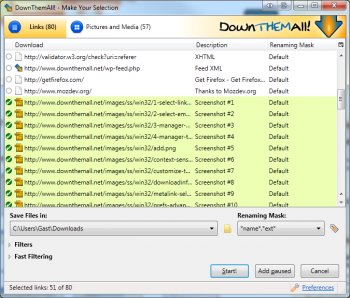File Details |
|
| File Size | 0.8 MB |
|---|---|
| License | Freeware |
| Operating System | Linux, Mac, Windows (All) |
| Date Added | November 26, 2019 |
| Total Downloads | 25,596 |
| Publisher | Federico Parodi & Stefano Verna |
| Homepage | DownThemAll |
Publisher's Description
DownThemAll is a powerful yet easy-to-use extension that adds new advanced download capabilities to your browser. DownThemAll lets you download all the links or images on a website and much more: you can refine your downloads by fully customizable filters to get only what you really want. DownThemAll is all you can desire from a download manager: it allows you to queue, pause and resume downloads at any time and is fully integrated in your favorite browser.
Latest Reviews
Lee Wilkerson reviewed v1.1.4 on Aug 1, 2010
"Firefox prevented the installation because it is not compatible with FireFox 3.6.8."
emanresU deriseD reviewed v1.1.4 on Aug 21, 2009
The retry feature was added AFTER the previous reviewer noted its absence.
Prospero424 reviewed v1.1.4 on Aug 20, 2009
The auto retries setting is on the MAIN page of the options menu. You can set the retry frequency and limit. But yeah, I'm really not sure why they disabled retries by default.
It's a very good download manager, but it does not have some of the advanced features of standalone managers like FDM and Orbit. I don't think it was ever intended to entirely supplant software like that even if they share basic functionality.
Personally, DTA has all of the features I need, and the browser integration just makes things simpler for the way I do them. The "grab all media on page" feature works better than the competition, and is a natural fit.
Excellent stuff.
Undesired Username reviewed v1.0 Beta 2 on Oct 12, 2008
It's a nice extension, and it makes download selection much easier, but it's ridiculous to call this a "download manager". I say this because of obvious deficiencies, such as there being no way to add alternate servers for a given download. And when a download encounters an error--whether it's a server error, a timeout, a local problem, or anything else--it's too bad for you, because DTA won't retry the download. It just happily gives up. Anyone who calls this a "download manager" has ridiculously low standards.
TGB72 reviewed v1.0 Beta 2 on May 12, 2008
Nice download manager, would be better if could import list of links like orbit or FDM.
echohead reviewed v1.0 Beta 2 on Apr 7, 2008
as a download manager/resumer, DTA is great. unfortunately it has the nasty little habit of increasing the maximum number of connections, persistent connections, and persistent connections per server. these values (which can only be reverted manually via about:config) are increased so aggressively that normal browsing is noticeably impacted...i am on a 9mbps connection and experience significant bottlenecking when loading from 3 or more tabs.
if this addon could increase these connections only when downloading, and then reset them to their previous values when its downloads are finished, i would give it a 5.
twanj reviewed v1.0 Beta 1 on Aug 16, 2007
If you download much with Firefox, then you need this extension. It also includes metalink ( http://www.metalinker.org/ ) support.
Kriff reviewed v1.0 Beta 1 on Aug 16, 2007
DownThemAll increases download speeds and is convenient to use. Haven't had any problems with it.
slinkys_delsol reviewed v1.0 Beta 1 on Aug 16, 2007
I find this one of the best Plugins for Firefox!
Hey "asaenz", it does allow for you to make the file what you want. Use the "Cue" option and it will bring up a Dialog Box, there you can direct your download to any folder and name the file whatever you want.
Also, it you are a little ties down with Bandwidth, set the downloads to one (1) file at a time and Cue the rest up, they will download as soon as the previous completes. If you are using FIOS or a T1 / T3, then it won't really matter, but this will help with those one DSL or slow Cable Connections.
asaenz reviewed v0.9.9.7 on Mar 20, 2007
Would be nice if it would allow me to choose a file name of my own choosing when using one-click download that way I can give the file a meaningful name besides setup_001, setup_002, setup_003, etc.. Reattempting partial/incomplete downloads would also be nice and a user accessable field in the user interface to input a value of number of attempts/retries. Once it is relatively "bug-free", it would be nice if the download speed could be regulated easily (perhaps a slider) for each download.
Lee Wilkerson reviewed v1.1.4 on Aug 1, 2010
"Firefox prevented the installation because it is not compatible with FireFox 3.6.8."
emanresU deriseD reviewed v1.1.4 on Aug 21, 2009
The retry feature was added AFTER the previous reviewer noted its absence.
Prospero424 reviewed v1.1.4 on Aug 20, 2009
The auto retries setting is on the MAIN page of the options menu. You can set the retry frequency and limit. But yeah, I'm really not sure why they disabled retries by default.
It's a very good download manager, but it does not have some of the advanced features of standalone managers like FDM and Orbit. I don't think it was ever intended to entirely supplant software like that even if they share basic functionality.
Personally, DTA has all of the features I need, and the browser integration just makes things simpler for the way I do them. The "grab all media on page" feature works better than the competition, and is a natural fit.
Excellent stuff.
Undesired Username reviewed v1.0 Beta 2 on Oct 12, 2008
It's a nice extension, and it makes download selection much easier, but it's ridiculous to call this a "download manager". I say this because of obvious deficiencies, such as there being no way to add alternate servers for a given download. And when a download encounters an error--whether it's a server error, a timeout, a local problem, or anything else--it's too bad for you, because DTA won't retry the download. It just happily gives up. Anyone who calls this a "download manager" has ridiculously low standards.
TGB72 reviewed v1.0 Beta 2 on May 12, 2008
Nice download manager, would be better if could import list of links like orbit or FDM.
echohead reviewed v1.0 Beta 2 on Apr 7, 2008
as a download manager/resumer, DTA is great. unfortunately it has the nasty little habit of increasing the maximum number of connections, persistent connections, and persistent connections per server. these values (which can only be reverted manually via about:config) are increased so aggressively that normal browsing is noticeably impacted...i am on a 9mbps connection and experience significant bottlenecking when loading from 3 or more tabs.
if this addon could increase these connections only when downloading, and then reset them to their previous values when its downloads are finished, i would give it a 5.
twanj reviewed v1.0 Beta 1 on Aug 16, 2007
If you download much with Firefox, then you need this extension. It also includes metalink ( http://www.metalinker.org/ ) support.
Kriff reviewed v1.0 Beta 1 on Aug 16, 2007
DownThemAll increases download speeds and is convenient to use. Haven't had any problems with it.
slinkys_delsol reviewed v1.0 Beta 1 on Aug 16, 2007
I find this one of the best Plugins for Firefox!
Hey "asaenz", it does allow for you to make the file what you want. Use the "Cue" option and it will bring up a Dialog Box, there you can direct your download to any folder and name the file whatever you want.
Also, it you are a little ties down with Bandwidth, set the downloads to one (1) file at a time and Cue the rest up, they will download as soon as the previous completes. If you are using FIOS or a T1 / T3, then it won't really matter, but this will help with those one DSL or slow Cable Connections.
asaenz reviewed v0.9.9.7 on Mar 20, 2007
Would be nice if it would allow me to choose a file name of my own choosing when using one-click download that way I can give the file a meaningful name besides setup_001, setup_002, setup_003, etc.. Reattempting partial/incomplete downloads would also be nice and a user accessable field in the user interface to input a value of number of attempts/retries. Once it is relatively "bug-free", it would be nice if the download speed could be regulated easily (perhaps a slider) for each download.
fredbu reviewed v0.9.9.7 on Jan 4, 2007
For small tasks and small files it works pretty nice . Downloading files between some megabytes up to let's say 150mb becomes really a pain :-(
dTa let a lot of files in incomplete status , it seems the downloaded segments are complete , file becomes light-green , but it will not finish to assemble the segments !
Also Firefox starts to show un unpredictable behavior , as for jumping between opened firefox windos , the cursor/mousepointer is unavailable for some long seconds .
Closing 1 ! Window results in closing some! , unpredictable count of windows .
freaktmp reviewed v0.9.9.6.5 on Sep 20, 2006
After being broken for a lot of people for sometime now, finally everything works again perfectly!!! A fine update!
bsr500 reviewed v0.9.9.6.5 on Sep 18, 2006
Last time I installed it it changed my max.connections configs out of spec and slowed browsing... Uninstalling did not return the values either.