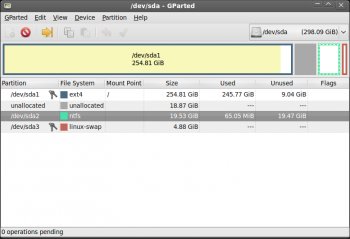File Details |
|
| File Size | 575.5 MB |
|---|---|
| License | Open Source |
| Operating System | Linux, Mac, Windows (All) |
| Date Added | January 30, 2025 |
| Total Downloads | 12,208 |
| Publisher | gparted |
| Homepage | GParted |
Publisher's Description
GParted is a free partition manager that enables you to resize, copy, and move partitions without data loss.
The bootable image is called GParted Live and enables all the features of the GParted application. GParted Live can be used on GNU/Linux as well as other operating systems, such as Windows or Mac OS X.
Latest Reviews
tim_tester reviewed v0.27.0-1 on Oct 21, 2016
fantastic!
just burn the iso to a cd using image burn, then boot the pc and select the cd for first device, most cases boot option f12 or f9 key depending on your computer make
BIL reviewed v0.23.0-1 on Aug 8, 2015
A great product and very useful. My only complaint is why was it posted as an iso? This takes more time to prepare and it is less useful to new users. Agsin, this is a great product.
some guy reviewed v0.18.0-1 on Feb 26, 2014
the best in it's class period !
BANDIT- reviewed v0.16.2-11 on Nov 14, 2013
Work with Drives & Partitions etc .... "Without Data-Loss"
Portable (v) ... (DDL) .. (156Mb)
-http://www.afterdawn.com/software/general/download.cfm/gparted_usb_version?mirror_id=0&version_id=69048&software_id=4380&installer=0
@Noobs: A Step-by-Step (With Pix)
-http://www.howtoforge.com/partitioning_with_gparted
@Noobs: A Tip
Get a Small Flash drive, Put some files on it, & Play away till you are sure you've got the Hang.. BEFORE working on large Drives containing Data.... (~_^)
Joco reviewed v0.12.1-6 on Jun 19, 2012
Excellent utility. I have finally embraced the SSD world. Equipe two home laptop with SSDs. Used Clonezilla to save & restore disk content. Used GParted to resize all various linux partitions on the SSD.
Music4Ever reviewed v0.12.1-5 on May 26, 2012
Very good!
@Hilbert:Too true ~ 'No contest!! (Yuh really have to wonder why so often expensive commercial software ends up being dogs'
~ (As in the case of Acronis so they can sell you an updated? version each & every year that takes over half the release cycle to remove major bugs & gets more unneeded crap added until the program becomes almost unusable & eventually larger than Windows itself)
some guy: Good to see your grammar & spelling have improved - You ran it through a spell checker I presume Daddy ;-)
TheDevilHimself reviewed v0.12.1-5 on May 26, 2012
GParted works OK, I use on my Kubuntu and so far I haven't noticed any problemos.
some guy reviewed v0.12.1-5 on May 25, 2012
Great stuff!
Music4Ever sorry di int re i lize the spelling police where out to night! Tell your mom I will make it up to her 2 mow row !
Hilbert reviewed v0.12.1-1 on Apr 23, 2012
GParted 0.12.1-1 is an excellent utility and works well. It works with a large number of file formats and those that I've tried it with--specifically various Linux, DOS and NTFS--it worked fast and flawlessly. I've been using this version for about a week now (on a dozen or so drives) and each operation was copybook and without incident.
As a test, I compared GParted's copy partition function with that of Acronis' True Image 2011 (self-booting [CD] mode) using a 1TB disk that was about 93% full. Acronis estimated 2 days for the copy--and I aborted it--whereas GParted completed* the job in 2 hours 51 minutes. No contest!! (Yuh really have to wonder why so often expensive commercial software ends up being dogs.)
* But GParted did not estimate how long it would take to complete, which bluntly, is a nuisance.
As with earlier releases, GParted is a little spartan and it's not as intuitive as it could be which may intimidate new users.
Like DBAN, GParted can easily be nuke software, so it would be nice if it had improved protection (warning and information), especially so for Windows users who sometimes get confused with the UNIX device nomenclature. Then there's the dangerous case of the 'Sliding Drives'. As with Windows, remove a drive and /dev/sdb1slides down to /dev/sda1 etc.
(This is not GParted's fault, but drives that change their logical unit number when others are removed/added, or where the drive number sequencing goes 'awry' if a drive with an extended partition is added/removed, or where Windows 'marks' a drive irrespective of LUN, is a damn nuisance at any time and extremely dangerous when ghosting drives, especially when using the command line. Even in normal operation this is a significant problem. If say in Windows [ on C: drive] you've set the paging file, pagefile.sys, to drive F: then remove F:, then instead of the paging falling back to C: drive, G: will be commandeered which means that it is locked (cannot be demounted). You'd think after 30 years of the PC users could force a LUN2/SATA2 to ALWAYS be say drive E:--ahh but that'd be too simple. For these reasons, I'd strongly recommend anyone who uses GParted or any partitioning software to disconnect ALL drives except the source and destination and be absolutely certain which is your source disk.)
One problem I've previously experienced with GParted is that it won't work with my RAID drives, the same problem exists in this version.
Caveats aside, GParted is strong;y recommended.
Music4Ever reviewed v0.12.1-1 on Apr 17, 2012
@some guy ~ As you can neither spell nor use basic punctuation in a two paragraph review your thoughts are somewhat invalid ~
(, give me a call., I have 19 years in the feild,) ~ ??
A good program, not as simple to use as some commercial partition managers but far more versatile ~ Excellent
tim_tester reviewed v0.27.0-1 on Oct 21, 2016
fantastic!
just burn the iso to a cd using image burn, then boot the pc and select the cd for first device, most cases boot option f12 or f9 key depending on your computer make
BIL reviewed v0.23.0-1 on Aug 8, 2015
A great product and very useful. My only complaint is why was it posted as an iso? This takes more time to prepare and it is less useful to new users. Agsin, this is a great product.
some guy reviewed v0.18.0-1 on Feb 26, 2014
the best in it's class period !
BANDIT- reviewed v0.16.2-11 on Nov 14, 2013
Work with Drives & Partitions etc .... "Without Data-Loss"
Portable (v) ... (DDL) .. (156Mb)
-http://www.afterdawn.com/software/general/download.cfm/gparted_usb_version?mirror_id=0&version_id=69048&software_id=4380&installer=0
@Noobs: A Step-by-Step (With Pix)
-http://www.howtoforge.com/partitioning_with_gparted
@Noobs: A Tip
Get a Small Flash drive, Put some files on it, & Play away till you are sure you've got the Hang.. BEFORE working on large Drives containing Data.... (~_^)
Joco reviewed v0.12.1-6 on Jun 19, 2012
Excellent utility. I have finally embraced the SSD world. Equipe two home laptop with SSDs. Used Clonezilla to save & restore disk content. Used GParted to resize all various linux partitions on the SSD.
Music4Ever reviewed v0.12.1-5 on May 26, 2012
Very good!
@Hilbert:Too true ~ 'No contest!! (Yuh really have to wonder why so often expensive commercial software ends up being dogs'
~ (As in the case of Acronis so they can sell you an updated? version each & every year that takes over half the release cycle to remove major bugs & gets more unneeded crap added until the program becomes almost unusable & eventually larger than Windows itself)
some guy: Good to see your grammar & spelling have improved - You ran it through a spell checker I presume Daddy ;-)
TheDevilHimself reviewed v0.12.1-5 on May 26, 2012
GParted works OK, I use on my Kubuntu and so far I haven't noticed any problemos.
some guy reviewed v0.12.1-5 on May 25, 2012
Great stuff!
Music4Ever sorry di int re i lize the spelling police where out to night! Tell your mom I will make it up to her 2 mow row !
Hilbert reviewed v0.12.1-1 on Apr 23, 2012
GParted 0.12.1-1 is an excellent utility and works well. It works with a large number of file formats and those that I've tried it with--specifically various Linux, DOS and NTFS--it worked fast and flawlessly. I've been using this version for about a week now (on a dozen or so drives) and each operation was copybook and without incident.
As a test, I compared GParted's copy partition function with that of Acronis' True Image 2011 (self-booting [CD] mode) using a 1TB disk that was about 93% full. Acronis estimated 2 days for the copy--and I aborted it--whereas GParted completed* the job in 2 hours 51 minutes. No contest!! (Yuh really have to wonder why so often expensive commercial software ends up being dogs.)
* But GParted did not estimate how long it would take to complete, which bluntly, is a nuisance.
As with earlier releases, GParted is a little spartan and it's not as intuitive as it could be which may intimidate new users.
Like DBAN, GParted can easily be nuke software, so it would be nice if it had improved protection (warning and information), especially so for Windows users who sometimes get confused with the UNIX device nomenclature. Then there's the dangerous case of the 'Sliding Drives'. As with Windows, remove a drive and /dev/sdb1slides down to /dev/sda1 etc.
(This is not GParted's fault, but drives that change their logical unit number when others are removed/added, or where the drive number sequencing goes 'awry' if a drive with an extended partition is added/removed, or where Windows 'marks' a drive irrespective of LUN, is a damn nuisance at any time and extremely dangerous when ghosting drives, especially when using the command line. Even in normal operation this is a significant problem. If say in Windows [ on C: drive] you've set the paging file, pagefile.sys, to drive F: then remove F:, then instead of the paging falling back to C: drive, G: will be commandeered which means that it is locked (cannot be demounted). You'd think after 30 years of the PC users could force a LUN2/SATA2 to ALWAYS be say drive E:--ahh but that'd be too simple. For these reasons, I'd strongly recommend anyone who uses GParted or any partitioning software to disconnect ALL drives except the source and destination and be absolutely certain which is your source disk.)
One problem I've previously experienced with GParted is that it won't work with my RAID drives, the same problem exists in this version.
Caveats aside, GParted is strong;y recommended.
Music4Ever reviewed v0.12.1-1 on Apr 17, 2012
@some guy ~ As you can neither spell nor use basic punctuation in a two paragraph review your thoughts are somewhat invalid ~
(, give me a call., I have 19 years in the feild,) ~ ??
A good program, not as simple to use as some commercial partition managers but far more versatile ~ Excellent
some guy reviewed v0.11.0-11 on Feb 2, 2012
the 2 reviews below crack me up, go back to your Aol IE and your Real Player, when you want to play with the big boy's , give me a call., I have 19 years in the feild, and well guess what ? this is top notch!!!
best in it's class period !
to give this less then a 10 is Moronic!
Input Overload reviewed v0.11.0-10 on Jan 11, 2012
Burnt this as an ISO but I have to say I don't think I would trust using a none final partition program on my main PC, even with extensive array of images & full multiple backups of all files.
I'm going to let others try this for some time.
ecvogel reviewed v0.11.0-7 on Dec 21, 2011
Its great but EASUS (SP) has a free one too but you can do everything in Windows.