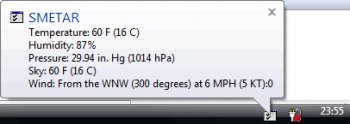File Details |
|
| File Size | 0.0 MB |
|---|---|
| License | Freeware |
| Operating System | Windows (All) |
| Date Added | August 18, 2011 |
| Total Downloads | 3,088 |
| Publisher | Javier Gutiérrez Chamorro |
| Homepage | SMETAR |
Publisher's Description
SMETAR is a weather monitoring tool. It accesses the METAR database and displays it in a human-friendly fashion.
Latest Reviews
anomoly reviewed v0.93.181 on Aug 18, 2011
Fixed the taskbar issue and now lists the location. TYVM
anomoly reviewed v0.90.167 on Aug 1, 2011
Another very nice (awesome too) program is AWeather from sourceforge.
http://lug.rose-hulman.edu/proj/aweather/
SMetar works awesome now as a tray icon that shows the temp in two digits. Great work btw. Thanks
Every time smetar starts in sharpeshell it displays a taskbar window even though it starts in the tray. I have to filter it's window (in sharpe) to get rid of it as it is like a dummy window that cannot even be opened. It simply sits in the taskbar taking up space. This probably happens in explorer too but in explorer you cannot filter taskbar items at all. You have to edit the ini like ten times before you are finally comfortable with the output and familiar with it's options.
Measures is not spelled mesures as in the default ini. minor
This prog uses airport weather, so you will be using the closest airport to your anti-groping location. It would be nice if in the popup, "SMETAR" was replaced by the airport's city. The line "Weather" does nothing and should be unchecked and or removed. Who knows, maybe it works with other airports that actually have weather, I have no idea. Great little program in any case. It's rather like a watch that only tells the time every hour. If you need a forecaster you will have to use something else.
filip007 reviewed v0.88.143 on Nov 16, 2010
Name is funny in my lang that means Garbageman so i was thinking at first is that a cleaning tool or something. LOL
Banquo reviewed v0.88.143 on Nov 15, 2010
They really need a better name, SMETAR just sounds...gross somehow.
Satansgeek reviewed v0.85.121 on Sep 27, 2008
I've now tested build 121 on a number of systems...on some it is stable and accepts the settings in its .ini file and in others it crashes frequently and doesn't accept these settings. In addition to requests for a more comprehensive data source I'd also add that polen count information would be auseful option...rated 3 as it is too problematic at present as to being able to work on users systems.
anomoly reviewed v0.85.121 on Sep 26, 2008
Weather Underground (wunderground) is the best web resource for general info. This only gives what the NOAA.gov cares about and therefore will probably not have your specific city. By the time you figure out how to set this up properly you could have simply gone to your favorite zip or city anywhere in the world with wunderground and gleaned twice as much info in the process (forecasts etc). smetar stands for small metar duhh
SelfMan reviewed v0.85.121 on Sep 26, 2008
Off topic:
smetar in slovak (slang) language means "garbage man/dustman".
jotte_ct reviewed v0.80.113 Beta on Sep 26, 2008
ok, this is the second time I'm trying this little app.
Under XP with SP3 and also with Vista:
- it will completelly ignore the ini file, will always display info from Barcelona! - what the heck!? and i know what i'm doing because in prev release it was working with my local weathercast.
- baloon option has no effect is not working in XP, in Vista shows ballon info when clicking, no matter what the setting is in ini file.
- upon exit, the icon tray will continue to "live" in the tray, you need to hoover mouse over to make it go away (both XP & Vista)
I'd strongly suggest the developer to take the time and thoroughly test the app before releasing to the public, at least the main features (e.g. Source is always set to Barcelona), we may be betatesters, but not monkeys!
Satansgeek reviewed v0.80.113 Beta on Sep 25, 2008
This is certainly an excellent tool...however I'd wish for it to be even better via more localised, fine tuned, detail...would it be possible to use PWS data to do this...http://www.pwsweather.com? As it stands I'm in the unfortunate position of not being all that near to an airport so the SMETAR forecasts are not nearly as accurate as they might be.
mring reviewed v0.70.102 Beta on Sep 24, 2008
Guti, don't know if you intended this for use by pilots, but as a pilot this is a nice tool. I live a distance from the airport I use locally. It's not that I have no doors or windows, it's that I can't very well see 20 miles away and see what the wind and sky conditions there are! Great tool. Thanks.
anomoly reviewed v0.93.181 on Aug 18, 2011
Fixed the taskbar issue and now lists the location. TYVM
anomoly reviewed v0.90.167 on Aug 1, 2011
Another very nice (awesome too) program is AWeather from sourceforge.
http://lug.rose-hulman.edu/proj/aweather/
SMetar works awesome now as a tray icon that shows the temp in two digits. Great work btw. Thanks
Every time smetar starts in sharpeshell it displays a taskbar window even though it starts in the tray. I have to filter it's window (in sharpe) to get rid of it as it is like a dummy window that cannot even be opened. It simply sits in the taskbar taking up space. This probably happens in explorer too but in explorer you cannot filter taskbar items at all. You have to edit the ini like ten times before you are finally comfortable with the output and familiar with it's options.
Measures is not spelled mesures as in the default ini. minor
This prog uses airport weather, so you will be using the closest airport to your anti-groping location. It would be nice if in the popup, "SMETAR" was replaced by the airport's city. The line "Weather" does nothing and should be unchecked and or removed. Who knows, maybe it works with other airports that actually have weather, I have no idea. Great little program in any case. It's rather like a watch that only tells the time every hour. If you need a forecaster you will have to use something else.
filip007 reviewed v0.88.143 on Nov 16, 2010
Name is funny in my lang that means Garbageman so i was thinking at first is that a cleaning tool or something. LOL
Banquo reviewed v0.88.143 on Nov 15, 2010
They really need a better name, SMETAR just sounds...gross somehow.
Satansgeek reviewed v0.85.121 on Sep 27, 2008
I've now tested build 121 on a number of systems...on some it is stable and accepts the settings in its .ini file and in others it crashes frequently and doesn't accept these settings. In addition to requests for a more comprehensive data source I'd also add that polen count information would be auseful option...rated 3 as it is too problematic at present as to being able to work on users systems.
anomoly reviewed v0.85.121 on Sep 26, 2008
Weather Underground (wunderground) is the best web resource for general info. This only gives what the NOAA.gov cares about and therefore will probably not have your specific city. By the time you figure out how to set this up properly you could have simply gone to your favorite zip or city anywhere in the world with wunderground and gleaned twice as much info in the process (forecasts etc). smetar stands for small metar duhh
SelfMan reviewed v0.85.121 on Sep 26, 2008
Off topic:
smetar in slovak (slang) language means "garbage man/dustman".
jotte_ct reviewed v0.80.113 Beta on Sep 26, 2008
ok, this is the second time I'm trying this little app.
Under XP with SP3 and also with Vista:
- it will completelly ignore the ini file, will always display info from Barcelona! - what the heck!? and i know what i'm doing because in prev release it was working with my local weathercast.
- baloon option has no effect is not working in XP, in Vista shows ballon info when clicking, no matter what the setting is in ini file.
- upon exit, the icon tray will continue to "live" in the tray, you need to hoover mouse over to make it go away (both XP & Vista)
I'd strongly suggest the developer to take the time and thoroughly test the app before releasing to the public, at least the main features (e.g. Source is always set to Barcelona), we may be betatesters, but not monkeys!
Satansgeek reviewed v0.80.113 Beta on Sep 25, 2008
This is certainly an excellent tool...however I'd wish for it to be even better via more localised, fine tuned, detail...would it be possible to use PWS data to do this...http://www.pwsweather.com? As it stands I'm in the unfortunate position of not being all that near to an airport so the SMETAR forecasts are not nearly as accurate as they might be.
mring reviewed v0.70.102 Beta on Sep 24, 2008
Guti, don't know if you intended this for use by pilots, but as a pilot this is a nice tool. I live a distance from the airport I use locally. It's not that I have no doors or windows, it's that I can't very well see 20 miles away and see what the wind and sky conditions there are! Great tool. Thanks.
guti reviewed v0.70.102 Beta on Sep 24, 2008
Maybe you do not use Firefox sjc001, or maybe you do not want to have your Firefox running to have weather information.
No problem argybee, I can add some garbage data to the main program to bloat it a bit... How much would be good to you? 10 Meg? ;-)
Thank you Nighted, the ability to set if you want temperature in F or C, is planed for 0.90 version, plus a few surprises more. 0.80 is targeted to x64 native support (x86 native version would be also available).
Nighted reviewed v0.70.102 Beta on Sep 24, 2008
Wow, I love minimalist apps. This was even improved over night. ;)
Javier, an option to display either F or C (as opposed to both) would be great! :)
argybee reviewed v0.60.98 on Sep 23, 2008
For those who have no windows or doors.
16k... not too bad.