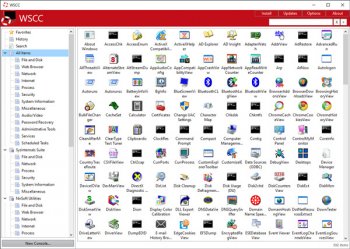File Details |
|
| File Size | 4.7 MB |
|---|---|
| License | Freeware |
| Operating System | Windows (All) |
| Date Added | January 19, 2026 |
| Total Downloads | 10,997 |
| Publisher | KLS Soft |
| Homepage | WSCC |
Publisher's Description
WSCC allows you to install, update, execute and organize the utilities from various system utility suites. WSCC can install and update the supported utilities automatically. Alternatively, WSCC can use the HTTPS protocol to download and run the programs. The portable edition doesn't require installation and can be run directly from a USB drive.
Latest Reviews
jack_alexander reviewed v3.2.9.1 on Aug 31, 2017
The web page says free for personal use....
rj65 reviewed v3.1.1.2 on Jul 22, 2016
Love this program, but version 3 is no longer free. It costs $19.95 as per http://www.kls-soft.com/wscc/downloads.php
Version 2.5.1.0 which I'm still using, is great but it seems to miss updates of a few Nirsoft utilities, as well as some newer published utilities. Maybe the author isn't updating the older freeware version any more?
roymccoy reviewed v3.0.0.2 on Apr 24, 2016
This brilliant program deserves at least a full size preview picture!
http://www.stooorage.com...412/19997627_wscc-3.jpg
kstev99 reviewed v3.0.0.2 on Apr 23, 2016
Love this. Have used it for years, but I use the portable version and this new version 3 seems incomplete. It overwrites my favorites and there is nowhere in the setting to tell it where the nirsoft and sysinternal folders are located. I had to revert back to an older version
uberfly reviewed v2.2.1.6 on Apr 25, 2014
Been using this for a few months now and it really is a great front end for these two titans of computer utilities. Very nice.
andrewtheart reviewed v2.2.1.0 on Nov 21, 2013
Incredible. With this toolkit you do not need anything else for diagnosing an issue on your PC. Nirsoft + Sysintenals is a dangerously powerful combination.
would rate 10000 stars if I could.
stisev reviewed v2.0.5.0 on Jun 28, 2012
This is a GODSEND if you use nirsoft and/or sysutilities.
What a beautiful, portable, easy way to update these software.
I owe the developer my sincerest gratitude!
uzi reviewed v2.0.3.0 on Oct 4, 2011
Extremely useful organizer for many powerful technician utilities.
One may put WSCC in a specific folder, define the location of the files to be on a subfolder, and take it on a portable drive/Dok to use it on other computers as well. Makes the management and use of Nirsoft's and Sysinternal's utilities much simpler and faster.
I'm reviewing version 2.0.3.1
Great idea.
Stoerpser reviewed v2.0.0.2 on Jun 11, 2011
It seems that WSCC is no longer suporting Win98SE!
os2fan2 reviewed v1.9.1.1 on Jan 22, 2011
The nirsoft version of this allows you to create a third grouping which you can put other vendor's applications in. You are not restricted to just these two.
It's some how a pity that this one misses out on that.
jack_alexander reviewed v3.2.9.1 on Aug 31, 2017
Pros: Great!
Cons: None other than betanews listing it as shareware....
Bottom Line: The web page says free for personal use....
rj65 reviewed v3.1.1.2 on Jul 22, 2016
Love this program, but version 3 is no longer free. It costs $19.95 as per http://www.kls-soft.com/wscc/downloads.php
Version 2.5.1.0 which I'm still using, is great but it seems to miss updates of a few Nirsoft utilities, as well as some newer published utilities. Maybe the author isn't updating the older freeware version any more?
roymccoy reviewed v3.0.0.2 on Apr 24, 2016
This brilliant program deserves at least a full size preview picture!
http://www.stooorage.com...412/19997627_wscc-3.jpg
kstev99 reviewed v3.0.0.2 on Apr 23, 2016
Love this. Have used it for years, but I use the portable version and this new version 3 seems incomplete. It overwrites my favorites and there is nowhere in the setting to tell it where the nirsoft and sysinternal folders are located. I had to revert back to an older version
uberfly reviewed v2.2.1.6 on Apr 25, 2014
Been using this for a few months now and it really is a great front end for these two titans of computer utilities. Very nice.
andrewtheart reviewed v2.2.1.0 on Nov 21, 2013
Incredible. With this toolkit you do not need anything else for diagnosing an issue on your PC. Nirsoft + Sysintenals is a dangerously powerful combination.
would rate 10000 stars if I could.
stisev reviewed v2.0.5.0 on Jun 28, 2012
This is a GODSEND if you use nirsoft and/or sysutilities.
What a beautiful, portable, easy way to update these software.
I owe the developer my sincerest gratitude!
uzi reviewed v2.0.3.0 on Oct 4, 2011
Extremely useful organizer for many powerful technician utilities.
One may put WSCC in a specific folder, define the location of the files to be on a subfolder, and take it on a portable drive/Dok to use it on other computers as well. Makes the management and use of Nirsoft's and Sysinternal's utilities much simpler and faster.
I'm reviewing version 2.0.3.1
Great idea.
Stoerpser reviewed v2.0.0.2 on Jun 11, 2011
It seems that WSCC is no longer suporting Win98SE!
os2fan2 reviewed v1.9.1.1 on Jan 22, 2011
The nirsoft version of this allows you to create a third grouping which you can put other vendor's applications in. You are not restricted to just these two.
It's some how a pity that this one misses out on that.
anomoly reviewed v1.9.1.1 on Jan 21, 2011
At least in windows I didn't even have to type this. Welcome to the modern world
Windows~ You're welcome.
Aegis69 reviewed v1.9.1.1 on Jan 20, 2011
Welcome to 20 years ago windows users.
-Linux
johngalt reviewed v1.8.9.2 on May 30, 2010
This is hands down a must have utility.
Having, at your fingertips, access to all NirSoft *AND* Sysinternals utilities? And a Portable Apps version to boot? Now even including Windows' native utilities, too? Wow. Simply - Wow.
The update mechanism is nera flawless, and it makes life a lot easier. Being able to find the utility you want, to be able to use it as you want, and the only thing I can think of that would make it perfect would be to allow the user the ability to run each app with elevated privileges on demand. Still, this is such a minor thing (and would need to be tailored to allow for credentials on systems with restricted users) that it may not be the easiest thing in the worlf to implement, and thus is hardly worht any sort fo demerit.
Thanks, KLS!