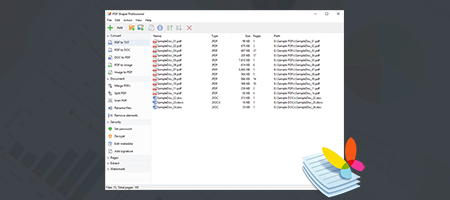IconEdit2 is an award-winning icon editor for Windows. It supports semi-transparency, multiple images in a single icon file, and anti-aliasing in all drawing tools. It has a number of image filters, and retains high image quality when resizing an image. Despite advanced features, all of them are easy to use. You can draw, undo/redo, search for icons in your files, and create new icons instantly by capturing screen areas or opening image files or photos.
Windows | Subscription, $19.95

Music Collection is an easy program that allows you to archive your music collection. Using it you can enter in a collection all the music media that you own or you intend to. The program accepts all kinds of musical media (cd, lp, dvd-a, etc.) You can add or edit any kind of information concerning the albums in the collection and it is specially customized for entering classical music albums.
StarCodec is a codec pack for playing media files and is distributed for free. It provides a convenient and stable media environment by including stable and excellent codecs.
LAV Filters are a set of open-source DirectShow filters, aimed to eventually replace the better part of the playback chain required to play all and any modern media. LAV Splitter is a Souce Filter/Splitter required to demux the files into their separate elementary streams.

FFmpeg is the leading multimedia framework, able to decode, encode, transcode, mux, demux, stream, filter and play pretty much anything that humans and machines have created. It supports the most obscure ancient formats up to the cutting edge. No matter if they were designed by some standards committee, the community or a corporation. It is also highly portable: FFmpeg compiles, runs, and passes our testing infrastructure FATE across Linux, Mac OS X, Microsoft Windows, the BSDs, Solaris, etc. under a wide variety of build environments, machine architectures, and configurations.
Multiple Platforms | Open Source

Media Player Codec Pack supports almost every compression and file type used by modern video and audio files. The package is simple to install, while also offering advanced settings to the high end user.

MKVToolnix is a set of tools to create, alter and inspect Matroska files under Linux, other Unices and Windows. They do for Matroska what the OGMtools do for the OGM format and then some.
Multiple Platforms | Open Source

Windows 10 Codec Pack is a free, easy to install bundle of codecs, filters, and splitters used for playing back movie and music files. After installation you will be able to play 99.9% of files through your media player, along with VCDs, SVCDs, and DVDs.
Additional file associations are applied to make Windows Media Player play BDMV (unencrypted BluRay/AVCHD), EVO (unencrypted HD-DVD), MKV, M2TS, MP4, VOB, OGM, WEBM, FLV, and NUV movie files, as well as AC3, DTS, FLAC, APE, OGG, WV, TTA, OFR, SHN music files, and finally MO3, IT, XM, S3M, MTM, MOD, and UMX tracker audio files. Compression types supported include AVC, H.264, x264, H.263, H.261, DivX, XviD, Flash Video, MJPEG, MPEG4, MPEG2, along with many more.
The package detects the best proof tested settings with additional options for CPU, GPU, and DXVA compatibility. Audio options during install allow users to set output from basic 2.0 channel stereo, right up to 7.1 channel output. Digital audio S/PDIF / HDMI passthrough for home theatre systems can be set by the user to output Dolby Digital AC3, Dolby Digital Plus E-AC3, Dolby TrueHD, DTS, DTS-HD, even multichannel non-AC3/DTS audio (for example 5.1 channel FLAC) can be set to encode as AC3 and output to digital S/PDIF / HDMI.
Windows 7 Codec Pack has been created to make installing major codec's, filters, plug-ins and splitters a breeze. Special care has been taken to make the package: Play a huge variety of Audio/Video files; Free of conflicts; Cause minimal impact on system performance (Disk space used, registry entries and stability); and Compatible in full with Microsoft Windows 7. The package is easy to install, while also offering advanced settings to the high end user:
Tom's lossless Audio Kompressor (TAK) is a lossless audio compressor which promises compression performance similar to Monkey's Audio "High" and decompression speed similar to FLAC.

K-Lite Codec Pack is a collection of components needed for audio and video playback in DirectShow players such as Windows Media Player, Media Center, and Media Player Classic. It contains everything you need to play all common audio and video file formats. It also provides additional functionality such a thumbnail generation in Explorer. The pack has a very advanced installer which is highly flexible and has unique problem solving capabilities.
Cumulative update for the latest version of the K-Lite Codec Packs.

K-Lite Codec Pack is a collection of components needed for audio and video playback in DirectShow players such as Windows Media Player, Media Center, and Media Player Classic. It contains everything you need to play all common audio and video file formats. It also provides additional functionality such a thumbnail generation in Explorer. The pack has a very advanced installer which is highly flexible and has unique problem solving capabilities.

K-Lite Codec Pack is a collection of components needed for audio and video playback in DirectShow players such as Windows Media Player, Media Center, and Media Player Classic. It contains everything you need to play all common audio and video file formats. It also provides additional functionality such a thumbnail generation in Explorer. The pack has a very advanced installer which is highly flexible and has unique problem solving capabilities.
Full contains everything you need to play all the common audio and video file formats.

K-Lite Codec Pack is a collection of components needed for audio and video playback in DirectShow players such as Windows Media Player, Media Center, and Media Player Classic. It contains everything you need to play all common audio and video file formats. It also provides additional functionality such a thumbnail generation in Explorer. The pack has a very advanced installer which is highly flexible and has unique problem solving capabilities.
Standard contains everything you need to play all the common video file formats.

K-Lite Codec Pack is a collection of components needed for audio and video playback in DirectShow players such as Windows Media Player, Media Center, and Media Player Classic. It contains everything you need to play all common audio and video file formats. It also provides additional functionality such a thumbnail generation in Explorer. The pack has a very advanced installer which is highly flexible and has unique problem solving capabilities.
Basic is a small but powerful pack that contains only the most essential things. It allows you to play all common video file formats in your favorite player.

PowerArchiver is a professional 64-bit (and 32-bit) compression utility, with support for over 60 formats and exclusive Advanced Codec Pack - .PA format with strongest/fastest compression.
New .PA format has two modes - Optimized Strong and Optimized Fast. It offers best compression on the market due to specialized compressors for pdf/docx/jpeg/exe/text/image/sound formats. Overall .pa format is strongest/fastest format on the market today! Over 15 various codecs and filters work together to lower the size of your files. Exclusive PDF/DOCX/ZIP re-compression - up to 85% lower size. Special data de-duplication filter will significantly compress similar files.
PA is really simple to use, it automatically selects best mode for each file. Machine learning is used to optimize codecs for best speed/compression ratio.
Superior multicore, unlimited size ZIP and ZIPX format support compared to other archivers. Fully compatible with WinZip and SecureZip.
Support for PA, ZIP, RAR, ZIPX, 7-ZIP, CAB, PGP, TAR, XZ, GZIP, BZIP2, ISO (ISO9660 and UDF), ZPAQ, WIM, BH, LHA (LZH), XXE, UUE, yENC, MIME (Base 64), ARJ, ARC, ACE, MSI, NSIS, CHM, over 60 total.
PowerArchiver 256bit AES encryption is FIPS 140-2 validated for government use. Supports Volume Shadow Copy (VSS) and UAC elevation, so you can zip any file on your computer, even in use databases or Outlook PST files. Password Policies allow setup of a minimum password policy/rule, to force users to enter passwords w/proper length and mix of characters. File Wiping wipes your temporary files by using DoD 5220.22-M suggested methods for clearing & sanitizing information on writable media.
PowerArchiver has advanced GUI with beautiful skins, ability to chose many options. It fully supports 4K displays and large DPI. Touchscreen support!
Other features include Encryption with OpenPGP, Backup, Burner, Secure FTP, Convert, Repair, Batch Extract, Batch ZIP, SFX Tool, Compression Profiles, Preview, & much more.
Windows | Shareware, $22.95

Tor is free software and an open network that helps you defend against traffic analysis, a form of network surveillance that threatens personal freedom and privacy, confidential business activities and relationships, and state security.
The Tor network is a group of volunteer-operated servers that allows people to improve their privacy and security on the Internet. Tor's users employ this network by connecting through a series of virtual tunnels rather than making a direct connection, thus allowing both organizations and individuals to share information over public networks without compromising their privacy. Along the same line, Tor is an effective censorship circumvention tool, allowing its users to reach otherwise blocked destinations or content. Tor can also be used as a building block for software developers to create new communication tools with built-in privacy features.

Tor is free software and an open network that helps you defend against traffic analysis, a form of network surveillance that threatens personal freedom and privacy, confidential business activities and relationships, and state security.
The Tor network is a group of volunteer-operated servers that allows people to improve their privacy and security on the Internet. Tor's users employ this network by connecting through a series of virtual tunnels rather than making a direct connection, thus allowing both organizations and individuals to share information over public networks without compromising their privacy. Along the same line, Tor is an effective censorship circumvention tool, allowing its users to reach otherwise blocked destinations or content. Tor can also be used as a building block for software developers to create new communication tools with built-in privacy features.

Tor is free software and an open network that helps you defend against traffic analysis, a form of network surveillance that threatens personal freedom and privacy, confidential business activities and relationships, and state security.
The Tor network is a group of volunteer-operated servers that allows people to improve their privacy and security on the Internet. Tor's users employ this network by connecting through a series of virtual tunnels rather than making a direct connection, thus allowing both organizations and individuals to share information over public networks without compromising their privacy. Along the same line, Tor is an effective censorship circumvention tool, allowing its users to reach otherwise blocked destinations or content. Tor can also be used as a building block for software developers to create new communication tools with built-in privacy features.

Windows 11 done right. Rebound 11 is a comprehensive enhancement project for Windows 11, designed to bring consistency with WinUI 3 apps without compromising system security or modifying essential system files.
Rebound 11 aims to enhance the Windows 11 experience by making it more cohesive, leveraging the modern UI capabilities of WinUI 3 and the Windows App SDK. It offers a range of apps that integrate seamlessly with your system while maintaining compatibility with both Win32 and Microsoft Store applications.

Zortam Mp3 Media Studio is all-in-one Mp3 application suite. It has several modules such us Zortam Mp3 Auto Tagger, Mp3 Organizer, ID3 Tag Editor, Mp3 Player, Mp3 Normalizer, CD Ripper, Mp3 to Wav converter. With Zortam Mp3 Media Studio you can batch auto tag your Mp3 files using Zortam database. Batch auto tag process download Cover Art, Lyrics and other metadata and automatically tags your Mp3 files. Program identifies your music, using advanced digital fingerprinting technology, automatically downloads missing Album Art, Lyrics and other track info including Artist, Genre, Year, Track Name, Track Number. Our software recognize over 35 million music items. Album Artwork, Lyrics and data saved can be viewed in iTunes, iPhone, iPod and Android mobile or tablet devices. Portable version allows you listening and organizing your Mp3 files from your USB drive.
Windows | Shareware, $19.95

SIW is a Read-Only / Display-Only System Information tool that gathers detailed information about your system properties and settings. It is a utility that includes detailed specs for Motherboard, BIOS, CPU, Devices, Memory, Video, Drivers, Ports, Printers. It displays information about Operating System, Installed Programs, Processes, Services, Serial Numbers, Users, Open Files, System uptime, Users, Network, Network Shares, and more, as well as real-time monitors for CPU, Memory, Page File usage and network traffic. It also displays currently active network connections, Passwords hidden behind asterisks, installed codecs, and more.
Windows | Shareware, $49.99