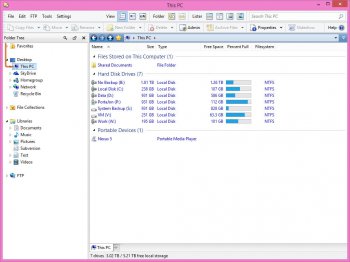File Details |
|
| File Size | 36.1 MB |
|---|---|
| License | Shareware, $49.00 |
| Operating System | Windows (All) |
| Date Added | January 6, 2021 |
| Total Downloads | 6,168 |
| Publisher | GPSoftware |
| Homepage | Directory Opus |
Publisher's Description
Directory Opus is a complete file manager and Explorer replacement solution. Directory Opus goes beyond the simple file manager metaphor, and offers you a complete Explorer replacement. It provides you with a user-friendly and fully-configurable environment within which you can access and manage your important data with a minimum of effort. Harness the power of your computer like never before.
Latest Reviews
Ryusennin reviewed v12.3 on Dec 25, 2016
By far Opus is still my favourite file manager and desktop replacer, yet it has been stagnating for a few years now. The latest version 12 doesn't add anything meaningful to this software, apart from a more intuitive search engine which is largely dispensable if you're used to other (and better) solutions like Locate32.
johnrc2 reviewed v12.3 on Dec 21, 2016
This program is expensive, but in my opinion, worth every penny. I have been using it for years, and every day I still learn a new feature to make my life easier. I manage a lot of source code, documents, images, audio, and video, and Directory Opus helps me keep everything organized.
Blackholesun reviewed v11.14 on Jul 3, 2015
I personally feel that Directory Opus is becoming bloated and too complex. XYPlorer is an alternative worth trying.
Nighted reviewed v11.8 on Dec 10, 2014
Australian.
Try XYplorer, German engineering. :)
TuxmanXP reviewed v11.5 on Jul 7, 2014
This was so nice back in the day (around version 8). The "new" UI since v10 ruined the last reasons to spend so much money while the alternatives are worth looking at. Pricey bloatware.
uberfly reviewed v11.5 on Jul 7, 2014
Insanely full-featured and customizable. Will fill whatever roll your heart desires. Stable and well supported.
HeilNizar reviewed v11.4 on May 3, 2014
Bloated.
Try XYplorer.
KonradK reviewed v11.2 on Apr 9, 2014
@anomoly
An option of creating a multiple directories a once is clearly visible, when you choose Create a New Folder button. I cannot imagine, how it could be overlooked.
DO has paid option of exprorting installation to removable drive (10 AUD per exported installation, although DO does not complalin if user makes a multiple exports. Each existing exported installation that exced a number of export licences is just not legitimate).
P.S.
After years of existence on market TC still does not have Copy As that would copy a multiple files/direcories at once under different names, defined by wildcard, or RegEx, or script (TC user can copy each file/dir individually and type desired name for each). Maybe because such possibility is beyond usage patterns of TC's users and was never requested.
tanis424 reviewed v9.1.3.0 on Mar 12, 2010
A couple of points, firstly FTP is not single pane as insisted by emanresU deriseD. Clearly he hasn't noticed that you can ftp working in either both sides of a dual pane, in multiple listers or just in a single pane if required. You can copy directly from/to FTP sites (as long as the servers support site to site transfer).
The network timeout causing the issue with Tabs is set by Windows. That's why there's an option in prefs to prevent automatic loading of network drives. Thus, neatly avoiding the delay when a network drive doesn't exist.
AVI files preview fine here, along with all the other supported file formats. Clearly something isn't configured correctly on his system.
His other complaints are fairly arbitrary and don't really explain why he finds some of the features clunky. The features work, and contain a myriad of options.
As for anti-piracy features, they do nothing to inhibit the genuine user. A few files/folders and registry keys should have no discernible impact on a system.
emanresU deriseD reviewed v9.1.3.0 on Oct 10, 2009
Methinks someone is guilty of misplaced arrogance...
DO is loaded with features, but as far as I'm concerned, lots of them are half-baked. Take the FTP feature; it works, but it's single-pane only, which makes it a "pane" to use. The search facility is clunky, as is the sync facility. I use DO but I still use other software for all of those other functions.
The preview pane feature sounds great, but in reality it's also clunky, slow, overcomplicated (read: acquiring and configuring plugins), and generally works like hell. How many times have I tried previewing an AVI file, only to see nothing but a representation of the AVI file in hexidecimal format? I lost count.
Then we have DO's other poor design features. Ever have a tab opened in DO that pointed to a network drive? What happens when the network drive becomes inaccessible for some reason? If you select that tab (or try to simply close it), DO freezes up until it times out. It's frustrating as hell, and it's unnecessary.
DO is also the most rabidly anti-piracy application I have EVER seen. This damned thing CONSTANTLY litters your system with anti-piracy garbage. Folders, files, and registry keys/values that serve no purpose but to track your installation and blacklist serials are created all the time. These items are NOT removed when DO is "uninstalled". Even people like me who track installations are helpless against this, because it happens EVERY time DO runs. (P.S. I have a legitimate license for DO.)
I've finally had enough and decided to remove this poorly-designed digital turd.
Ryusennin reviewed v12.3 on Dec 25, 2016
By far Opus is still my favourite file manager and desktop replacer, yet it has been stagnating for a few years now. The latest version 12 doesn't add anything meaningful to this software, apart from a more intuitive search engine which is largely dispensable if you're used to other (and better) solutions like Locate32.
johnrc2 reviewed v12.3 on Dec 21, 2016
This program is expensive, but in my opinion, worth every penny. I have been using it for years, and every day I still learn a new feature to make my life easier. I manage a lot of source code, documents, images, audio, and video, and Directory Opus helps me keep everything organized.
Blackholesun reviewed v11.14 on Jul 3, 2015
I personally feel that Directory Opus is becoming bloated and too complex. XYPlorer is an alternative worth trying.
Nighted reviewed v11.8 on Dec 10, 2014
Australian.
Try XYplorer, German engineering. :)
TuxmanXP reviewed v11.5 on Jul 7, 2014
This was so nice back in the day (around version 8). The "new" UI since v10 ruined the last reasons to spend so much money while the alternatives are worth looking at. Pricey bloatware.
uberfly reviewed v11.5 on Jul 7, 2014
Insanely full-featured and customizable. Will fill whatever roll your heart desires. Stable and well supported.
HeilNizar reviewed v11.4 on May 3, 2014
Bloated.
Try XYplorer.
KonradK reviewed v11.2 on Apr 9, 2014
@anomoly
An option of creating a multiple directories a once is clearly visible, when you choose Create a New Folder button. I cannot imagine, how it could be overlooked.
DO has paid option of exprorting installation to removable drive (10 AUD per exported installation, although DO does not complalin if user makes a multiple exports. Each existing exported installation that exced a number of export licences is just not legitimate).
P.S.
After years of existence on market TC still does not have Copy As that would copy a multiple files/direcories at once under different names, defined by wildcard, or RegEx, or script (TC user can copy each file/dir individually and type desired name for each). Maybe because such possibility is beyond usage patterns of TC's users and was never requested.
tanis424 reviewed v9.1.3.0 on Mar 12, 2010
A couple of points, firstly FTP is not single pane as insisted by emanresU deriseD. Clearly he hasn't noticed that you can ftp working in either both sides of a dual pane, in multiple listers or just in a single pane if required. You can copy directly from/to FTP sites (as long as the servers support site to site transfer).
The network timeout causing the issue with Tabs is set by Windows. That's why there's an option in prefs to prevent automatic loading of network drives. Thus, neatly avoiding the delay when a network drive doesn't exist.
AVI files preview fine here, along with all the other supported file formats. Clearly something isn't configured correctly on his system.
His other complaints are fairly arbitrary and don't really explain why he finds some of the features clunky. The features work, and contain a myriad of options.
As for anti-piracy features, they do nothing to inhibit the genuine user. A few files/folders and registry keys should have no discernible impact on a system.
emanresU deriseD reviewed v9.1.3.0 on Oct 10, 2009
Methinks someone is guilty of misplaced arrogance...
DO is loaded with features, but as far as I'm concerned, lots of them are half-baked. Take the FTP feature; it works, but it's single-pane only, which makes it a "pane" to use. The search facility is clunky, as is the sync facility. I use DO but I still use other software for all of those other functions.
The preview pane feature sounds great, but in reality it's also clunky, slow, overcomplicated (read: acquiring and configuring plugins), and generally works like hell. How many times have I tried previewing an AVI file, only to see nothing but a representation of the AVI file in hexidecimal format? I lost count.
Then we have DO's other poor design features. Ever have a tab opened in DO that pointed to a network drive? What happens when the network drive becomes inaccessible for some reason? If you select that tab (or try to simply close it), DO freezes up until it times out. It's frustrating as hell, and it's unnecessary.
DO is also the most rabidly anti-piracy application I have EVER seen. This damned thing CONSTANTLY litters your system with anti-piracy garbage. Folders, files, and registry keys/values that serve no purpose but to track your installation and blacklist serials are created all the time. These items are NOT removed when DO is "uninstalled". Even people like me who track installations are helpless against this, because it happens EVERY time DO runs. (P.S. I have a legitimate license for DO.)
I've finally had enough and decided to remove this poorly-designed digital turd.
uberfly reviewed v9.1.3.0 on Jun 19, 2009
Absolutely the best. Spend some time to configure it a thousand different ways and it will work exactly as you need. Makes Total Commander look like a clunky model-t.
anomoly reviewed v9.1.3.0 on Jun 18, 2009
The one thing I do miss is the ability to create multiple folders at once. Other than that- not much. It takes a long minute to configure it to look and act like I like- THAT I don't miss at all. I prefer TotalCommander, as it is very easy to configure and any plugins are purely optional. TC is also portable whereas DO never will be.
michaelkenward reviewed v9.1.1.6 on Jan 6, 2009
Describing Directory Opus as "a complete file manager and Explorer replacement solution" is, on top of the illiterate use of the "solution" word, misleading. Yes. It does that. But a lot more too.
Many software houses use "complete" to describe lesser file managers and Explorer replacements. Look no further than PowerDesk, for example.
Over the years (I started off with CP/M) I have resorted to many utilities to handle various tasks – joining, splitting, renaming, viewing, "FTPing" and generally processing files.
Directory Opus handles these and more.
It is not cheap, but with that much power "under the hood" it might be worth it if you don't want the hassle of handling a raft of separate freeware utilities.
The main drawback, and I always get jumped on when I mention it, is that the very power on offer can make the thing hard for some people to grasp.
Directory Opus is a techy's delight. And it comes with a self-support forum that delivers the goods more often than not, which goes some way to making up for the complexity.
"Oi'd give it foive" but for the complexity and the fact that the Help files and manuals assume rather a lot of the beginner.