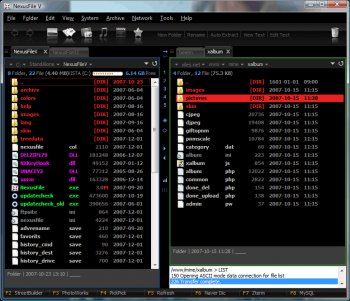File Details |
|
| File Size | 2.9 MB |
|---|---|
| License | Freeware |
| Operating System | Windows 2000/Server 2003/Server 2008/Vista/XP |
| Date Added | June 5, 2011 |
| Total Downloads | 2,958 |
| Publisher | JungHoon Noh |
| Homepage | NexusFile |
Publisher's Description
NexusFile is a file manager for Windows. You can manage many files very fast and easily. NexusFile will increase your computing performance. If you still use Windows Explorer, you must try this one.
Latest Reviews
pjafrombbay reviewed v5.3.1.5260 on May 18, 2012
I have just come across NexusFile (looking for a good two-pane file manager for my "emergency" USB stick). This seems to be a really great file manager. I have been using Xplorer2 for several years (in fact I use the paid version not the free version) and really like it. I am not sure NexusFile wil make me switch but if you are looking for a good two-pane file manager that is FREE then Nexus is a good place to start.
I tend not to give too many 5-star ratings (Xplorer2 and EmEditor being exceptions) so this is a good result from me.
Regards,
Peter
PS: I have installed the portable version on my "emergency" USB stick and I also have a copy of the installer version on the stick in case a friend wants to try it.
gezley reviewed v5.3.1.5260 on Apr 26, 2012
Some of the reviews here are truly ridiculous. I spent a few minutes working out how to change the default colours and that was it! As another reviewer says, change the skin, and import another colour scheme.
This file manager is an excellent little program, with some attention to detail that more powerful contenders would do well to take note of. One of the best features it has, which none of the big players has (Opus, TC, xplorer2), is the AutoList view mode, which dynamically switches from Brief to Detailed view, depending on the number of folders and files in the panel. This allows you to see progessively more detail as you drill down the folder tree.
Some other features worth mentioning: advanced renaming, archiving, folder comparison, CRC check and FTP connect.
This is a file manager well worth watching. Don't be put off by juvenile reviews posted here by people who have spent little more than 60 seconds with the program.
emanresU deriseD reviewed v5.1.3.3652 on Jan 22, 2010
Crap interface. And no I'm not talking about the color; I'm talking about the crap interface.
anomoly reviewed v5.1.3.3652 on Dec 28, 2009
Not bad, but I'm never going back to detailed views with double-clicks to open everything. And like free commander it is unable to show 'my computer'. I'll stick with tc
jotte_ct reviewed v5.1.2.3550 on Apr 22, 2009
For noobs complaining about the "black interface", please go to app menu View -> Skin -> and select "classic". Then go to app menu Tools -> Options -> Color tab -> find a button labeled "Import" and select "nocolor.col" -> click Apply button.
Now put on your hat, grab a milk shake, and try to put up a real review... else grab your toys and go home.
Once you get used to this application, it comes pretty close to TotalCmd. Of course has cons and pros...
netean reviewed v5.1.2.3550 on Apr 20, 2009
This *may* be a powerful file manager, I actually can't tell as I can't get past the ghastly black interface - it just screams at me as hideously ugly. Visually it's just too awful for me to use for any length of time, black backgrounds just aren't as easy to read!
anomoly reviewed v5.1.2.3550 on Apr 18, 2009
A lot of work went into making it look good. The default scheme looks good (redundant) but is hardly useable. The music, docs, videos, pics, etc icons got to go -way too presumptory. As well, with many files you only see the name, but with few you are forced to see extra column attributes. What is up with that?. There is no single-click option...??? If it was a beaty contest this would win hands down. For free I'll stick with freecommander. Definitely worth checking out again
Yogurth reviewed v5.0 on Jun 12, 2008
Wonderful file manager...fast, stable, feature packed and with looks to go with that :)
yokozuna reviewed v5.0 on Jun 11, 2008
I will cut the story short: the best filemanager I have tested to date. Surprisingly intuitive, sleek interface, simple and powerful. BTW, the author created some other gemstones - I use NexusFont.
Nighted reviewed v5.0 on Jun 11, 2008
Woot! First download & review.
Very nice explorer alternative. Some won't like the dark theme but it fits my tastes almost perfectly. The skin and colours can also be changed.
This isn't just another Total Commander clone. There are some truly unique features here, enough that it's immediately noticeable. I'll be digging deeper into this software today. :)
pjafrombbay reviewed v5.3.1.5260 on May 18, 2012
I have just come across NexusFile (looking for a good two-pane file manager for my "emergency" USB stick). This seems to be a really great file manager. I have been using Xplorer2 for several years (in fact I use the paid version not the free version) and really like it. I am not sure NexusFile wil make me switch but if you are looking for a good two-pane file manager that is FREE then Nexus is a good place to start.
I tend not to give too many 5-star ratings (Xplorer2 and EmEditor being exceptions) so this is a good result from me.
Regards,
Peter
PS: I have installed the portable version on my "emergency" USB stick and I also have a copy of the installer version on the stick in case a friend wants to try it.
gezley reviewed v5.3.1.5260 on Apr 26, 2012
Some of the reviews here are truly ridiculous. I spent a few minutes working out how to change the default colours and that was it! As another reviewer says, change the skin, and import another colour scheme.
This file manager is an excellent little program, with some attention to detail that more powerful contenders would do well to take note of. One of the best features it has, which none of the big players has (Opus, TC, xplorer2), is the AutoList view mode, which dynamically switches from Brief to Detailed view, depending on the number of folders and files in the panel. This allows you to see progessively more detail as you drill down the folder tree.
Some other features worth mentioning: advanced renaming, archiving, folder comparison, CRC check and FTP connect.
This is a file manager well worth watching. Don't be put off by juvenile reviews posted here by people who have spent little more than 60 seconds with the program.
emanresU deriseD reviewed v5.1.3.3652 on Jan 22, 2010
Crap interface. And no I'm not talking about the color; I'm talking about the crap interface.
anomoly reviewed v5.1.3.3652 on Dec 28, 2009
Not bad, but I'm never going back to detailed views with double-clicks to open everything. And like free commander it is unable to show 'my computer'. I'll stick with tc
jotte_ct reviewed v5.1.2.3550 on Apr 22, 2009
For noobs complaining about the "black interface", please go to app menu View -> Skin -> and select "classic". Then go to app menu Tools -> Options -> Color tab -> find a button labeled "Import" and select "nocolor.col" -> click Apply button.
Now put on your hat, grab a milk shake, and try to put up a real review... else grab your toys and go home.
Once you get used to this application, it comes pretty close to TotalCmd. Of course has cons and pros...
netean reviewed v5.1.2.3550 on Apr 20, 2009
This *may* be a powerful file manager, I actually can't tell as I can't get past the ghastly black interface - it just screams at me as hideously ugly. Visually it's just too awful for me to use for any length of time, black backgrounds just aren't as easy to read!
anomoly reviewed v5.1.2.3550 on Apr 18, 2009
A lot of work went into making it look good. The default scheme looks good (redundant) but is hardly useable. The music, docs, videos, pics, etc icons got to go -way too presumptory. As well, with many files you only see the name, but with few you are forced to see extra column attributes. What is up with that?. There is no single-click option...??? If it was a beaty contest this would win hands down. For free I'll stick with freecommander. Definitely worth checking out again
Yogurth reviewed v5.0 on Jun 12, 2008
Wonderful file manager...fast, stable, feature packed and with looks to go with that :)
yokozuna reviewed v5.0 on Jun 11, 2008
I will cut the story short: the best filemanager I have tested to date. Surprisingly intuitive, sleek interface, simple and powerful. BTW, the author created some other gemstones - I use NexusFont.
Nighted reviewed v5.0 on Jun 11, 2008
Woot! First download & review.
Very nice explorer alternative. Some won't like the dark theme but it fits my tastes almost perfectly. The skin and colours can also be changed.
This isn't just another Total Commander clone. There are some truly unique features here, enough that it's immediately noticeable. I'll be digging deeper into this software today. :)