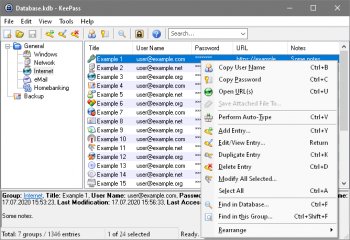File Details |
|
| File Size | 3.1 MB |
|---|---|
| License | Open Source |
| Operating System | Windows (All) |
| Date Added | March 1, 2025 |
| Total Downloads | 34,485 |
| Publisher | Dominik Reichl |
| Homepage | KeePass Password Safe |
Publisher's Description
KeePass Password Safe is a free/open-source password safe or manager which helps you to manage your passwords in a secure way. You can put all your passwords in one database, which is locked with one master key or a key-disk. So you only have to remember one single master password or insert the key-disk to unlock the whole database. The databases are encrypted using the best and most secure encryption algorithms currently known (AES and Twofish).
Latest Reviews
smaragdus reviewed v1.27 on Apr 7, 2014
@asaenz
Any database can get corrupted, so make back-up copies of the KDB file regularly and you are safe. KeePass is perfect for me since I don't trust the cloud services.
mikebray reviewed v1.26 on Mar 12, 2014
pretty good
asaenz reviewed v1.26 on Sep 20, 2013
Had to stop using it although I liked it ... database sometimes gets corrupted and then I can't access it with password ... suppose that's a problem with these types of applications. Guess I'll have to depend on the cloud i.e. LastPass
edit: I might make a copy in case it gets corrupted again. I found a copy and was able to get into an older database but, of course, lost quite a few entries.
egg83 reviewed v1.24 on Sep 4, 2012
Very good software for passwords! Can generate complex passwords for you, and it has great security features built within! A must have, period!
Floodland reviewed v1.19 on Apr 5, 2011
Best of its class.
Avoid the version 2 like the plague. Slower and without extra functionality.
In fact, .NET should be forbidden. Some exceptions (paint.net one of them), products compiled in .NET are pathetic.
This version is the one to choose.
Plumber reviewed v1.18 on Sep 2, 2010
Great. I despise version 2 for its .NET slowness and general crapitude, but this version is brilliance.
Nicholos87 reviewed v1.17 on Apr 9, 2010
What about password i use LoginTrap.It’s prog can capture every login events by using iSight.It really good prog.
anonymouscowturd reviewed v1.17 on Dec 7, 2009
Still brilliant. Better than version 2 as this one is portable whereas version 2 requires the .NET framework. This together with Trucrypt and Antivir is all that's really required for most of my security needs.
Earwicker reviewed v1.16 on Jul 16, 2009
A top piece of software, deeply impressive. Easy to use, very secure, a comprehensive range of security features, portable too...
So yep, a real winner. Means you can use very strong passwords (which the app can generate for you ) without having to remember them all.
Skyfrog reviewed v1.15 on Mar 9, 2009
Works ok, though I prefer fsekrit. Mostly I'm just surprised that the author didn't realize that "Keep Ass" might not be the best name to use.
smaragdus reviewed v1.27 on Apr 7, 2014
@asaenz
Any database can get corrupted, so make back-up copies of the KDB file regularly and you are safe. KeePass is perfect for me since I don't trust the cloud services.
mikebray reviewed v1.26 on Mar 12, 2014
pretty good
asaenz reviewed v1.26 on Sep 20, 2013
Had to stop using it although I liked it ... database sometimes gets corrupted and then I can't access it with password ... suppose that's a problem with these types of applications. Guess I'll have to depend on the cloud i.e. LastPass
edit: I might make a copy in case it gets corrupted again. I found a copy and was able to get into an older database but, of course, lost quite a few entries.
egg83 reviewed v1.24 on Sep 4, 2012
Very good software for passwords! Can generate complex passwords for you, and it has great security features built within! A must have, period!
Floodland reviewed v1.19 on Apr 5, 2011
Best of its class.
Avoid the version 2 like the plague. Slower and without extra functionality.
In fact, .NET should be forbidden. Some exceptions (paint.net one of them), products compiled in .NET are pathetic.
This version is the one to choose.
Plumber reviewed v1.18 on Sep 2, 2010
Great. I despise version 2 for its .NET slowness and general crapitude, but this version is brilliance.
Nicholos87 reviewed v1.17 on Apr 9, 2010
What about password i use LoginTrap.It’s prog can capture every login events by using iSight.It really good prog.
anonymouscowturd reviewed v1.17 on Dec 7, 2009
Still brilliant. Better than version 2 as this one is portable whereas version 2 requires the .NET framework. This together with Trucrypt and Antivir is all that's really required for most of my security needs.
Earwicker reviewed v1.16 on Jul 16, 2009
A top piece of software, deeply impressive. Easy to use, very secure, a comprehensive range of security features, portable too...
So yep, a real winner. Means you can use very strong passwords (which the app can generate for you ) without having to remember them all.
Skyfrog reviewed v1.15 on Mar 9, 2009
Works ok, though I prefer fsekrit. Mostly I'm just surprised that the author didn't realize that "Keep Ass" might not be the best name to use.
Paul Skinner reviewed v1.15 on Feb 13, 2009
Superb software. Really very, very good.
belthurgp reviewed v1.15 on Feb 13, 2009
@nika27
Couple of reasons why the db size grows.
1. You store attachments with entries.
2. You must not have cleared the backup folder.
1. Please buy a USB drive to store your backups. Storing on GOOGLE is not a safe place. Your privacy is not guaranteed.
2. Empty the backup category in Keepass.
egg83 reviewed v1.15 on Feb 13, 2009
Fantastic program! Very useful for storing of passwords and other important info. A must have software!
po4ko reviewed v1.14 on Dec 3, 2008
@nika27
IMO a good way to preserve all kinds of important documents is to store them online. Like in Gmail inbox. Check out also this good guide:
http://electricmerino.co...epass-database-to-email/
Take care.
nika27 reviewed v1.14 on Nov 25, 2008
My database has grown in size as well. Can anyone please suggest what is a good place to keep a backup? Because its quite important stuff. Thanks.
belthurgp reviewed v1.14 on Oct 22, 2008
Using it for years and the best out there. nothing ever has come close. My database has long grown out of only passwords to everything I feel needs to be in one place
TC17 reviewed v1.14 on Oct 21, 2008
Excellent free password manager. I've been using this for a long time now. I make a bunch of backups of my password database file so I don't lose my passwords.
Joco reviewed v1.14 on Oct 20, 2008
This software is outstanding. It is excellent, it is open source and none of the commercial equivalent I have tried can come close to it.
mackley reviewed v1.14 on Oct 20, 2008
The best password keeper
changelog http://keepass.info/news/n081018_1.14.html
ag2ieric reviewed v1.13 on Sep 11, 2008
working great!
changelog: http://keepass.info/news/n080907_1.13.html
Diam0nd reviewed v1.13 on Sep 10, 2008
No other password manager comes even close!!! (well, maybe except for Sticky Password)
belthurgp reviewed v1.13 on Sep 10, 2008
the best ever...
Recently I ran across another application called safepass..which looked exactly like keepass. the author had taken the source code and tried to pass it off as his own creation. Needless to say, he was caught...
all in all, imitation is the sincerest form of flattery
Keep up the good work.. using it for 2 years now...
etmare reviewed v1.12 on Aug 15, 2008
Absolutely best password-storage software. I agree with reviews bellow and have only one right word for it - greatware! Full stars...
MickyFoley reviewed v1.12 on Aug 14, 2008
Hmmm i remember something like that:
Many applications are shareware
Many applications are shareware and have minimal functions
Many applications are shareware, have minimal functions and calling home
Many applications are shareware, have minimal functions, calling home and are bloated
But one app is still ruling all: Keepass
For free
No bloatware
No homecalling
Maximal functions
If you like to secure and store your passwords, documents, etc. - Keepass will rock your life!
mflip reviewed v1.12 on Aug 14, 2008
This is an excellent program but the autotype focus problem in Internet Explorer still hasn't been fixed despite the info in the changelog. In IE 7 when I use autotype only part of my username for the website I'm using gets pasted into the username field.
Diam0nd reviewed v1.12 on Aug 14, 2008
Ahhh, simply flawless!!
rip_pit reviewed v1.11 on Jun 21, 2008
The 1.11 is out since few month now ?!
Great tool & very stable : Never got any problem with that app. It fits perfectly my needs as i got many many datas to store.
martu reviewed v1.06 on Feb 2, 2007
AndyGo sounds like the developer of "the alternative software" .....
yagood reviewed v1.06 on Jan 4, 2007
"freeware is limited to 20 passwords which should be sufficient for most user"
Just like Bill Gates once said that "640KB of memory should be plenty enough for anybody". Right.
AndyGo reviewed v1.06 on Dec 16, 2006
Looks like a clone of Password Depot :)
Keepass leaves traces of the passwords in RAM, has no protection against keylogging and clipboard from spyware.
I prefer Password Depot, which more stable and is also freeware (freeware is limited to 20 passwords which should be sufficient for most user).
dazed reviewed v1.05 on Sep 8, 2006
Small, lighweight, can be run directly from .exe.
Very portable, but yet the author have thought about everything(?). This app defeat all "password revealers", clipboard hacks, process dumps etc. So far Keepass seems like a very good choice, even better than most (all?) commercial competitors.
No bells and whistles, but that is EXACTLY what I want for this kind of app. It is well designed, has what you want, does what you need without clogging your system like so many other systems.
Get it!
Metshrine reviewed v1.05 on Jun 17, 2006
This is a great program which shows some very nice promise, however, there are a few things that make this a little tedious to use.
A. No ability to use the windows context menu key (WIN KEY) to bring up the right click context menu on various entries.
B. No way to drag/drop categories that have subcategories in them (I.E., you make a category (Finances) with a subcategory of (Credit Cards) that has entries in it, you cant drag/drop the whole MAIN category to another folder, you have to move the subcategories by themselves AFTER you create the new main category again.
C. No way to assign a DEFAULT ICON for new entries in a specific group.
Like I said, this program shows promise, and for what it does now, it does well, but I cant rate it a 5 just yet. Hopefully soon.
For a more detailed review of keepass, see this URL for a review I did for donationcoder.com as well as a screencast I just posted for it demonstrating its functionality.
http://www.donationcoder...bb/index.php?topic=4061
pyridox reviewed v1.05 on Jun 1, 2006
Nice program. Does what it's intended to do.
"Babylon2x" you should back up the KeePAss data to some media other than the Hard drive, e.g. CD. If the HDD crashes, as backup stored there will do no good.
dhry reviewed v1.05 on May 20, 2006
This program is the absolute best of it's type. Now if only they could fix the CSV importing..
JSchwage reviewed v1.04 on Mar 25, 2006
Can't get better than KeePass as far as password managers go. Secure and very easy to use!
Babylon2x reviewed v1.04 on Mar 7, 2006
It's good, but it doesn't have the ability to create timed backups (say, every 5 minutes). Should your computer happen to reset, or you shutdown without explicitly saving first, you might end up losing some passwords you've inputted... Having an autosave feature is pretty simple, it's disapointing this product still doesn't have one.
I'm aware you can automatically save on locking, but as it is just me using this computer, I don't need the hassle of locking KeePass all the time.
GravityFX3 reviewed v1.04 on Jan 12, 2006
Simply The BEST!
Syris2k4 reviewed v1.04 on Jan 4, 2006
Been using it for a while, never had issues with it. Have a huge db with all my account info and expanding fast. Best of its field, and costs nothing.
As for the people complaining that its not as good as Roboform... they are meant for completely different tasks. Like comparing Video editing software to something like Photoshop, because they both deal with visual art :/
Anyway, great app :)
clifton reviewed v1.04 on Jan 4, 2006
Roboform is far superior to this home grown wonder.
If you were starting from scratch this might be ok. Tried to import a csv, crash and burn. Doesn't seem to have any way of importing Roboform but then it would probabaly just crash as well.
anomoly reviewed v1.04 on Jan 3, 2006
In the previous version , the db got corrupted or something, & I couldn't open it & lost all the data entries. Luckily I still had my roboform data. In this version it still won't open up a url & now it won't even autofill. On top of that after I locked the db it would not reopen. paper & pencil is more secure than this.
To say that this & roboform are no comparison is an understatement. They are both designed to do EXACTLY the same thing. roboform works 10x better though
mharvey reviewed v1.04 on Jan 3, 2006
KeePass is the best PASSWORD MANAGER that I have used. There may be other programs that are available (for a cost) that also manage passwords as a side task to other things.
For utility and simplicity this is the best. It is super small. It can be run from a USB drive and does not have to be "Installed" on a windows PC in order to be used. I keep it and all of my passwords on my keychain so I have the info anywhere I go. To top it all off... it is FREE.
isaacg reviewed v1.04 on Jan 3, 2006
It may be 'better' but RoboForm isn't really compareable since it doesn't have the same goals and isn't free. Yes, you can download a free version, but it is limited to 10 passcards which is likely insufficient even for grandma. I have 136 at the moment and about 50 in KeePass, they serve different uses for me, so I use both programs.
RoSmecher reviewed v1.04 on Jan 3, 2006
roboform is better
kanenas reviewed v1.04 on Jan 3, 2006
keepass is amasing
I believe it is the best prog even in compare with
commercial ones
pyridox reviewed v1.04 on Jan 3, 2006
Very useful program. And it's "open source", which means it's free for private use.
alphasurfer reviewed v1.03 on Dec 16, 2005
Simply Excellent and Very Usefull!!!!
DWolf reviewed v1.03 on Dec 14, 2005
Excellent Program, very secure, love it! must try!
dazed reviewed v1.03 on Dec 2, 2005
I have a few apps, five to be exact that is either shareware or freeware/open source/donation ware that I can not live without.
This is one of them. Keepass totally rocks since it is more secure against normal lam3r tools than the commercial competitors. The author have done one check or another before coding...
What can I say? There are no guides or complicted installations or management of the database. Keepass just works.
5 stars :)
yokozuna reviewed v1.03 on Sep 11, 2005
The program is truly amazing.
What do I like especially? I can choose between AES and Twofish. I love Blowfish and Twofish, they are much faster than AES, and it shows when you use large databases.
httpd.confused reviewed v1.03 on Sep 10, 2005
The man is hard at work!
Donate to this great project, if you can.
And watch out for the KeePass Password Safe rip-offs!
lab-techie reviewed v1.03 on Sep 10, 2005
Great Program, works well, and is at a great price too! ;-)
arfer reviewed v1.02 on Sep 5, 2005
KeePass does exactly what it's supposed to do--stores all your passwords and sensitive information securely and in an easily accessible place.
It allows for groups and sub-grouping of passwords, which is great if you tend to have a lot of different passwords for sites, shells, IMs, bank logins and whatnot.
I have been using it for a few versions now and I am definately happy with the way KeePass works!
httpd.confused reviewed v1.01 on Aug 31, 2005
Finally, a version that works well enough for me to dump Password Agent. Bye-bye shareware.
It's ironic, but lately it seems to me that many freeware/open-source developers care more and work harder than their shareware counterparts, and that shareware is getting much more expensive at the same time. (I'm speaking generally here.)
This is why I've dumped BestCrypt for TrueCrypt; PocoMail for Thunderbird, Opera for Firefox, PGP for GnuPG/GPGshell, and now Password Agent for KeePass Password safe. And it's why I now take some of the money I would have spent on shareware upgrades, and donate it to the freeware authors instead. (By the way, click here to donate to the worthy KeePass project!)
Now, who was it who accused me of being anti-freeware?
In any case, KeePass Password Safe and TrueCrypt would seem to make for a very good combination.
DWolf reviewed v1.01 on Aug 18, 2005
Excellent Program!!!
Small, nice protection, low memory, I'm Impressed, a must try!
deadmonkey reviewed v1.01 on Aug 16, 2005
Great program. I have been using it for a while and it has never failed me. I use it on a pen drive and it works perfectly.
I prefer my security software be open source (does not have to be free though, just open source) as you have no idea what back doors a closed source application may have. While I do not have the knowledge to review all of the KeePass source code myself I know that if someone who does finds a security problem it will spread like wildfire on the net.
jordenpro reviewed v1.01 on Aug 16, 2005
Good News, everything requested is in the "plug-ins" section of their website! yippie!
Great Program!
Danny7 reviewed v1.01 on Aug 16, 2005
This superb app keeps getting better and better.
Has many options you won't find even in some paid software.
kmleow reviewed v1.00 on Jul 12, 2005
Excellent open source password manager software.
Do not look down on it just because it is not a Shareware product.
It beats the shareware ones flat.
isochar reviewed v1.00 on Jun 6, 2005
KeePass is one of the best, IMHO. However, there are two things that are preventing me from switching over: there needs to be more options for converting from other programs (ie. eWallet) and an ability to customize the names of column headers. (ie. Account #) For those starting to build their password database, without a doubt start with KeePass!
LukaBuka reviewed v0.99c on May 23, 2005
Great tool and totally free, too, but just to be safe I use commercial encryption software for the most sensitive data, like Cryptainer.
saeedh reviewed v0.99c on May 16, 2005
I have been using this small, great and handy program for a while.
I do highly recommend KeePass to everybody.
It is coming with all features but I wish it could provide an on-screen keyboard to combat keylogging software to bypass actual keyboard when entering passwords and other private information.
Still it's the best :)
aztazt reviewed v0.99c on May 15, 2005
Don't look at version number, just try it if you're tired of remembering all your passwords.
Do his job perfectly. Very nice soft.
spiked reviewed v0.99c on May 15, 2005
Nice prog, been using it for a while but I wish these Open Source projects would get over the obsession with 0.99999 version numbers. It's like they're worried somebody will find a glaring hole (even after many, heavily scrutinized releases) and they want to be able to use the "pre-1.0" excuse if they need to. C'mon, if you expect to be taken seriously, call the next release 1.0, not 0.99d or 0.999zzz.
OleTimer reviewed v0.99c on May 14, 2005
I recommend KeePass to all... easy to use and to understand, all the features I need including the password generator. I really like the convenience of the high-quality, secure password generator.
Joco reviewed v0.99c on May 14, 2005
httpd.confused: may be you can do like I did. I spent a few hours to re-input manually all my previous passwords from another password manager. Time well spent, I'm glad I did because KeePass is really awesome.
Dave_Man reviewed v0.99c on May 14, 2005
Works great and I like the ctrl+alt+a shortcut!
very usefull.
httpd.confused reviewed v0.99c on May 14, 2005
05/05/14 - 0.99c
- Added new secure edit controls (if enabled, no password edit control spies can read out the text of the control; the password isn't even visible in the process memory of KeePass)
I tested this, and it seems to work as designed. This finally quells my complaints (and those of others) regarding sensitive information being stored in memory.
I do still find many things about the interface and general operation quite clunky, and sometimes downright inconvenient. For example:
* Ctrl+F opens a search dialog sometimes, and other times does not--depending on what part of the main window has focus.
* There is no accelerator key to jump to the toolbar's "quick search" text box. And once you're there, you have no easy way to jump to the entries below. (I do not consider hitting Tab more than once "easy", given how often I do this. I like the way Password Agent lets you simply press Enter one time.)
* KeePass Password Safe has no capability to send IDs and passwords to the window with focus; rather, it forces you to enter title bar search strings in the Notes field (or use the default, which is *title*). This is ideal sometimes, but not always, since (1) It's inconvenient to set up; (2) It doesn't work with simple server authentication, and (3) Of course, web site titles can change at any time.
* There seems to be no hotkey to send just the password--you either send the preconfigured auto-type stuff, or you send nothing. Password Agent has one hotkey to perform whatever auto-type function is configured, and another hotkey to auto-type just the password. This is very convenient with sites that store your user ID after the first visit.
* Unless you have one all-encompassing group, with all of your entries in it, there is no way to view all entries at once. Even if you create a "Root" group, and make other groups a subgroup of that, selecting "Root" will not show the entries in the subgroups.
* KeePass Password Safe will not save the database automatically, except when closed. Windows being what it is, I'd really like to see it save the database after every change, or on a timed interval.
* There is no built-in backup function, either automatic or manual.
TC17 reviewed v0.99b on Apr 3, 2005
Another excellent freeware program. It works well for me, and has strong encryption.
chrisi72 reviewed v0.99b on Apr 2, 2005
Hello,
good free programm. I think since 9/11 it is a good idea not to produce perfect encryption software. Also some hardware stores key strokes (typically such with a tab between). Keep in mind that also the swap file always contains such things like passwords.
But I trust in government. They protect us. I love it!
Johnoost reviewed v0.99b on Apr 2, 2005
I still use password agent. Storing passwords in clear text is unforgivable.
httpd.confused reviewed v0.99a on Mar 29, 2005
What does price have to do with security? I agree that often times, you get only what you pay for, but also a lot of times, you don't.
KeePass is open source, and open-source security products are generally preferable to closed-source security products. But open source isn't magic pixie dust. I haven't reviewed the code for KeePass, so I have no reason to trust it any more than I do anything else. I'll maintain this position until either I review it personally (ain't gonna happen), or until a reputable party like Bruce Schneier reviews it (also ain't gonna happen).
Want to know something ironic, given the post by rijp below? (Note: The post I was originally referring to was subsequently deleted.) I found a bug in RoboForm not too long ago, in which the master password was stored in plaintext in memory--where it could easily be written to disk, or grabbed by malware. (Password Agent had the same bug, at the same time, coincidentally.) When I reported these bugs, the author of Password Agent fixed it immediately, but the RoboForm people initially told me "big deal".
They eventually claimed to fix the bug, but by then, I had dumped their product... And their lousy attitude.
Incidentally, judging only by the release notes for this version of KeePass, the security hole I mentioned below still exists. It's not a very major issue, though, and I still trust KeePass nearly as much as anything else. Overall, it is very well designed, and superior to even Password Agent in several respects.
[P.S. Daze, I hope you weren't referring to me with your comment.]
daze reviewed v0.99a on Mar 29, 2005
easily the best password manager i've ever used -- and its free as well! best to ignore the jerks that post "reviews" about KeePass just to promote their inferior (and pricey) password managers.
Paridine reviewed v0.99a on Mar 29, 2005
Why do people always post comments and advertise another application. It is blatently obvious the previous poster works for the product he is trying to promote. He mentions the name in EVERY paragraph and forces himself to say it.
Sad.
httpd.confused reviewed v0.98b on Mar 5, 2005
Nice, great feature set and design, but it still retains plaintext user IDs and even passwords in memory under some circumstances, whereas Password Agent does not.
Having sensitive information in memory, in plaintext, makes it possible for it to be written to the page file or hibernation file, where it may reside indefinitely. It may even be (potentially) obtained remotely by way of a remote-access trojan.
Sorry, I'm not talking about KeePass using the clipboard; I'm talking about simply having the "Add entry" or "Edit entry" dialog open, and KeePass retaining sensitive information in its own memory, in plain view. Test it with WinHex, and see for yourself. (If you can't duplicate it, you aren't doing it right.)
Note: I did see the "In-memory passwords protection" blurb on the home page, but that's not accurate information. I proved it by looking at the KeePass process memory with my own eyes, not just by taking the author's word for it. Passwords do exist, in plaintext, under at least some circumstances while KeePass is running.
Sorry, but Password Agent still seems more secure to me. Don't ever trust a security application at face value. Don't ever trust it blindly, even if it's open source. It took me seconds to find this security hole, which may not be critical, but certainly isn't "nothing".
So, what was that other reviewer saying about being a "security conscious user"?
pyridox reviewed v0.98b on Feb 28, 2005
Very nice program, and has quite a lot of features. And, you can't beat the price of $0.00.
aerthling reviewed v0.98b on Feb 28, 2005
This the best password manager I've ever used. It's just plain great. It deserves 5 out of 5, and that's what I'm giving it.
*applauds*
Jessehk reviewed v0.98a on Dec 24, 2004
An excellent password manager ( I have tried plenty of them )
clean interface, password generators, and an option to copy passwords to the clipboard for a set amount of time (eg: 10 seconds).
Best of all, it is completley free with no limitations!
If you are looking for a password manager, then this is the one to download.
marcos_cu reviewed v0.98a on Nov 22, 2004
This is an awesome product. As a security conscious user, I downloaded the source, checked it and then compiled my own builds.
It has all the features I'm looking + it's free.
isochar reviewed v0.98a on Nov 22, 2004
KeePass is definately getting to the point where I'd consider switching from eWallet. There are two related, major features that I find lacking from .98a. First, KeePass does not save column views independently for each category. Secondly, it does not allow me to create new columns for data which doesn't fall under the pre-created ones.
Once/if these two features are implemented I'll switch over. At which point, I hope the author also includes a nice import utility to convert an eWallet database. ;)
Vagman reviewed v0.97c on Oct 14, 2004
Great software. I was using PINs for long time as many paople i know, but... this is the best and its still beta....
Recommended.
Baldrick reviewed v0.97c on Oct 12, 2004
Nice piece of software. Have been using PINs for quite a while, Oubliette before that, and KeePass seems to combine all the key elements required in this type of software. Still in beta but interface is very slick/presentable and the options for securing the data, ie, strong passwords, user definable locking, etc., are there. Recommended.
httpd.confused reviewed v0.97c on Oct 12, 2004
Very impressive. I will give it a 5-star rating when it supports hotkeys or some other automation method (and the author does say that 0.98a will have such a feature).
tre2004 reviewed v0.97c on Oct 9, 2004
A verry nice program. And I like when it generates a password, you can choose how many good the password is.. for instance- with characters like ╥yf©
and how when it is generating the password you can move your mouse around, and it generates it by your mouse movements. Just a verry cool, and save program, the best of it's kind.
ONE MORE THING, and possibly the BEST thing about it. For those of you that havn't tried it, let me explain... KeePass is goin to be used to store ALL, or ALL the PASSWORDS that you WANT IN IT... ok
Now, The actual program is guarded by a password right? WELL, if you have a thumb drive (those little hard drives about the size of your thumb) you can set it so IT is your KEY TO THE PROGRAM. When you bring up KeePass, you pick your data base, and when it asks for the password, you plug your THUMB DRIVE in... and that is it. A key that you can take with you. If you do that, make a backup copy on floppy and put it in a locked box, or under the rug or something. It is VERRY COOL. You can also store the master password on a floppy (that is what I do), or on a CD-R, of just type it in if you know what it is. But if you set the encription high enough, I doubt you will be able to type the password in.
muff99 reviewed v0.97a on Sep 14, 2004
Bugs fixed, full backward compatibility, 1 kb bigger than 0.96b, open source ...
I can't rate it anything else than 5/5
blackcherry reviewed v0.97a on Sep 13, 2004
a neat little program the author has obviously put a lot of time and effort into. just look at the list of changes in this release - he is obviously very committed to producing a high class product,
sfo reviewed v0.96b Beta on Aug 4, 2004
I think this is the best program of its kind. The developer listens to requests (at least my request seems to be the reason for v0.96b), which is great. If this program doesn't do want you want, maybe you could look at the freeware/shareware program AI Roboform at www.roboform.com, which also has some nice features and is quite different from this prorgram.
If you are just looking for a password safe, look no further, this is creme-de-la-creme
Joco reviewed v0.96b Beta on Aug 3, 2004
Review update: I've finished converting (manually) my PasswordSafe DB to KeePass. I'm glad I made the switch. KeePass is in the category of freeware that is (very?) superior to the comparable shareware/commercial products.
yokozuna reviewed v0.96b Beta on Aug 3, 2004
Wow! This app is really cool! My friends think the same! I do hope that, in the future. I can expect plugins for PDAs :-).
TylerG reviewed v0.96a on Jul 18, 2004
absolutely awesome program.best password keeper program and its free too!
TomRC reviewed v0.96a on Jul 17, 2004
Unbelivable how nice this freeware is! I used PasswordSafe since 2 years and was missing all the features KeePass gives me now. Explorer like treeview, lots of import and export options,
password quality analysis and more. A really great tool with commercial quality. Too bad for the password safe team, but since the last year the development goes to the wrong direction... And now KeePass is there.
Joco reviewed v0.96a on Jul 16, 2004
Excellent quality, Open Source, Smart design. I've also tried several pwd managers. Was settled on the freeware version of Bagusoft PwdSafe last year. KeePass offers almost the same functionnalities, with better GUI. I'll go for it because it is Open Source. Even if I need to retype all my pwd list.
ffex reviewed v0.95b on Jun 9, 2004
Simply the best. And i've been through quite a few shareware/non- open source password-keeping solutions. This software beats them all.
Main features I appreciate: searchable db, ability to group entries, set expiry dates on your passwords, choose which encryption algorithm to use, and many more.
muff99 reviewed v0.95b on Jun 9, 2004
Its portable, its open source, its updated quite often without breaking backwards compatibility, its working ... the best password store I could find.