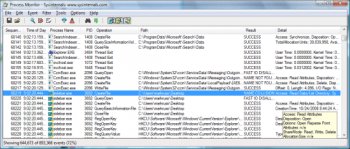File Details |
|
| File Size | 3.3 MB |
|---|---|
| License | Freeware |
| Operating System | Windows (All) |
| Date Added | March 9, 2023 |
| Total Downloads | 64,723 |
| Publisher | Sysinternals |
| Homepage | Process Monitor |
Publisher's Description
Process Monitor is an advanced monitoring tool that shows real-time file system, Registry and process/thread activity. It combines the features of two legacy Sysinternals utilities, Filemon and Regmon, and adds an extensive list of enhancements including rich and non-destructive filtering, comprehensive event properties such session IDs and user names, reliable process information, full thread stacks with integrated symbol support for each operation, simultaneous logging to a file, and much more. Its uniquely powerful features will make Process Monitor a core utility in your system troubleshooting and malware hunting toolkit.
Latest Reviews
sweathog reviewed v3.93 on Mar 10, 2023
I don't understand the adoration of SysInternals tools. Some are good; others are useless. All have very dated Windows 3.1 era GUIs. As for Process Monitor, I prefer ProcessHacker.
Music4Ever reviewed v3.02 on Jun 29, 2012
Another Sysinternals gem. Requires slight intelligence to use & can be most useful to see what's happening on a system - Another must have ~
jcollake reviewed v3.02 on Jun 28, 2012
One of those essential tools for any number of technical needs. Any time you need to know exactly what a process is accessing (registry, file, other I/O), this is your go to app. Of course, the sheer amount of information it collects means you will need to use filters, and know what you are doing in order to interpret the results. That is probably why there was user confusion. It is simply not a tool designed for end users, it is for technician level users and above.
rjparker1 reviewed v2.95 on Apr 13, 2011
-Starting this program will merely start harddisk and registry activity ad infinity by itself, thus it is worthless at actually finding out what is happening.-
Wilfried is a COMPLETE Idiot. Of course it wont do YOUR job for you, stupid ass, it's a TOOL you babbling baffoon. It is to diagnose read/writes. That is a GOOD place to start to find out what programs are causing system slow downs.
Despite what Wilfried the dork has to say, Sysinternals makes GREAT tools, no equal
Campaign to initiate deletion of stupid posts!
soldier1st reviewed v2.93 on Oct 2, 2010
A very good diagnostic type app but of course to make full use of it you need to know how to use it.
Sativarg reviewed v2.92 on Aug 31, 2010
RE: process monitors overhead "activity ad infinity"
The default filter settings remove "self" activity from the visable display. Yes Process Monitor has an impact as it works but the information it provides is well worth the slight impact it introduces.
RE:Process Monitor v2.92: This update adds a toolbar button that makes the process tree dialog more accessible. In order to make it easy to zoom in on a particular time range in a trace, it also introduces two quick-filter context menu items that enable you to filter out events before or after a selected event.
Wilfried reviewed v2.7 on Oct 5, 2009
Starting this program will merely start harddisk and registry activity ad infinity by itself, thus it is worthless at actually finding out what is happening.
tannenwheel reviewed v2.5 on Jul 26, 2009
wow, streamentry! makes live more interesting, immediately.
Undesired Username reviewed v2.02 on Oct 30, 2008
I use Filemon and Regmon as well, but only because they're much easier and faster to use when I only want to watch FSO or registry activity.
coolticker reviewed v2.01 on Oct 18, 2008
Very good and usefull !
But I still need to use the "old" FileMon and RegMon because ProcessMonitor now only work starting Win2K SP4 Rollup 1 (SP4 seems not enought) and it crashes on machines running Kaspersky anti-virus whenever you disable it, you must fully uninstall, may be because klif.sys driver is still started if you only disable/quit Kasperske (I have seen other poeple with same problem on sysinternals forum).
sweathog reviewed v3.93 on Mar 10, 2023
Pros: It is reliable software
Cons: GUI and breath of information displayed
Bottom Line: I don't understand the adoration of SysInternals tools. Some are good; others are useless. All have very dated Windows 3.1 era GUIs. As for Process Monitor, I prefer ProcessHacker.
Music4Ever reviewed v3.02 on Jun 29, 2012
Another Sysinternals gem. Requires slight intelligence to use & can be most useful to see what's happening on a system - Another must have ~
jcollake reviewed v3.02 on Jun 28, 2012
One of those essential tools for any number of technical needs. Any time you need to know exactly what a process is accessing (registry, file, other I/O), this is your go to app. Of course, the sheer amount of information it collects means you will need to use filters, and know what you are doing in order to interpret the results. That is probably why there was user confusion. It is simply not a tool designed for end users, it is for technician level users and above.
rjparker1 reviewed v2.95 on Apr 13, 2011
-Starting this program will merely start harddisk and registry activity ad infinity by itself, thus it is worthless at actually finding out what is happening.-
Wilfried is a COMPLETE Idiot. Of course it wont do YOUR job for you, stupid ass, it's a TOOL you babbling baffoon. It is to diagnose read/writes. That is a GOOD place to start to find out what programs are causing system slow downs.
Despite what Wilfried the dork has to say, Sysinternals makes GREAT tools, no equal
Campaign to initiate deletion of stupid posts!
soldier1st reviewed v2.93 on Oct 2, 2010
A very good diagnostic type app but of course to make full use of it you need to know how to use it.
Sativarg reviewed v2.92 on Aug 31, 2010
RE: process monitors overhead "activity ad infinity"
The default filter settings remove "self" activity from the visable display. Yes Process Monitor has an impact as it works but the information it provides is well worth the slight impact it introduces.
RE:Process Monitor v2.92: This update adds a toolbar button that makes the process tree dialog more accessible. In order to make it easy to zoom in on a particular time range in a trace, it also introduces two quick-filter context menu items that enable you to filter out events before or after a selected event.
Wilfried reviewed v2.7 on Oct 5, 2009
Starting this program will merely start harddisk and registry activity ad infinity by itself, thus it is worthless at actually finding out what is happening.
tannenwheel reviewed v2.5 on Jul 26, 2009
wow, streamentry! makes live more interesting, immediately.
Undesired Username reviewed v2.02 on Oct 30, 2008
I use Filemon and Regmon as well, but only because they're much easier and faster to use when I only want to watch FSO or registry activity.
coolticker reviewed v2.01 on Oct 18, 2008
Very good and usefull !
But I still need to use the "old" FileMon and RegMon because ProcessMonitor now only work starting Win2K SP4 Rollup 1 (SP4 seems not enought) and it crashes on machines running Kaspersky anti-virus whenever you disable it, you must fully uninstall, may be because klif.sys driver is still started if you only disable/quit Kasperske (I have seen other poeple with same problem on sysinternals forum).
italyx reviewed v2.01 on Oct 17, 2008
It just the answer to the question: what's going on right now?
Useful and indispensable.
poisonu reviewed v2.0 on Oct 1, 2008
Superb tool...
Btw, Process Monitor has Never supported Win 9x....
analphatester reviewed v1.35 on Jun 27, 2008
uuuuuh
win9x end ?
whyyyyyy ?
belthurgp reviewed v1.34 on Jun 24, 2008
eaves
easy solution. Write your own which can show that DRM process you are talking about !!
Zenphic reviewed v1.32 on Apr 17, 2008
Works very well and gives much more information and flexibility than Task Manager. For those who think that it is too complicated, maybe you shouldn't be using this software :P
arossetti reviewed v1.32 on Apr 17, 2008
Agreed. Still awesome and indispensible.
n8thegr8 reviewed v1.32 on Apr 17, 2008
eaves
Review the product, not the owner. The sysinternals tools have not been affected by the MS takover at all. Do not let your biased hate affect the review.
Easily a 5
eaves reviewed v1.32 on Apr 17, 2008
sysinternals.com is now actually microsoft.com. Microsoft now controls the sysinternals suite.
How will we know when Microsoft "fixes" process monitor to display only those processes that microsoft wants us to see, i.e., hiding the DRM processes?
the artist reviewed v1.32 on Apr 17, 2008
yo! 3 releases in 2 days! ahem...
I don't find it quite useful as it is... It should develop some... more efficient if even more complicated way to manage the information.
c4p0ne reviewed v1.25 on Oct 4, 2007
F*cking priceless.
Andy Dean reviewed v1.24 on Sep 28, 2007
I can't think of one bad utility from Sysinternals and this one continues the good run.
I like a few others was concerned when they were acquired by Microsoft but it seems that my concerns were needless. The updates to all their apps continue and the very high quality remains.
5 out of 5 for everything they do.
Higgy reviewed v1.23 on Sep 25, 2007
@demetrisk
Subscribe to one of the feeds from this page:
http://blogs.technet.com...v1-23-psexec-v1-86.aspx
armpit reviewed v1.22 on Sep 5, 2007
A most excellent utility.
demetrisk reviewed v1.22 on Aug 17, 2007
It seems Sysinternals stopped providing changelogs since they were bought by MS.
One point less for this.
flibberyGiveIt reviewed v1.21 on Aug 9, 2007
Works fine here under Windows XP SP2 IE7.
zyryl reviewed v1.21 on Aug 9, 2007
Well, zortonman. It´s still BSOD on this version too.
Sorry pal. It says "for win2000" What difference does it make that its 7 years old OS? This utility has a serious bug. And it is not reliable. And I do not have any Anti virus progs. Could I give "0" I would.
mjm01010101 reviewed v1.21 on Aug 9, 2007
So it writes to the registry? It's completely portable nevertheless.
shodan816 reviewed v1.21 on Aug 9, 2007
It's a fantastic utility, and I would give it a '5' if it only stopped writing settings to the registry and used an INI file instead, making it a completely portable application.
coolticker reviewed v1.21 on Aug 9, 2007
Excellent !!!
Note : I also get blue screen with Win2K SP4 but as soon I get rid of Kaspersky Anti-Virus on the machine, it works fine so there is some incompatibility between thoses programs.
Howell reviewed v1.21 on Aug 9, 2007
As usual with SysInternals : brilliant !
A must-have !
zortonman reviewed v1.21 on Aug 9, 2007
In my opinion, this is a top-notch tool, and it is free. I have used it for years on many different systems without any problems, and its overall rating confirms it. Is it devoid of bugs? Of course not. I feel that people should support this software, and its author in general, by reporting bugs.
Giving this software a '1' is simply a power-trip, or a form of compensating for something. There are subtleties in the way software interacts with the O/S and other programs that are difficult for some people to grasp, and lots of bugs are not as simple as they seem. Other factors could include viruses or spyware, although most knowledgeable people run up-to-date anti-virus software.
zyryl reviewed v1.2 on Jul 26, 2007
I am getting blue screen every time i start this program. I run it on Win2000 on the P3 processor, but it shoud not matter, I guess. So for me this version gets 1.
robmanic44 reviewed v1.12 on Apr 8, 2007
The best thing to happen to Vista since Avast. If you run Vista you should have this. Many thanks to the coder.
Andy Dean reviewed v1.12 on Apr 6, 2007
As with all Sysinternals products I can't fault it. I'm only too pleased that the hecklers who derided Mark for going to Microsoft have been proved wrong.
[deXter] reviewed v1.12 on Apr 6, 2007
Possibly the only software of its kind available in the market. Like all other utilities from Sysinternals (now under Microsoft), this one too is top notch. I can't think of a single minus point for this nifty utility.
Anyone who dare give it less than 5.0 should be shot dead. ;)
some guy reviewed v1.11 on Apr 3, 2007
excellent !
nice for them little try to hides:)
ahjefri reviewed v1.1 on Mar 13, 2007
Excellent tool,,, knowing what's going on behinde the scene ,,
cricri_pingouin reviewed v1.1 on Mar 9, 2007
I only played with it briefly, but it looks fantastic as a replacement for both Regmon and Filemon.
Mark did it again, well done. And glad his job at MS doesn't prevent him from developing more excellent tools.
cricri_pingouin reviewed v7.03 on Jul 14, 2006
Flawless, as usual, i.e. does what it says, very well, from a single file, without needing installation, etc, etc.
All boxes are ticked, hence a 5.
YenTown reviewed v7.02 on Jul 14, 2006
Sigh.It will cause a reboot without any alert when you run and click agree button.I use a Windows Server 2003 Standard Edition.
stisev reviewed v7.02 on Nov 11, 2005
Mark Russinovich for president!
Bachalor reviewed v7.02 on Sep 2, 2005
It helps me a lot, if I want detect what for a software access to files.
zridling reviewed v7.02 on Aug 30, 2005
Mark Russinovich and Bryce Cogswell are Hall of Fame software guys in my book.
guevara reviewed v7.02 on Aug 29, 2005
all programs from sysinternals are exelent
and very useful
ranma.2 reviewed v7.02 on Aug 29, 2005
Exelent
The MAZZTer reviewed v7.0 on Aug 23, 2005
Another high quality tool! This one helped me fix an installer I downloaded once. It was a Half-Life 2 mod that checked a registry key to make sure Half-Life 2 (and Steam) was installed.
Unfortunately, it checked the wrong key and refused to install!
I was able to use this tool to figure out where it was looking and create the key it was looking for. :)
5/5, excellent tool.
The MAZZTer reviewed v7.0 on Aug 23, 2005
Excellent tool. I can use this to see what files any program on my system is accessing or trying to use.
I would PAY for tools like Sysinternals makes. And they're free.
wagner reatto reviewed v7.0 on Apr 8, 2005
very good as always, everything coming from sysinternals is serious.
Jeffsoft reviewed v6.12 on Jan 14, 2005
this a great tools for free, using it for quite long
cricri_pingouin reviewed v6.12 on Nov 29, 2004
I agree with all reviews below: this is a very good piece of software. Along with Regmon (Portmon is good too but I never had to use it myself), it forms part of a toolkit I keep on my hard drive that has proved incredibly useful on more than one occasion.
httpd.confused reviewed v6.12 on Nov 29, 2004
Custom designed to save your sanity. Good stuff. If I had Mark Russinovich's talents, I'd be selling this stuff instead!
Dirk van Hoofen reviewed v6.06 on Jul 8, 2003
Jes, nice tool. And thx to the authors, that it was distributed as FREEWARE
Palomino reviewed v6.0 on Mar 20, 2003
Filemon is a 'must have' app. If you want to know where an application is writing/reading file data in real-time, this is the program for you.