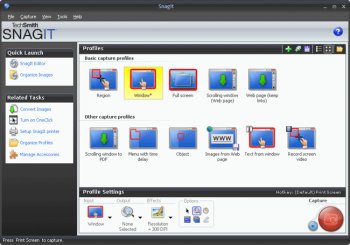File Details |
|
| File Size | 291.7 MB |
|---|---|
| License | Shareware, $49.95 |
| Operating System | Windows 7/8/10/Server 2012 |
| Date Added | April 6, 2023 |
| Total Downloads | 23,127 |
| Publisher | TechSmith Corp. |
| Homepage | SnagIt |
Publisher's Description
SnagIt delivers customized screen captures with the press of a hotkey. SnagIt is the only screen capture software that captures images, text, and video from your Windows desktop. Effortlessly produce perfect graphics and video with this complete capture solution.
Latest Reviews
Paganini reviewed v23.0.3 on Jan 14, 2023
What about ScreenPresso?
Steve1209 reviewed v21.1.0 Build 7764 on Dec 17, 2020
Too Expensive
Steve1209 reviewed v20.0.2.4781 on Nov 25, 2019
If you want decent screenshot software for free try Greenshot instead of this $50 software Look here https://acethinker.com/d...reenshot-vs-snagit.html
some guy reviewed v12.2.2 on Oct 29, 2014
works good for IE only!
lehenryjr reviewed v12.2.2 on Oct 29, 2014
I previously used SnagIt all the time; it has a lot of interesting features, but after a while I turned away from it because I wasn't using all the functions. I found free alternatives that did 90% of what SnagIt did. I don't see the justification for the $50 purchase. I still rate this highly for it's abilities, but if all you're doing is still screenshots; there's other options.
Karol Mily reviewed v12.0.0 on May 14, 2014
Not bad, not bad at all.
Still has a few bugs to solve.
Karol Mily reviewed v11.4.3.280 on Apr 30, 2014
to Blaxima: FastStone Capture is very nice.
Needed more MODES - 3 or 4. From Simple to PRO.
Blaxima reviewed v11.4.2.236 on Mar 11, 2014
For the price, it's not worth it. If it were a free option I'd give it a 3.
I make little use of screen capturing and there are many free options including paint that can handle this function with your print screen button so what I was mainly looking for was video capture. I've tried everything from Camtasia (buggy crap), Screen2AVI(good video but only records the mic line), Ashampoo(bloated crap) and on and on. Most were just to cluncky and I always seemed to have playback issues(choppy or out of sync video). Reducing the FPS never really helped either.
The one I've settle on is FastStone Capture. It's very lightweight and I never have any issues with the videos it produces. The only knock is that I can't choose the encoder or container so I'm stuck with WMV. Still, the results are always good which is something I can't say about the others I've tried
Karol Mily reviewed v11.0.0.207 on Feb 28, 2012
I like slim apps, what do one thing best. Here we see that Snag version 9/10/11 gets some features not much useful - like partial editing of image.
My favorites are:
* Ashampoo Snap 5.1.2 (https://www.ashampoo.com/en/eur/pin/0624)
* HyperSnap 7.13.03 (http://www.hyperionics.com/)
* Screenshot Studio 1.9.96 (http://screenshot-program.com/features.php)
For video I like:
* BB FlashBack Pro 3.2.2.2096 (http://www.bbsoftware.co...FlashBack/Features.aspx)
* ViewletCam 2.0.245 (http://www.qarbon.com/presentation-software/vc/)
* and Camtasia 7.1.1 of course.
Cris3 reviewed v10.0.0 on May 14, 2010
This new version 10 is absolutely awesome! It has new features such as the All-in-one-capture and the ability to capture transparency which makes this edition a game changer for TechSmith.
Snagit is not just a screen capture tool but a screen capture editing suite. Video capture is a snap and saves to .avi.
Give it a try if you never used it before and upgrade from the older version as this one is worth every penny.
Paganini reviewed v23.0.3 on Jan 14, 2023
Pros: Has bugs.
Cons: Too expensive:
Bottom Line: What about ScreenPresso?
Steve1209 reviewed v21.1.0 Build 7764 on Dec 17, 2020
Pros: Good but FREE is better try this free Chrome extension Lightshot https://chrome.google.co...bpiphghaielnnpgdp?hl=en
Cons: Too Expensive
Bottom Line: Too Expensive
Steve1209 reviewed v20.0.2.4781 on Nov 25, 2019
Pros: Has good Options
Cons: Very Expensive
Bottom Line: If you want decent screenshot software for free try Greenshot instead of this $50 software Look here https://acethinker.com/d...reenshot-vs-snagit.html
some guy reviewed v12.2.2 on Oct 29, 2014
works good for IE only!
lehenryjr reviewed v12.2.2 on Oct 29, 2014
I previously used SnagIt all the time; it has a lot of interesting features, but after a while I turned away from it because I wasn't using all the functions. I found free alternatives that did 90% of what SnagIt did. I don't see the justification for the $50 purchase. I still rate this highly for it's abilities, but if all you're doing is still screenshots; there's other options.
Karol Mily reviewed v12.0.0 on May 14, 2014
Not bad, not bad at all.
Still has a few bugs to solve.
Karol Mily reviewed v11.4.3.280 on Apr 30, 2014
to Blaxima: FastStone Capture is very nice.
Needed more MODES - 3 or 4. From Simple to PRO.
Blaxima reviewed v11.4.2.236 on Mar 11, 2014
For the price, it's not worth it. If it were a free option I'd give it a 3.
I make little use of screen capturing and there are many free options including paint that can handle this function with your print screen button so what I was mainly looking for was video capture. I've tried everything from Camtasia (buggy crap), Screen2AVI(good video but only records the mic line), Ashampoo(bloated crap) and on and on. Most were just to cluncky and I always seemed to have playback issues(choppy or out of sync video). Reducing the FPS never really helped either.
The one I've settle on is FastStone Capture. It's very lightweight and I never have any issues with the videos it produces. The only knock is that I can't choose the encoder or container so I'm stuck with WMV. Still, the results are always good which is something I can't say about the others I've tried
Karol Mily reviewed v11.0.0.207 on Feb 28, 2012
I like slim apps, what do one thing best. Here we see that Snag version 9/10/11 gets some features not much useful - like partial editing of image.
My favorites are:
* Ashampoo Snap 5.1.2 (https://www.ashampoo.com/en/eur/pin/0624)
* HyperSnap 7.13.03 (http://www.hyperionics.com/)
* Screenshot Studio 1.9.96 (http://screenshot-program.com/features.php)
For video I like:
* BB FlashBack Pro 3.2.2.2096 (http://www.bbsoftware.co...FlashBack/Features.aspx)
* ViewletCam 2.0.245 (http://www.qarbon.com/presentation-software/vc/)
* and Camtasia 7.1.1 of course.
Cris3 reviewed v10.0.0 on May 14, 2010
This new version 10 is absolutely awesome! It has new features such as the All-in-one-capture and the ability to capture transparency which makes this edition a game changer for TechSmith.
Snagit is not just a screen capture tool but a screen capture editing suite. Video capture is a snap and saves to .avi.
Give it a try if you never used it before and upgrade from the older version as this one is worth every penny.
emanresU deriseD reviewed v9.1.3 on Oct 27, 2009
Eh? What does witnessing awful performance have to do with recognizing the value of advanced features? Nothing, that's what.
I have terrible performance with SnagIt 9.x as well. My system is old, yes. SnagIt 8.2.3 runs great on it.
Oh--and I use text capture, region and window screen shot capture, and video capture. I hope that's OK.
Pwnd0z3r reviewed v9.1.2 on Apr 24, 2009
I use this everyday and it provides an amazing wealth of functionality. The prior reviewers below probably only use it to capture basic screenshots once in a while, and don't realize the added value that the new UI and functionality provides to real power-users that need this in day to day work. There is not a feature or change that I do not use and celebrate.
dougk2 reviewed v9.1.1 on Jan 29, 2009
I use this tool at work on a 2.2Ghz dual-core laptop and the performance is fine. If you just want a simple snapshot tool, then you might consider this bloated, but if you want the the Swiss Army Knife of snapshot software, look no further. Some of the enhanced features, such as the image editor, image format conversion, stamps, etc are a nice touch. Maybe not best of breed, but much better than nothing (which is what I would have if I had to justify the purchase of these features to my IS dept). I'm sure many of you know what I mean.
So I rate this 5-stars for ease of use, performance, stability and the fact that I really need and use this tool every day and am quite satisified with it.
Undesired Username reviewed v9.0.2 on Oct 25, 2008
SnagIt was among the very best in this genre. However, I completely despise the skin garbage they've added to it. It's ugly (a subjective point), but also much slower (objective). And it's completely unnecessary (objective).
I updated (note that I do not say "upgraded") from version 8. What I immediately noticed was not improved features, but having to deal with annoying GUI changes, and incredibly ssssssssssssslow program operation.
For example, I would click capture, and then have to wait literally 20 seconds for anything to happen. (I'm not exaggerating--each time I wanted to capture, I had to wait almost half a minute to do so. By contrast, version 8 works smoothly for me.) Finally, SnagIt would kick in, and present me with the option to choose a window (or region, as the case may be) to capture. Then, if I had it set to open the capture in the editor, there would be another extremely aggravating delay while the editor opened. That delay is only partially mitigated if you configure the SnagIt Editor to run in the background at all times. Even if you enable that option, the editor is aggravatingly slow. Without that option enabled, I found it absolutely maddening. (And gee whiz, who doesn't want the SnagIt Editor running at all times?)
So in summary, they took a nice program, made needless GUI changes to make idiots happy, made it work very, verrrrrry slowly, and charged an update fee.
Fortunately, TechSmith is good at providing refunds. So much for buying updates sight unseen!
VelvetElvis reviewed v9.0.1 on Sep 13, 2008
I use this program daily in my job for creating documentation. I can take 50 or more screenshots a day. It not only does a great job capturing windows, regions, scrolling web pages, and text, but its annotation tools (callouts, stamps, etc.) are top notch. A must-have tool if you do help files for a living.
zridling reviewed v9.0.1 on Sep 12, 2008
What 247 said. What was once a great little utility has outgrown any sense at all. And $50? They're only kidding themselves.
247 reviewed v9.0.0 on Aug 22, 2008
A once great tool (v8) that has been "upgraded" and "upgraded" until it was a big messy, worthless, pile of dogsh1t.
Such a shame.
King of Holland reviewed v9.0.0 on Aug 11, 2008
Slightly become bloatware, what is the problem with all these programs searching your whole f*cking system for crap.
Keep at what it's designed for, taking snapshots and nifty editing options. Leave the searching alone, we can do that too !
VelvetElvis reviewed v9.0.0 on Jun 14, 2008
Indispensable for anyone who creates user manuals or software documentation, or anyone wanting to make great looking screen captures. Tons of free downloadable stamps enhance its use. I even find myself using it for basic graphics editing.
The price has gone up 10 bucks from v8, but it's still worth it.
jspratjr reviewed v9.0.0 on Jun 12, 2008
No other capture program comes close to it's functionality - but TechSmith charges money for it..the horror!!
Diam0nd reviewed v9.0.0 on Jun 11, 2008
Wow :| v9 is simply amazing. They licensed Miscrosoft's ribbon interface and now usability is simply amazing. I mean, v8 was the best capturing utility I've ever seen/used, but this has taken it to a trully new level.
Wow!!!
Stingray57 reviewed v9.0.0 on Jun 11, 2008
I've say I use this program at work and it's really good, but we bought it for the simple fact of licensing and it's well known, but personally (in my home) I use SCREENSHOTCAPTOR. It's free for personal use and does what I need it to do.
shroom reviewed v9.0.0 on Jun 11, 2008
4 out 5 for the price that keeps increasing. 50$ for a complete new v9 license, this is quite a lot for such a tool, even if it's an excellent one with powerful capabilities.
uberfly reviewed v9.0.0 on Jun 11, 2008
Awesome App, keeps getting better. -Lord-, you can upgrade from v8 to v9 for $19.95 - what a horrible injustice.
-Lord- reviewed v9.0.0 on Jun 11, 2008
Excellent program. Um, once you pay for it, it updates, but it will require another purchase for the next version. that's crap.
CaptainSpeleo reviewed v9.0.0 on Jun 10, 2008
I'm still using version 7.2.5 and it does what I need it for. I can't see paying 40 bucks for a new version.
RWW reviewed v9.0.0 on Jun 10, 2008
Almost perfect software, maybe it is.....I don't say that often! It is expensive but worth it.
frodo888 reviewed v9.0.0 on Jun 10, 2008
You have to buy a new license for every new major version number. In the end you have to pay over and over again for small changes from 6 -> 7, 7 -> 8, 8 -> 9. The application is usefull but very expensive...
Eldar reviewed v9.0.0 on Jun 10, 2008
Still the best on the market and the new version got even better. Multiple screenshots can be taken. Tagging & organizing all those screenshots is very handy.
Too much to sum it all up, so it's up to you to try it out and find out what it has to offer.
Well done TechSmith. :-)
gate1975mlm reviewed v9.0.0 on Jun 10, 2008
The best screen capture software just got a little better :)
Cris3 reviewed v8.2.3 on May 8, 2007
I use it every day. I wouldn't know what to do without it. Ranks with the best "Must Have" software.
radiomaffia reviewed v8.2.3 on May 8, 2007
Using it from 5.10 and never changed to another screencapture tool. Like the option 'compact view'(brings it back to previous versions design) and 'catalog browser'(more powerfull then MS Paint).
wat0114 reviewed v8.2.2 on Apr 17, 2007
Snagit is the standard. Nothing else touches it, including the impressive freebies Faststone and Screenshot Capture.
zridling reviewed v8.2.1 on Feb 7, 2007
The download link for SnagIt 8.2.1 actually links to an 8.20 file. Figure it's the dev's error. However, here's the link:
http://www.techsmith.com/download/licenses/snagitupgrade.asp
RWW reviewed v8.1.0 on Jul 11, 2006
All of TechSmith's are high quality. Never a problem.
Blackhole8746 reviewed v8.0 on Feb 2, 2006
Wonderful work... Video capture is very enhanced, incuding plugings for Office applications which weren't available in the previous version
Eldar reviewed v8.0 on Jan 27, 2006
Two words, FANTASTIC tool :-)
BTW that's a screenshot of the previous version.
zridling reviewed v8.0 on Jan 26, 2006
Some well implemented usability changes make this version attractive to anyone looking for the best shareware capture utility available. Users can now save anything and everything to PDF format and re-edit without having to recapture the image or web page (w/all its links embedded). TechSmith takes a backseat to no one when it comes to customer service. For overall excellence, TechSmith serves as a model for all software companies.
darthbeads reviewed v8.0 on Jan 26, 2006
26 January, 2006: SnagIt v8.0
~Added vector-based editing to the Preview Window and Editor.
~Added the ability to capture links from web pages.
~Added the ability to add hotspots to images.
~Added the ability to output to PDF, SWF, and MHT formats.
~Added a callout tool - basically a stamp and text tool combined.
~Updated the SnagIt main user interface.
~Removed SnagIt Studio from the main download.
~Added more enterprise deployment options in the installer.
~Changed the default hotkey from CTRL-SHIFT-P to PrintScreen.
~Changed the way stamps are organized and displayed in the Preview Window and Editor.
~Changed SnagIt to minimize to the system tray rather than the task bar.
~Fixed the foregrounding problem with the Preview Window.
~Fixed the problem where CTRL-Z would not 'undo' in the Preview Window and Editor.
~Fixed several problems where SnagIt would not remember the a last-used setting, such as last directory, file type, etc.
~Fixed the problem where the SnagIt printer would not work for restricted-access users.
~Fixed the problem of an autoscroll capture stopping unexpectedly without displaying an error message.
~Fixed the problem where the SnagIt main UI would display after another application prints to the SnagIt printer while SnagIt was not running.
~Fixed the error that occurs when installing SnagIt on Windows Server 2003.
Mandeep reviewed v7.2.5 on Jan 4, 2006
Only program that captures my widgets and other floating objects. Definitely not worth the price though.
AlexanderKraeved reviewed v7.2.5 on Oct 27, 2005
No changelog here or at developer's site :-(
11 Mb off just for readme.txt
v7.2.5 Bug fixes to the Japanese version of SnagIt.
...and studio.txt:
v7.2.5 No significant changes in this release.
machese reviewed v7.2.4 on Aug 16, 2005
I have just touch it. Very well. But I found difficult to select the area that have done. I f, say, I want to turn back to edit text I have made, I have not found a solution. But very perfect I think.
Defenestration reviewed v7.2.4 on Aug 3, 2005
Very handy utility. A couple of bugs I noticed are:
1) It conflicts with Ad-Watch, especially when the SnagIt Editor window is open (CPU usage between 15-35%), although even without this window open the CPU usage is anywhere between 1%-4%.
2) Registration information is stored in the wrong folder. It should be stored in
"..\Documents and Settings\All Users\Application Data\TechSmith\SnagIt\"
but is currently being incorrectly stored in
"..\Documents and Settings\All Users\Application DataTechSmith\SnagIt\"
Notice the missing separator '\' before the word "TechSmith".
Eldar reviewed v7.2.3 on May 4, 2005
This is for me the best ever screen capture program. It gives you everything you'll ever need and you can customize it to your wishes. Best of all I use it at home and at my work.
DucksNotInARow reviewed v7.2.2 on Mar 20, 2005
I agree about the quality of the program and could not live without it. But their policy about informing users about updates has declined. I was informed about the latest update by FileForum(Thank You). Even though TechSmith sent out a newsletter on 3-15-05 and the update release was 3-15-05,no mention of the SnagIt update was mentioned. True they have a link on the program to check for updates and I do every few weeks but there is no automatic notification that there is an update. Get Real!
zridling reviewed v7.2.2 on Mar 19, 2005
Ha, ha! I just mean that SnagIt's performance matches any words to describe it. TechSmith is also a model for how it keeps its customers informed. Every other software company should study TechSmith and if nothing else, just do what they do!
httpd.confused reviewed v7.2.2 on Mar 19, 2005
What are you talking about... "hyperbole"? Did someone here engage in it?
zridling reviewed v7.2.1 on Jan 12, 2005
You don't have to tell me how great SnagIt is -- it's the BEST. Just be honest; no need for hyperbole. Compare for yourself and you'll agree.
httpd.confused reviewed v7.1.1 on Dec 2, 2004
Simply the best. The learning curve is practically nonexistent, and the feature set is solid.
I tried all the freeware screen capture utilities, and they *all* suck in one way or another. Then, I gave up trying to take the cheap way out, and went with the product that actually needs to live up to professional standards. And here it is.
huppel reviewed v7.1 on Jul 29, 2004
I have been a very long time user of HyperSnap, until I discovered SnagIt.
SnagIt is much more user-friendly when it comes to snag-functions.
It also integrates/blends very nicely with MS-Internet-Explorer and MS-Office-Applications.
It became my number one without any doubt !
zridling reviewed v7.0.3 on Apr 5, 2004
SnagIt has no equal, however, version 7.03 was released almost four months ago. Although this is SnagIt's latest version, it is not a new release. I HIGHLY recommend the program. TechSmith loves user feedback and consistently updates the program to make it better in every way.
madcoow reviewed v7.0.1 on Nov 6, 2003
very nice .....
Dirk van Hoofen reviewed v6.2.1 on Apr 20, 2003
Welly, as a screenshot tool useable.
However, what is the difference between the version 6.2 and 6.2.1?
Is an update necessary?