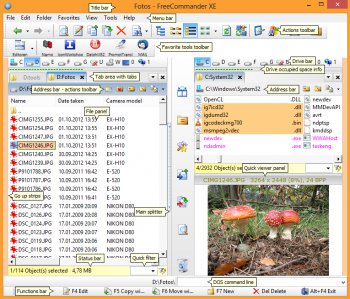File Details |
|
| File Size | 17.6 MB |
|---|---|
| License | Freeware |
| Operating System | Windows (All) |
| Date Added | December 27, 2024 |
| Total Downloads | 39,085 |
| Publisher | Marek Jasinski |
| Homepage | FreeCommander |
Publisher's Description
freeCommander is a dual-panel file explorer with many features. In addition to the standard file management features, it can be used to compare directories, display folder sizes, synchronize folders and more. The program can also open/create ZIp and CAB files, and open RAR files as well as search inside those archives. You can set view filters, create folder list (for printing), change file attributes, launch a command prompt, take a desktop screenshot and more.
Latest Reviews
jquigley reviewed vXE 2023 Build 880 on Dec 17, 2022
My favorite file manager. I have been using it for years.
some guy reviewed vXE 2019 Build 790 on Dec 23, 2018
excellent tool indeed especial multi partitions and hard drive browsing and transfers Glad to see this is still being updated !
some guy reviewed vXE 2017 Build 760 Beta on Sep 23, 2017
fantastic !
Music4Ever reviewed vXE 2016 Build 730 Beta on Oct 24, 2016
Used this for some time & is my choice of file managers, great program. The UI is good - Always 5 stars without question.
Vivek Kowshik reviewed vXE 2015 Build 700 Beta on Oct 24, 2015
Unquestionably the best. I have been using this as my default file manager for the last several years. Works just as intended. But have not seen much activity in recent times.
pforbes reviewed vXE 2015 Build 685 on Feb 3, 2015
An excellent program which is improved at every new version. No doubt one of the best.
I keep using it since long ago because of its flexibility and excellent results.
TuxmanXP reviewed vXE 2015 Release 680 Beta on Nov 14, 2014
While FreeCommander might be the best non-payware OFM on Windows, it lacks the user experience of its payware compatitors. The UI looks just cheap.
mikebratley reviewed vXE 2014 Release 650 on Mar 11, 2014
very good
chrispaul reviewed vXE 2014 Release 650 on Feb 17, 2014
good stuff
bobad reviewed vXE 2014 Release 650 on Dec 25, 2013
While not perfect, I think FC is the best out there. It's amazing how many file managers there are, and even more amazing how many shortcomings they have. Many of them simply do not work in an X64 environment, some do not work with external copy programs such as Teracopy, some have garish colors that make your eyes bleed, some have tiny tool bar icons which you can neither see nor adjust. FC is not really X64 compatible, but uses a satisfactory transparent workaround. I especially like the flexibility of FC, and I use single window and a tree (Explorer style). Personally, I think tabs make dual window file managers obsolete. You can do anything with tabs you can do with extra windows, and they're also more compact and flexible. FC tab implementation is very good, BTW. You can choose to close all non-locked tabs on closing FC, a feaure which some FM's inexplicably omit.
Try it, I think you'll like it!
jquigley reviewed vXE 2023 Build 880 on Dec 17, 2022
Pros: Very powerful. The two pane view is great. Besides simple file management it has a large list of extra features. For example, it can do complicated renaming of files. It can change file attributes. It has powerful search options.
Cons: None, except the donor version has features/bug fixes that take a while to filter down to the free version.
Bottom Line: My favorite file manager. I have been using it for years.
some guy reviewed vXE 2019 Build 790 on Dec 23, 2018
Pros: great tool better then stock windows file explorer
Cons: failed to be able to browse network would not load hard drive attached to router
Bottom Line: excellent tool indeed especial multi partitions and hard drive browsing and transfers Glad to see this is still being updated !
some guy reviewed vXE 2017 Build 760 Beta on Sep 23, 2017
Pros: a must have !
Cons: non that I can think of
Bottom Line: fantastic !
Music4Ever reviewed vXE 2016 Build 730 Beta on Oct 24, 2016
Used this for some time & is my choice of file managers, great program. The UI is good - Always 5 stars without question.
Vivek Kowshik reviewed vXE 2015 Build 700 Beta on Oct 24, 2015
Unquestionably the best. I have been using this as my default file manager for the last several years. Works just as intended. But have not seen much activity in recent times.
pforbes reviewed vXE 2015 Build 685 on Feb 3, 2015
An excellent program which is improved at every new version. No doubt one of the best.
I keep using it since long ago because of its flexibility and excellent results.
TuxmanXP reviewed vXE 2015 Release 680 Beta on Nov 14, 2014
While FreeCommander might be the best non-payware OFM on Windows, it lacks the user experience of its payware compatitors. The UI looks just cheap.
mikebratley reviewed vXE 2014 Release 650 on Mar 11, 2014
very good
chrispaul reviewed vXE 2014 Release 650 on Feb 17, 2014
good stuff
bobad reviewed vXE 2014 Release 650 on Dec 25, 2013
While not perfect, I think FC is the best out there. It's amazing how many file managers there are, and even more amazing how many shortcomings they have. Many of them simply do not work in an X64 environment, some do not work with external copy programs such as Teracopy, some have garish colors that make your eyes bleed, some have tiny tool bar icons which you can neither see nor adjust. FC is not really X64 compatible, but uses a satisfactory transparent workaround. I especially like the flexibility of FC, and I use single window and a tree (Explorer style). Personally, I think tabs make dual window file managers obsolete. You can do anything with tabs you can do with extra windows, and they're also more compact and flexible. FC tab implementation is very good, BTW. You can choose to close all non-locked tabs on closing FC, a feaure which some FM's inexplicably omit.
Try it, I think you'll like it!
DKDude reviewed vXE 2014 Release 650 on Dec 21, 2013
A must have filetool, LOVE it.
Keep up the good work.
krgood reviewed vXE Release 641 Beta on Nov 24, 2013
Over the years, I have tried just about every shell out here, including this one and Total Commander registered. It is a decent program but support and features are an issue. I found DirOpus by GPSoft, an Australian company, works like no other. DirOpus is well worth a look. Not free but gives you a 60 day trial to make sure it works for you. Support is outstanding and I have NEVER had an issue with this program.
DKDude reviewed vXE Release 641 Beta on Nov 22, 2013
This is my fav filetool, used it for a long time now, never had a single issue with it,
it packs all you need for managing you files.
Runs fine on win 8.1 64bit.
Do not listen to the trolls and idiots, there is no virus, malware or addware in this program, some people just don't have a life.
oktom reviewed vXE Release 635 on Oct 15, 2013
I'm reviewing Free Commander Release 635. First, there is NO virus, trojans, ad ware, or anything else of a negative nature. I don't think the developer lacks much in making a full release. Everything I've tried works great.
DudeBoyz reviewed vXE Release 635 on Oct 14, 2013
The last full version was in 2009. For some reason, they decided they needed a full on rewrite and stopped support of the 2009 version.
4 years later, it still isn't done nor is it close to feature complete.
What a complete and utter waste of time.
It sort of works, that is why I give it a 2, but do yourself a favor - use 2009 version or buy Total Commander instead.
tomkelly reviewed vXE Release 621 Beta on Aug 22, 2013
really great
Mike_tn reviewed vXE Release 621 Beta on Jun 12, 2013
Works perfectly. I've used both the original 2009 version and new XE621beta to synch folders, read folder sizes and content. It's simple and efficient.
By the way I did NOT detect any such virus as mentioned by the previous commenter. I ran a security scan with the most updated version and definitions of Microsoft Security Essentials as of 2013-06-12 on a Windows 7 PC. Scanned both the FreeCommander download and my entire System partition after installation and it was clean.
Robert Snider reviewed vXE Release 621 Beta on Jun 7, 2013
I skiped the install after my virus detection found this file full of trojans and ad ware.
gule reviewed vXE Release 609 Beta on Jan 15, 2013
Excellent software.
Fast, good functionalities like "favorite items" tree.
I noticed some issues with win 7 like:
- only one folder keep in memory by window when the soft is closed
- creating new map drive, when I download a file in this new created drive, I have an error message and go to another path.
ex: I create a shortcut of c:\program...\My file as B:\ drive
My conclusion:
good software that you have to use! Quick to install and configure and easy to use!
CiddiBiri reviewed vXE Release 609 Beta on Dec 3, 2012
I use other version. This program very useful & good.
Music4Ever reviewed vXE Build 601 Beta on Oct 3, 2012
I can't rate this program high enough, it's probably the most useful utility I've ever used, the ability to gain access to protected files, system settings & much more in seconds is a must have in my opinion. I too have used True Commander & that is excellent I find for me this is just as good, depends on your needs.
DKDude reviewed vXE Build 591 Beta on May 30, 2012
Just found this program a few weeks ago, after toying with it, I've decided to drop TC, the program I've used to use, TC is not stable in it's final 64bit build, but this little gem is rock solid, it's very flexible, and I like the way it's heading.
TC has some features not found in this program, but FC certainly has some features not found in TC too, and those features are of more use to me than the ones in TC.
BTW.
Don't get me wrong TC is a great program, I've used it for years and have been a happy user, I've just found a program I like better.
Music4Ever reviewed vXE Build 590 Beta on Apr 30, 2012
There are pay for alternatives that maybe are a touch better but for free it's great ~
egg83 reviewed vXE Build 590 Beta on Apr 30, 2012
I have been looking for a new file tool for a while and this one looks to be pretty good, thus far. Has many features, but I essentially use it to manage files and move them to other directories. This program looks promising.
Input Overload reviewed vXE Build 570 Beta on Dec 18, 2011
This program is quite brilliant, I really like the show system files option. one of the few 'must-have' applications.
Conrad.TDI reviewed vXE Build 570 Beta on Dec 17, 2011
Works well for me Win7 64.
This is a nice piece of software, that works well. I don't expect this to be free for much longer.
I'm a registered XYplorer user, and though FC is not at that level yet, it is an excellent effort that merits a try.
reddy.shyam reviewed vXE Build 570 Beta on Dec 16, 2011
Works fine for me on Win7 64 bit and infact getting better with every release but as I have said, have to wait a year for every update.
Vivek Kowshik reviewed vXE Public Beta on Sep 1, 2011
This new beta version is no different. The x64 context menu is just as buggy and crashes with regularity in my Win7HPx64 laptop. No excuse for not going completely x64 rather than have a work around. Does this developer not see sense in doing this right??? This will only serve to give his product a bad name.
Vivek Kowshik reviewed v2009.02b on Sep 28, 2010
This is a great file manager of course, but after updating my Win7HPx64, I have been experiencing problems over the last few months, particularly related to the x64 context menu (I have been using the portable version of this app all along, as the regular installer causes problems related to the strict file access security in Win7). The x64 context menu applet that is bundled along with the current release crashes very often.
Just yesterday, I switched to a wireless CDMA based internet service from India (Reliance Netconnect+). The portable version now just refuses to work, and refuses to close either, forcing me to use Process Explorer to kill it. Running the main app directly from one of the sub directories starts the app normally, but shows no context menus at all.
Since my last review of this product sometime late last year, I see no further development in it. Why is there no native 64 bit version as yet???? Why the work around. If any of the other guys use Winx64, I would advise switching to Explorer++, which is available as full native 64 bit, but is not as powerful and flexible.
james@renals.org reviewed v2009.02b on Sep 28, 2010
I've tried many file/directory managers (and paid for several of them!). However this is my program of choice - its simple, easy and free.
reddy.shyam reviewed v2009.02b on Sep 28, 2010
Best dual pane file explorer out there. Rarely updated but works for me.
krgood reviewed v2009.02b on Sep 27, 2010
If you want to see a really nice shell that has everything and everything works,
try Dir Opus by GP Software. Not free but what is these days...
Sativarg reviewed v2009.02b on Sep 27, 2010
I have been using FreeCommander for a long time now. Any the one time I had a problem I received a quick response from the author with a complete solution.
here is whats new
Version history
Version history - more important changes
Version 2009.02b
...* Bug: Drag&drop operation fail if FreeCommander window is not active .....FreeCommander Forum • View topic - Dragging from desktop with right mouse button pressed fails
...* Bug: Crash when entering '\' into address bar
..... FreeCommander Forum • View topic - Crash when entering C:\ into address bar
...........You can now control auto complete with the following line in the ...........freecommander.ini:
...........[Form]
...........PathEditAutoCompleteSource=x
...........where
...........x=0 - auto complete off
...........x=1 - auto complete list from FC
...........x=2 - auto complete list from Shell
...* Bug: IP address and computer name doesn't work when entered in
..................... address bar
...* Bug: Multirename replace function doesn't work on folder names if
..................... you want replace the dot char
...* Bug: Tooltips for the TABs are mostly not visible
...* Bug: Problem with drives mounted to folders .....FreeCommander Forum • View topic - Drives mounted to folders (instead of letters) problem
...* New: 64 bit context menu will be showed on Windows 64 (XP, Vista, 7)
.......You can now control 64 bit context menu with the following line in the
....... freecommander.ini:
...........[Form]
...........ShowContextMenu64Bit=1
...........AutoCloseTimeContextMenu64Bit=10
...........*You can call 64 bit context menu with right click
...........*For calling 32 bit context menu use LeftWin+RightClick
...........*If you prefer to see for right click always 32 bit context menu:
..................... define ShowContextMenu64Bit=0; with LeftWin+RightClick you
..................... can call then 64 bit context menu
from the page Downloads
Help file - please unpack and copy the help file in the FreeCommander install folder.
Current language and help files
]Keyboard shortcuts asDOC file- thanks to Rob Pomeroy.
More downloads:U3, Portable, Zip, MSI.
donbregman reviewed v2009.02b on Sep 27, 2010
I've tried them all, free, payware, etc. THIS the best.. V 2009.02b
GadgetPig reviewed v2009.02a on Nov 17, 2009
Working great, seems to load faster than before
@anomoly - USB flash drive letter refresh works properly, make sure "extras>settings>auto refresh on drive" the "fixed/removeabke/remote" is checked ON
@tux - to get tree explorer style,
a.) click somewhere on the left pane window
b.) go to top menu and click view>tree
c.) go to top menu, and go to view>split window>split 100/0
And that should do it.
Personally, I use horizontal split with tree explorer view which gives more room for long filenames.
Another little known but cool alternative freeware "dual pane" file manager is Nexusfile:
http://xiles.net/programs
And the old school windows file manager, which I sometimes use because it still works well.
http://people.ee.ethz.ch/~davidsch/vistafm/
tux. reviewed v2009.02a on Nov 17, 2009
Not bad after all; in fact it is one of the best two-pane file managers and surely the best free one. The only thing I don't like is that fC doesn't have an "explorer-style" layout (one treebar and one file panel). But that is some kind of personal taste.
keithblo reviewed v2009.02a on Nov 17, 2009
This is something I use every day and would recommend to power users.
Free, robust, fast dual-pane explorer system with a huge amount of useful features.
Sativarg reviewed v2009.02a on Nov 16, 2009
Perhaps the best file handaling interface I have ever used.
But the link on this page downloads the help file
Downloading FreeCommander_chm.zip
and you would want the setup file:
try this page: http://www.snapfiles.com...ad/dlfreecommander.html
or better:http://www.freecommander.com/fc_downl_en.htm
Version 2009.02a
* Bug: Mouse scroll wheel does not work in viewer for RTF
* Bug: AV bei closing multirename window if hoover time > 0 (selection option)
* Changed: multirename - not renamed items are not changed in the list http://www.forum.freecom...om/viewtopic.php?t=1733
* Bug: Quick filter off shortcut (Alt+Y) does not work in the left pane http://www.forum.freecom...om/viewtopic.php?t=1807
* Bug: Sort by path in flat view doesn't work http://www.forum.freecom...om/viewtopic.php?t=1781
* Bug: Internal viewer "eats" multimedia keys http://forum.freecommand...om/viewtopic.php?t=1809
* Bug: Drag&drop operation doesn't work with some other applications http://www.forum.freecom...om/viewtopic.php?t=1811
* Bug: Drag&drop operation with context menu fails on some PCs
* Bug: The position of the main window on the desktop will not be restored (W2K only)
* Bug: Selection bug in NC-Mode on XP http://www.forum.freecom...ewtopic.php?p=5125#5125
RE: flash files...
I opened a flash file with View and was presented with text but when I clicked View>Image/multimedia my file played as a video.
anomoly reviewed v2009.02a on Nov 16, 2009
Grabbed the zip and it still will not recognize a flash when it is running & you plug it in. You MUST close and reopen it still. It has NO ability to browse the PC, as in all drives in one window. It locked up the pc & I had to kill it and I was even using it. MuCommander's crossplatform SINGLE jar file works better than this. Necromancer under Console2 or by itself, is very powerful but has a dos gui which restricts naming.
The auto refresh is on by default. My pc does not run explorer and it DOES NOT UPDATE
ahjefri reviewed v2009.02 on Nov 15, 2009
I think (a side from better look) Free commander has some features that's not captured in TC and it's far much useful like Navigation with one click on folders and preserving the double for click for files. I will rated 5 as it is one fine software that's rare to find free or (donated software).
acmetech reviewed v2009.02 on Apr 19, 2009
Works great, and it's free. Got me around a Vista Run As problem (when an Explorer window's already open).
The mercenary claiming it's always better to pay $ should rate his own favorite software at 2 stars because (by his stupid reasoning) it cannot be as good as $100 software.
Thank you!!
FixXxeR reviewed v2009.02 on Mar 13, 2009
It's free so it gets a point, but other than that, the real "Total Commander" beats this hands down. For only $38, total commander is far more worth-while of an investment, given the instability and history of "lack of longevity" of the freeware alternatives. 2/5 I feel is adequately justified based on pricing alone. Free != 5 star rating
anomoly reviewed v2009.02 on Feb 24, 2009
I don't use explorer if I can at all help it and have installed total commander as it will replace, as it were, explorer. I tried to delete 4 gigs of wav files that were in many different folders and it just couldn't do it via search to listbox.
FreeCommander did this without a hitch directly from the search box. And it is totally portable. FC uses approx. twice as much memory but has always had a rather user friendly gui aside from the previous issues I had with plugging in ext drives (had to close and reopen fc to see them).
welcome back
DudeBoyz reviewed v2009.02 on Feb 23, 2009
Not as rock-stable as I think it could have and should have been. Development just sort of petered out on this version. There were a lot of bug reports that did not seem to get any attention. They should have been addressed.
Now on the forums, you can read that they are stopping development of this "branch" and creating a new product from a new code base. I don't know if they will simply go through all the code and features they used on this 2009.02 and earlier, just duplicating the logic, or if they are going to start completely from scratch, even leaving the logic behind.
No matter what though, this could end up being the last update for quite some time. That's disappointing, but the product is still rich in function and it's still free, so a 4 is deserved.
I hope they release the code for this update to Open Source so others can work to bug fix and make the code more stable and efficient while they work on the new code base.
The day they lock down the source code for 2009.02, I think that would be a good time to take that steop. If the 2009.02 branch is done for real, and will no longer be changed and/or maintained, Open Source it should be, imo.
teranova52 reviewed v2008.06c on Sep 23, 2008
I removed all the top toolbars to made it less clattered .
And now the funny stuff .. i copy a folder , then delete the copied folder , and the software dropped to taskbar by it self ?? hahaha do we need the Ghost busters or what !!
BruddaMan reviewed v2008.06c on Sep 21, 2008
qlib you should download it and change the interface look to what you like best. its got layouts you can save and recall. you can make it look about any way you want to. the screenshot they use here makes it look ugly but you can change that so it looks the way you want it to. i like totalcommander better but thats not free but freecomannder is free so give it a try. there are 13 shots of the screen layout for you to look and see for yourself at this place:
http://www.softpedia.com...r-Screenshot-11868.html
Qlib reviewed v2008.06c on Sep 20, 2008
just find this too disorganized and messy.. sure it has a lot of useful options but.. ... unfortunately ExplorerXP is still my favourite alternative to windows own explorer.. but it seems to be dead in the water... but hey.. if you find you hate the Vista version of explorer with its now even MORE annoying features. this is a possible alternative..
philosopher_dog reviewed v2008.06c on Sep 20, 2008
Sweet. Having trouble with previewing Office documents in the last update, let's see if it's better. Lame forum, great program!
Bruce_Bach reviewed v2008.06c on Sep 18, 2008
Now that I have used this for a bit more then a month I have to change my rating.
Most of the time this works very well. But there are times when it seems to loose itself and not have any idea what is being clicked on. Not to mention the occasional crashes. No system crashes just app crashes and it start right back up again. It also slows down periodically for no apparent reason. This would be no good if it were the only file manager available. Not reliable.
Giving it a 3 for options and for the times it is stable.
DudeBoyz reviewed v2008.06c on Sep 18, 2008
CHANGE LOG:
Bug fixed: On some PCs the using of copy (Ctrl+C) and paste (Ctrl+V) functions is not possible due to a crash of FreeCommander.
REVIEW:
I'm testing the 2008.06C updated version and it seems to work just fine.
I wish everybody who uses a file manager of some sort would give this application a thorough try.
It really is a great program and I just don't see how anyone who works with it and configures it to their preferences could be disappointed.
It's free, feature rich and updated often. And now that they have forums:
http://www.forum.freecommander.com/index.php
You can communicate feature requests, seek help in getting it setup the way that you would prefer it to be, report bugs and see examples of some of the configurations.
Marek is working hard and constantly improving the application, and there are other members on the forum who can help with any questions you might have.
And the Beta releases are even better. I'll be very pleased when all those new features make it into a "final" release version.
If you are happy with what you have, then that's awesome. But it sure is nice to have other options out there, and for me, this is one of the very best there is.
There are some examples of different configurations shown in the thread below. It might be worth a look:
http://www.forum.freecom...hp?t=1215&highlight=
Sativarg reviewed v2008.06c on Sep 18, 2008
I have been using this great software for years and I had one little problem with typing into the search dialog a wile back I contacted the author and got a quick response with clear instructions.
I don't get that from most payware I've used. So 5X5^2
Jenny reviewed v2008.06c on Sep 18, 2008
It's almost half as good as Directory Opus.
Reverb reviewed v2008.06b on Sep 3, 2008
Much quicker than previous builds and the memory problem when tagging large filelists (2000+) has been fixed. The only difference between this and Total Commander is price and no plug-in support for Free Commander. This is the only file manager capable of File AND directory compare - TC, Xplorer2, Speedcommander and Ztree only compare files. XYplorer doesn't even have a file compare. This is probably the best FREE file manager for Windows and it's portable.
poisonu reviewed v2008.06b on Sep 3, 2008
Very Good....
But it would be Perfect if user could disable full row select.....
anomoly reviewed v2008.06b on Sep 2, 2008
Fixed the external drive tab issue. Thanks
The new explorer.
DudeBoyz reviewed v2008.06b on Sep 2, 2008
It is improving with each release. Now that they have established Forums for the product, I am pleased to see specific issues brought up in the forums being tackled and corrected, with a link to the specific thread so you can see what the discussion was. The betas look even more promising.
PowerDesk Pro has been broken since version 6 (drag and drop file out of order issue) and Vcom (now AvanQuest) indicated that there was no intent to fix that show-stopper. Version 7 was tweaked to handle Vista but they made it clear the product is at a developmental dead-end.
Total Commander is ok, but it just doesn't feel like a regular "Windows" program. File selection is different and the interface hasn't kept up. If you are already a user of Total Commander then there is probably no reason to switch.
But if someone isn't well versed in Total Commander, I think Free Commander will look and feel much more like one would expect from a Windows application.
The Quick View pane (CTRL-Q) works not only with graphics, but audio files, so when you have selected an MP3 in one pane, the player comes up in the Quick View pane and it works great.
Improved Folder Compare and Synchronize features rock the house and is great when using external drives, including USB thumb drives. It is great for making backups.
The Custom Columns feature is noticeably improved and when you couple that with the Tabs feature and the Layouts feature, you have an incredible amount of flexibility in defining what your workspace will look like and how it will function.
If you invest a little time learning how to take advantage of those 3 features alone, your productivity can go through the roof. Being able to create and switch so quickly between custom work environments is pretty amazing, really.
You can have one setup for web page creation, another for working with audio, another for FTP, another for image viewing, and a whole lot more, and switch between them effortlessly.
It's a very good product and actively developed, and on top of all of that, it is still completely free. Folks should do themselves a favor and give this app a try. Won't cost you anything but time, and the payback could be substantial.
Keep up the good work, Marek. It's looking good.
mmx reviewed v2008.06a on Aug 11, 2008
The best free file managers I have tried. Many useful features, highly customizable, stable and ever improving. I am a previous user of Xplorer2 lite (and the old 2xplorer before!),and it's certainly a great software. But unlike the full (commercial) version of xplorer2, lite version is evolving very slowly and has been, IMHO, is being progressivly outdistanced by FC since 2005-2006. You will find in Freecommander some of the x2 full version exclusive features !(deep synchronization (including subfolders), folder groups and so)
donmor46 reviewed v2008.06a on Aug 8, 2008
Still like XPLORER2 lite better.
http://www.zabkat.com/x2lite.htm
You decide.
Joco reviewed v2008.06a on Aug 6, 2008
Like better the GUI in 2008.06a and the UI behaviour seems more natural with FreeCommander than TC. Work Ok for me although I use may be only 20% of the features.
The folder treeview still not correctly refreshed. Example: when a folder is created during a file uncompression. Will go to FC forum later, there is probably a solution.
Conrad.TDI reviewed v2008.06a on Aug 6, 2008
For me, I find FreeCommander a little quicker, a little more simple, and visually lighter on the eyes than most of the bigger name dual-pane explorer substitutes.
It really works!
dejavu reviewed v2008.06a on Aug 6, 2008
Thank you for this wonderful freeware!
Monyet reviewed v2008.06a on Aug 6, 2008
Big thanks to Marek. All i need! Highly recommended!
etmare reviewed v2008.06a on Aug 6, 2008
Great free replacement of TotalCommander. Program is from version to version better and better and for people who don't want pay it's best choice.
Chaeska reviewed v2008.06a on Aug 5, 2008
@Metshrine: Xyplorer isn't actually much better than this and Directory Opus is a big pile of bloatware. I agree with Total Commander, however - I used it for years... Then again, these days Total Commander just doesn't have the looks I expect from modern software...
I give it 5 stars because it's getting better with every version and becomes more and more feature-complete.
sheppi reviewed v2008.06a on Aug 5, 2008
Total Commander is still the best, but this File Manager is quite close to TC and it's completely free...nice software...respect for author :)
DKDude reviewed v2008.06a on Aug 5, 2008
Super nice program.
It's free, and it has all the features I need, a big THANKS to the developer for this puppy.
@Metshrine
I feel the LOVE!
Metshrine reviewed v2008.06a on Aug 5, 2008
Overrated because its free. There are several other programs which blow this one away and while they arent free, they have the robustness and features that one would expect from a commercial quality tool. Xyplorer, DOpus and total commander all come to mind. But hey, if you're too cheap to pay for software, I guess that this is the way to go. 2/5
DudeBoyz reviewed v2008.06a on Aug 5, 2008
It just keeps getting better all of the time. The new forums are a great way to discuss bugs and see them resolved, for example.
The New "folder compare extended - compare subfolders possible " feature sounds like it will be great for doing backups to an external drive, or maybe even internal. You just compare the list of folders, and the ones missing from each folder are highlighted, at which point you can copy over the folders that are new since the last backup and delete the obsolete folders (if there are any) from the backup drive.
The new Multi-Rename feature seems pretty powerful, and I've only touched the surface.
Up until this, I have been using Rename Master 2175, but it looks like that may have some competition.
This is turning out to be a very well-rounded application, with more features than you can shake a stick at. Very nicely done.
I really do suggest people download this app and give it a try. It really is one of the very best at what it does, free or no. These 2008 releases in particular are just awesome. The feature set is just astounding, and I highly recommend it.
I own PowerDesk Pro and have tried other apps of this kind extensively, including Total Commander, but for me, it seems that this updated version flat out wipes the floor with 'em.
It really is "Just That Good"
roj reviewed v2008.06 on Jun 16, 2008
Aegis69:
You recommend that people look at ALPHA software over this?
Get a grip.
As to this software, I'd seriously give it a whirl. i just did and it's fast, stable and feature rich. I could see myself using this full time.
FIVE stars.
DudeBoyz reviewed v2008.06 on Jun 16, 2008
This is turning out to be a great alternative to Total Commander and even PowerDesk Pro 5, which I have in the past been an avid user of.
Improvements in the interface, increasing stability and some new, very useful features make this app worth a look even if you are happy with your current solution.
The Multi-File rename feature is easy to use and works incredibly well, and the Synchronice Folders feature is outstanding.
I highly recommend giving this updated app a try. It has come a long way and is one of the best freeware apps available, imo.
Full 5 star rating for this update. In my opinion, it's on its way to becoming a true "Best of Breed" application.
Aegis69 reviewed v2008.06 on Jun 16, 2008
I have been burned too many times on "freeware" apps that suddenly switch over to shareware, so now its open source for me as they stay free forever.
OS alternative to this freeware app;
http://sourceforge.net/p...d=188452&ssid=70945
jens.hodne@bluezone.no reviewed v2007.10a on Jan 20, 2008
The program has a number of good features, but for me it is so bugous that I dare not use it anymore.
Problems:
1. The information in the file list does not update correctly. File names are duplicated, so that one file appears twice in the same folder. In reality, the duplicate is actually another file in the same folder.
2. The program crashes frequently (application errors).
roj reviewed v2007.10a on Dec 12, 2007
Tried this on a whim.
Only found two faults:
1) No "undo"
2) Recycle Bin does not appear in tree
Other than that, it's an admirable Explorer replacement. I can't comment on large file issues since I haven't flogged it that severely yet.
A guarded FOUR stars.
Reverb reviewed v2007.10a on Dec 7, 2007
I too am a long-time user of XPlorer2 Pro, Total Commander, XYPlorer and even WinNavigator 1.96 (my favorite).
I like the fact that FreeCommander is portable but it is a resource hog especially when working with huge lists - I have had it crash on me a few times. I do like the ability to save the selected files list to a folder which can be later recalled even if you exit the program. They need to fix the memory problem and speed it up a bit.
I have yet to find one shell/file manager that 'does it all' which is why I switch between all of the above for different functions. I am a big fan of Norton Commander which is why I use WinNavigator 1.96 for most file operations. Unfortunately it is full of bugs and the developer has ceased updating/supporting it since 2002. They are more than willing to take your money however:
http://www.wnsoft.com/wn/
rd@cotswold-it.co.uk reviewed v2007.10a on Dec 7, 2007
Agreed that it looks more 'normal' than Total Commander, and it's much easier to set colours for different file types (but no option for 'today', which I find very useful), but (a) it appears not to do/show/copy file comments, and (b) nor can I find ftp connectivity, multiple rename, or access to exif data. (And it hung the first time I asked for thumbnails.) So I'll stick with Total Commander, but if I'm wrong in the functions I've listed as missing please can someone put me right.
Diam0nd reviewed v2007.10a on Dec 6, 2007
1 word: bloat. They should include windows, lunux and macos there. Also I think this should make coffee too ;|
anomoly reviewed v2007.10a on Dec 6, 2007
Awesome!
Problem with total commander is u lose all your native windows rightclick abilities-ALL of them!. It's like learning a new way of browsing and manipulating files-LAME
I'd rather just install linux
Comments ARE copied (or at least read now)
poisonu reviewed v2007.10 on Nov 16, 2007
As a long time user of both XPlorer2 Pro & TotalCommander I have been using FreeCommander for about 10 days....
..& it is Superb.....
And it's FREE....
anomoly reviewed v2007.10 on Oct 29, 2007
Actually TC can't compare to this (not the other way around). Get your story straight. TC is but ugly and always has been. This is more contemporary, and the average user of a pc doesn't need 50 different plugins to browse his files. I only open explorer if I get lazy on my desktop. I have this installed AND use the paf version.
Love it. It even kept all my tabs
minasinahanmetehe reviewed v2007.10 on Oct 29, 2007
Very very good. I have tried about 10...15 similar products, but it seems that I always return to this. Over the 4 years or so of heavy daily use, this have crashed only few times (mostly when dealing with network drives).
The use of Universal Viewer is excellent bonus..
2nd pane viewer shows pdf, pictures, OpenOffice and Office douments, CAD drawings etc...
JEdwardP reviewed v2007.10 on Oct 29, 2007
This is the best file manager of the approximate dozen that I've tried over the years. I consider FreeCommander superior to Total Commander, not only because the former is freeware, but because the latter abounds with features that I consider unnecessary.
I only wish there was a Linux analog of FreeCommander; yes, there is Krusader, and it does come respectably close, but it still falls short, especially on a Gnome desktop.
Diam0nd reviewed v2007.10 on Oct 29, 2007
Great stuff for a FREE file manager, but well, far far far away from Total Commander.
Ergo22by reviewed v2007.05a on Sep 8, 2007
Not bad for a free file manager. But it's not Total Commander and can't compare with it
rudy0417 reviewed v2007.05a on Aug 29, 2007
Very capable Explorer replacement. Author's site does have portable/no install versions available on download page.
cpb reviewed v2007.05a on Aug 2, 2007
Requires install.
Cannot type a path directly into the path header.
Visible refresh of lists when navigating and scrolling.
Visible refresh of the entire app when bringing to the foreground.
Seems to be all good otherwise.
ahjefri reviewed v2007.05a on Jun 24, 2007
nice prog, it has two bug until now it can not recognize rar and when trying dispaly info about file as tip screwed the display prev version work fine as far as the latter problem
rhy7s reviewed v2007.05a on Jun 20, 2007
Handy app, fast and useful overall. To the poster asking about UNC paths - Folder > Go to folder... works (and as a bonus browsing the contents of network directories is much faster in Free Commander compared to Windows Explorer).
mmatheny reviewed v2007.05a on Jun 19, 2007
How do you open an UNC with this file manager? There IS NO address bar to enter an UNC in!!!!!
anomoly reviewed v2007.05a on Jun 19, 2007
Perfect enough. Only wish one click WAS one click with ALL files such as in gyulas navigator. Locking tabs eliminates the need for a favorites menu. Just noticed navigation arrows too. Hope this stays free.
ahjefri reviewed v2007.05 on May 19, 2007
This is very fine commander,, best thing that I like one click to open Dir and double to open file at the same time,,,
hunterb reviewed v2007.05 on May 18, 2007
The new tabs feature has drawn me back to using FC again. There are a lot of good features in this app. Very configurable views, great search,
filters and utils.
Things i would like to see improved:
1. Bad flicker when file list is scrolled (the tree control doesn't do this)
2. I'd like to see a more powerful file rename. XYplorer does this well with rename patterns and regex. (MP3 and EXIF to filenames would be even better again)
3. Have the drive icons on a toolbar that can be moved. I only have 2-3 drives so there seems to be a bit of grey space wasted on the row.
artisanicview reviewed v2007.05 on May 15, 2007
Its the best freeware file manager!
Have all the functionality you can expect from a file manager and a LOT more.
Also, I want to see in a future release configurable toolbars. I want disperately to be able to add my own programs shorcuts to the toolbars, and to see a configurable background with two customizable colors. Anyway, this progy is deserving a five.
TomRC reviewed v2007.05 on May 14, 2007
The new folder tab feature since version 2007.05 makes this great file manager
even better. Fast and reliable it brings fun to everybody. This one is
simplifying my daily work a lot and so it could yours. Try this absolute free
tool. You will like it.
unikum reviewed v2006.06b on Apr 12, 2007
Good program but no mass rename feature.
hemu_u reviewed v2006.06b on Mar 3, 2007
The version 2007 is out for some time, but 'Access' is provided only for people who 'Donate'. Even then, there aren't many improvements over 2006 version.
Version 2006 is god but slow compared to Gyula's Navigator, which is really free and don't require 'Access' for latest available version. It is very fast compared to free(?)commander...
gbjennings reviewed v2006.06b on Dec 12, 2006
freeCommander is a very powerful file management utility that contains many extra functions such as folder compare and synchronize and the ability to customize a lot of functions to your own taste. The one thing it does not have, that I personally miss very much, is the ability to have a system 'tree' in the left pane. Instead, freeCommander forces you to use the tabs above the file work area. Can't complain about a free utility, but I wish the author would seriously consider adding a 'windows explorer like' tree view to the left pane options.
stefeq reviewed v2006.06b on Nov 23, 2006
Extremely light but very universal and widely configurable
ILLEGALien reviewed v2006.06b on Oct 13, 2006
A review of 10 Windows Explorer Alternatives
http://www.simplehelp.ne...s-compared-and-reviewed/
DudeBoyz reviewed v2006.06b on Sep 19, 2006
Good app, good start.
PowerDesk from V-Com is still tops in many ways, and even PowerDesk 5 FREE edition is still worth using. I have both PowerDesk and FreeCommander side by side, configured to look the same, and think FreeCommander holds up well.
You need to take advantage of Custom Columns and Layouts to get the most out of the program, and they are pretty cool. Layouts, especially, are really helpful. You can save multiple layouts and switch between them at will via the ALT-1, ALT-2, etc. keys. Once you get the hang of it, it works really well.
But one thing that really is kind of a pain - I sure do wish that the author respond to user emails. What good are feature requests and the like if nobody acknowledges them or replies to them?
I like this product a LOT and hope that the programmer is able to pick up the pace and keep the thing on track with constant updates. It's so close to being top-tier, it would be a shame to see it fall by the wayside.
JEdwardP reviewed v2006.06b on Sep 19, 2006
I already thought of it as the best file manager of the 10-12 I've tried over the years, and now this version fixes the only bug I've ever seen in it that inconvenienced me.
The only thing I dislike about it is its inclusion of an unzipper, but since that can essentially be disabled, I can't take a point off for it being there.
The best just got even better. If perfection were possible, this app. might make a run at it.
anomoly reviewed v2006.06b on Sep 18, 2006
Superb work. portable as well. Thank You Sir
Canuckistani reviewed v2006.06b on Sep 18, 2006
For what it is, its pretty good with lots of features. The downside of it for me is that it's an Explorer shell rather than being a shell for the command interpreter.
tp reviewed v2006.06b on Sep 18, 2006
please allow removal of the ugly icon, or make it possible to select one from the computer..
additional panes is really the only other thing i can think of to make this a 5 in my book.
bheagle reviewed v2006.06a on Sep 14, 2006
If you like this one, look at TOTAL COMMANDER, it's shareware but 10 times the software and you do not have to buy it to use it forever.
http://www.ghisler.com
anomoly reviewed v2006.06a on Sep 5, 2006
5 is not high enough. The only thing I miss is 1; ability to create multiple folders at once, 2; being able to create a shortcut in the opposing pane, & 3; having folders & files mixed together alphabetically. Otherwise is perfecto. My one and only explorer. Oh yeah & it's portable.
TC. is a joke & not nearly as user friendly -uglier than explorer
Joco reviewed v2006.06a on Sep 5, 2006
@vsgotto: Folder Sync is good, at least it is enough for me. You can try this out yourself. Just create two copies of folders and play around with the feature. It's straightforward. You'll be able to evaluate this in 10 minutes.
DudeBoyz reviewed v2006.06a on Sep 5, 2006
A very good effort, and it's GREAT that it is free.
Sure, it is not as refined as PowerDesk 6, but it is a solid start.
Would like to be able to sorty by EXTENSION though.
Walrez reviewed v2006.06 on Jul 9, 2006
What's great about it:
- A very clean UI
- "My Network Places" is now supported as an additional drive
- It lets you save "Layouts", which are "snapshots" of the program. Say you split the windows horizontally and select two folders. Then you save a layout, and go back to your regular view. You reselect the layout and everything is rearranged
- It has a *powerful* synchronize tool
- "Favorites Tools" is greatly implemented. You can easily send parameters like current folder or file to the utility (Winmerge in my case)
- Very well mapped shortcuts (customizable)
In time,I started finding little things here and there:
- Select files with same extension (than the one that's selected)
- Clicking the path bar, brings a history list. Clicking on a section of the path, it takes you to the selected parent folder (GREAT)
- "View only selected files"
A very usable, very useful program. Get it.
I use it alongside with the powerful ZTree (Get it too)
Gary66 reviewed v2006.06 on Jul 3, 2006
Search function work very well for me.
anomoly - you should maybe use the option "Add wildcards to file name" (Settings menu in search window).
vsgotto reviewed v2006.06 on Jul 3, 2006
Has anyone used the syncronization feature yet? If so, what are your thoughts? Does it work? Is it customizable?
stopbuggingme reviewed v2006.06 on Jul 3, 2006
Did you try File-Search? It will also
search inside cab/zip/rar files. Excellent
program!
anomoly reviewed v2006.06 on Jul 3, 2006
OK. If I apply the wildcard option AND then uncheck searching inside compressed archives it behaves normally.
Thanks to top poster. At least I know it works AND WELL
Portable too!
mattinsurfers reviewed v2006.06 on Jul 3, 2006
Love this program as well, but that ugly icon has to go!... I give it 5 stars!
minasinahanmetehe reviewed v2006.06 on Jul 3, 2006
Very good. I have tried 10+ filemanagers over the years and always come back to use this.
Only few drawbacks:
1) Just two panes. To get more I use SurF http://surf.svprogramming.net/
2) Synchronize is somewhat confusing. Not necessary problem of the program, maybe just incompatibility with me.
3) There is something in the program code causing various firewalls to give warnings that this program calls other programs layers, opening possibility to use other programs to go out to internet. I do not take this as the safety issue, but more like like a programming error/style/documentation issue. This comment is for previous versions, not for this 2006.06, for which I do not have experience yet.
ahjefri: To launch programs use Extras / Favorite tools
ahjefri reviewed v2006.06 on Jul 3, 2006
I like this commander, it has very smart features, the only thing missing is toolbar for lunching programs, otherwise this is an execellent piece of software compared with other free and shareware (except tc)..
JEdwardP reviewed v2006.06 on Jul 2, 2006
This version does have a very annoying problem with rubber-band selections, but otherwise it's a fine file manager, the best of about 10 I've used over the years, including some that are shareware. I was so impressed with it that I actually made a donation.
4 1/2 stars.
Joco reviewed v2006.06 on Jul 2, 2006
It's a shame I only discover this utility now. It is really excellent.
Vantorax reviewed v2005.09a on Dec 19, 2005
To the author of this utility: Great job!
I use PowerDesk 5, but it often chokes when dealing with multiple network drives hosting hundreds of directories. fC seems to handle those much better and is very customizable well beyond what you can first see. It might just make me switch!
yokozuna reviewed v2005.09a on Dec 19, 2005
One of the best such utilities (both free and commercial). Highly recommended.
All I need is Windows Explorer replacement in the way ExplorerPlus does it. When I click a folder I want freeCommander open it (not Windows Explorer!).
Latino reviewed v2005.09a on Dec 19, 2005
I now use freeCommander exclusively, on my system and on all my USB-sticks. It conveniently includes everything I need for comparing/synchronizing directories, packing and unpacking archives and generally managing files on multiple drives. It has never let me down.
DudeBoyz reviewed v2005.09 on Oct 24, 2005
Not bad! I still use PowerDesk 5 (free and pro) and like it the best cause I guess I'm used to it, but this ain't no chewtoy! :)
Latino reviewed v2005.09 on Sep 27, 2005
The new release is awesome! I still prefer Idoswin Pro, which is of course shareware, but fC is definitely more intuitive, faster and stable than other freeware explorers. Its advanced features become apparent only at a second look.
hunterb reviewed v2004.10a on Dec 9, 2004
Good freeware file manager - why was i using windows explorer for so long? I didn't realise how little freeware file managers are available till i looked. This seems to be the best. There are some shareware managers which are a lot better, but not for free.
I like that it does practically everything that Windows Explorer does - Including the behaviors (context menus, plug-in apps and the like - except show my Nokia Phone Browser folder).
Things I'd like to see changed:
1. Tabbed views. Instead of the "Layout feature" and the old Norton Commander style of things, I should be able to create a new tab to contain a layout and then quickly switch between each (like most Internet browsers)
Currently, if I expand 2 parts of a tree then swap drives and come back again, only 1 part of the tree is expanded the way I had it.
The second tree/file panel could then be removed freeing up screen space too.
2. Greater control of copying files. Even though Total Copy works fine in fC, this sort of functionality should be included in fC.
3. Help is disabled. I guess it hasn’t been written yet.
4. Be able to customise the toolbars. I'd like to add a Paste icon which is missing, but can not.
5. Spruce up the icons. It is still stuck in the old 16 colour age.
6. Pad out the file dates with leading zeros so that the times are all inline and neater.